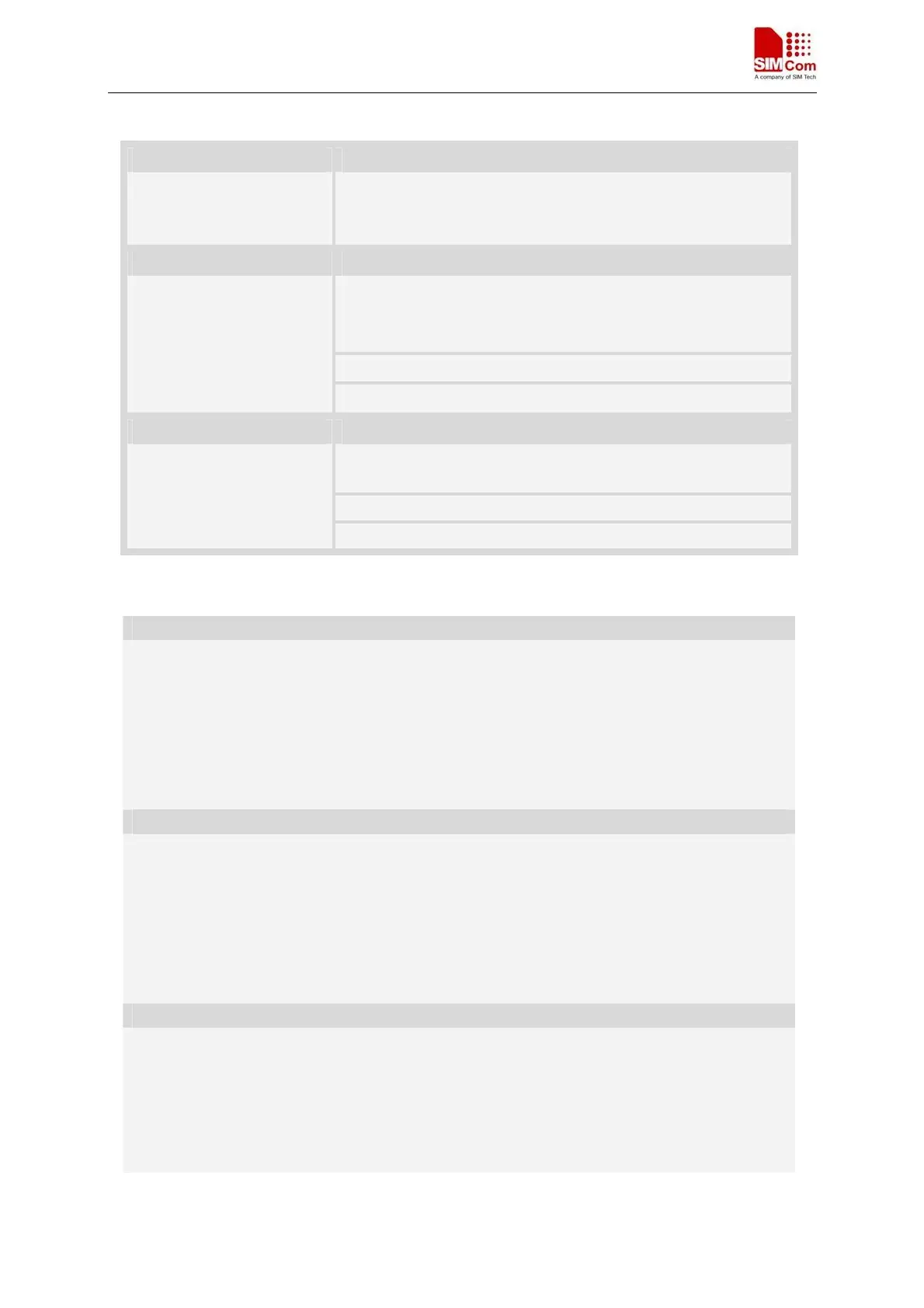SIM5350 AT Command Set
Test Command Responses
AT+CPMS=? +CPMS: (list of supported <mem1>s), (list of supported
<mem2>s), (list of supported <mem3>s)
OK
Read Command Responses
+CPMS:<mem1>,<used1>,<total1>,<mem2>,<used2>,<total2>,
<mem3>,<used3>,<total3>
OK
ERROR
AT+C PM S?
+CMS ERROR: <err>
Write Command Responses
+CPMS: <used1>,<total1>,<used2>,<total2>,<used3>,<total3>
OK
ERROR
AT+CPMS=<mem1>
[,<mem2>[,<mem3>]]
+CMS ERROR: <err>
Defined values
<mem1>
String type, memory from which messages are read and deleted (commands List Messages
AT+C MG L, Read Message AT +C MG R and Delete Message AT+ CM GD ).
"SM" SIM message storage
"ME" Device message storage
"SM_P" SM prefer, try SM first, then ME
"ME_P" ME prefer, try ME first, then SM
"MT" Any of storages associated with ME (SM first)
<mem2>
String type, memory to which writing and sending operations are made (commands Send Message
from Storage AT +CMSS and Write Message to Memory AT+ CMGW ).
"SM" SIM message storage
"ME" Device message storage
"SM_P" SM prefer, try SM first, then ME
"ME_P" ME prefer, try ME first, then SM
"MT" Any of storages associated with ME (SM first)
<mem3>
String type, memory to which received SMS is preferred to be stored (unless forwarded directly to
TE; refer command New Message Indications AT+CN MI ).
"SM" SIM message storage
"ME" Device message storage
"SM_P" SM prefer, try SM first, then ME
"ME_P" ME prefer, try ME first, then SM
SIM5350_ATC_V1.02 6/9/2014
86