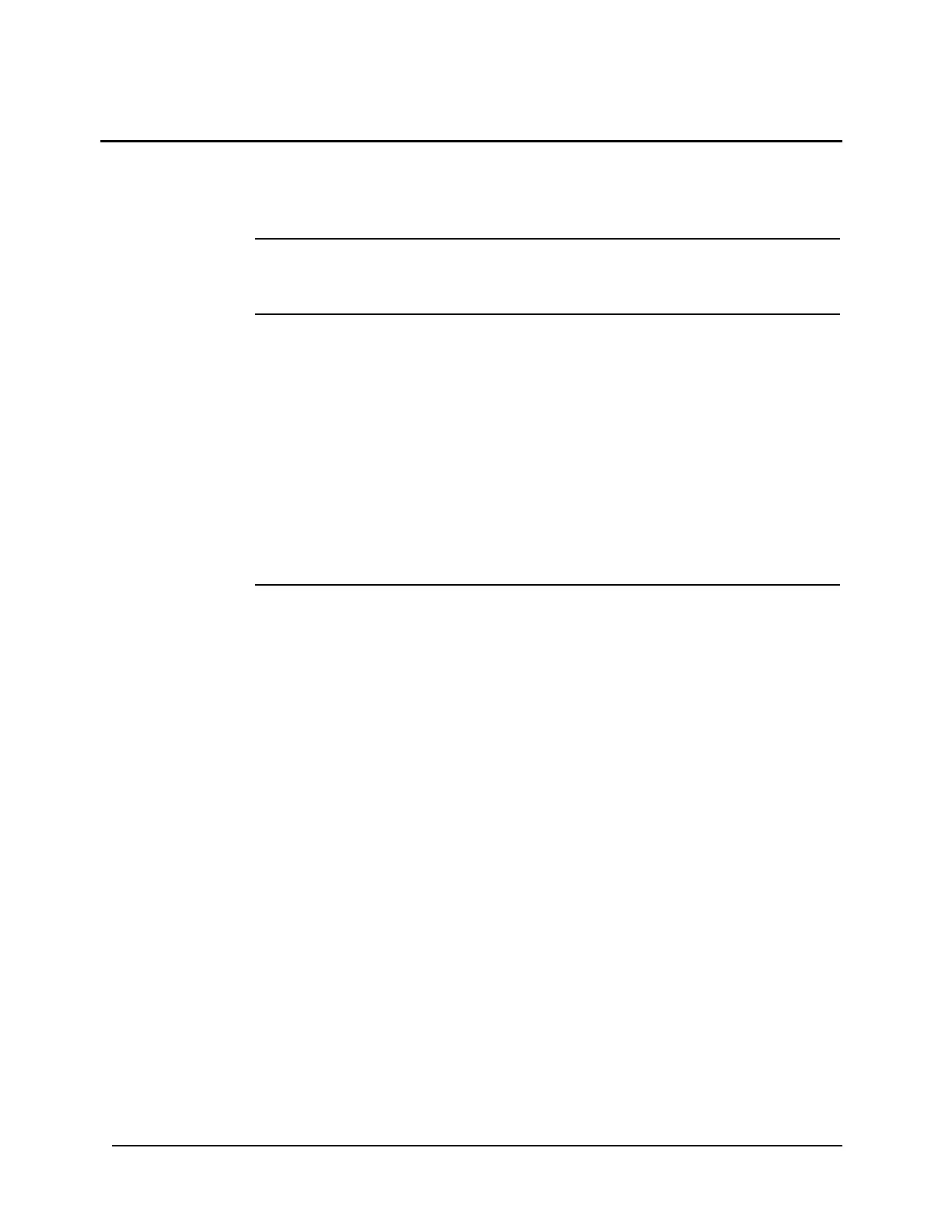1-1
Chapter 1.
Getting Started
Introduction The 4007ES Panel Programmer is a software program designed to create “jobs” that are used
to configure and program the 4007ES and 4007ES Hybrid Fire Alarm Control Panel (FACP).
The 4007ES Panel Programmer must be installed on a computer that can be either physically
or remotely connected to the panel.
In this chapter
Requirements
and Compatibility
Computer requirements:
The Programmer must be installed on a Computer that has the following requirements:
• Windows XP with SP3 or a more recent operating system.
• Removable media for job archives and backups.
• 1 CD-ROM drive, for access to the documentation CD.
• 1 Ethernet port or optionally 1 serial port & assorted cables for communication with the ES
Panel.
Programmer Requirements:
To install and open the Programmer, the user must have the following:
• Internet access in order to download the software.
Downloading the
Software
To download the 4007ES panel programmer software:
1. Connect to Internet.
2. Connect to the simplex-fire.com Tech Support website (registration is required).
3. Navigate to the Distributor Support, then Technical Support page.
4. Once in the Software Download area, click the 4007ES Hybrid. This should be the latest
revision of the ES Programmer for the 4007ES panel.
5. Once the file is loaded a security warning will ask you if you wish to proceed. Click Run.
6. An authorization request to copy the file to your computer’s C Drive appears. Click OK.
The file 4100ESProg will then start to download to the C directory of your computer.
Requirements and Compatibility .....1-1 Installing the Software.....................1-2
Downloading the Software ..............1-1 Starting the Programmer..................1-2