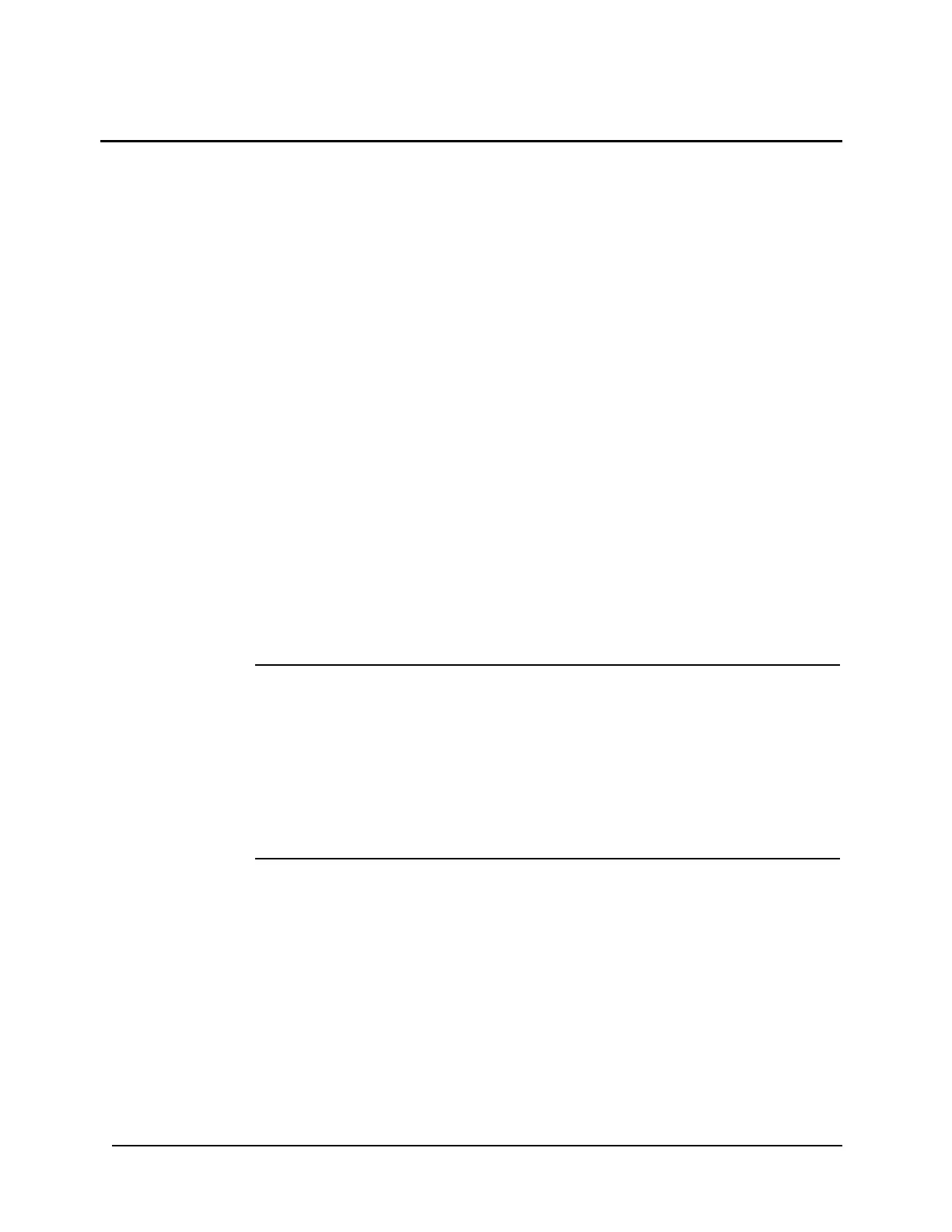8-1
Chapter 8.
Viewing, Adding, and Editing Lists
Introduction A list is a group of similar points, sharing a common name, that can be monitored or
controlled as if they were a single point. For example, when you use a switch to turn on a list
populated with control points, all of the points in the list turn on.
The 4007ES FACP includes the following types of lists.
• Automatically Generated, Read-Only System Lists. These lists are created based
on the point type assigned to the point. Points cannot be manually added or deleted
from these lists.
• Automatically Generated, Editable System Lists. These are lists created based on
the point types you assign to the point. These lists are only editable after the automatic
list generation property is turned off for the list.
• User-Defined Lists. Switches, LEDs, and Custom Control equations all make use of
these types of lists. Switches typically control lists made up of control points (relays),
or standard NACs (horns/strobes). LEDs can be programmed to monitor a list and
turn ON when any point in the list activates. Custom Control equations typically use
lists of monitor points to indicate when a specific output action should occur, and the
points affected by the output action are typically specified in a user-defined list of
control points.
• Zone Lists. This option allows you to create up to 512 lists grouping together points
in one defined zone.
This chapter describes the programming of the four list categories, General Lists, WalkTest
Lists, Latching Supv Verification Lists, and Elevator Recall Lists, used by the Panel FACP.
Note: The Alarm Verification Tab can still be accessed through the List Tab, but it cannot be used.
For information on using lists for the Install Mode feature, consult the 4007ES Operator’s
Manual (579-1165).
In this chapter
List Tab .....................................................8-2 Sort Function ........................................... 8-2
Custom Label Spell Check .......................8-2 Managing Points ...................................... 8-3
Turning Autogen Off and On from the
General List Tab .......................................8-3
Basic Operations...................................... 8-4
Adding a User-Defined List .....................8-4 Editing an Existing User-Defined List..... 8-4
Latching Supv Verification.......................8-5 WalkTest™............................................... 8-6
Elevator Recall List ..................................8-9 Zone Lists .............................................. 8-10
