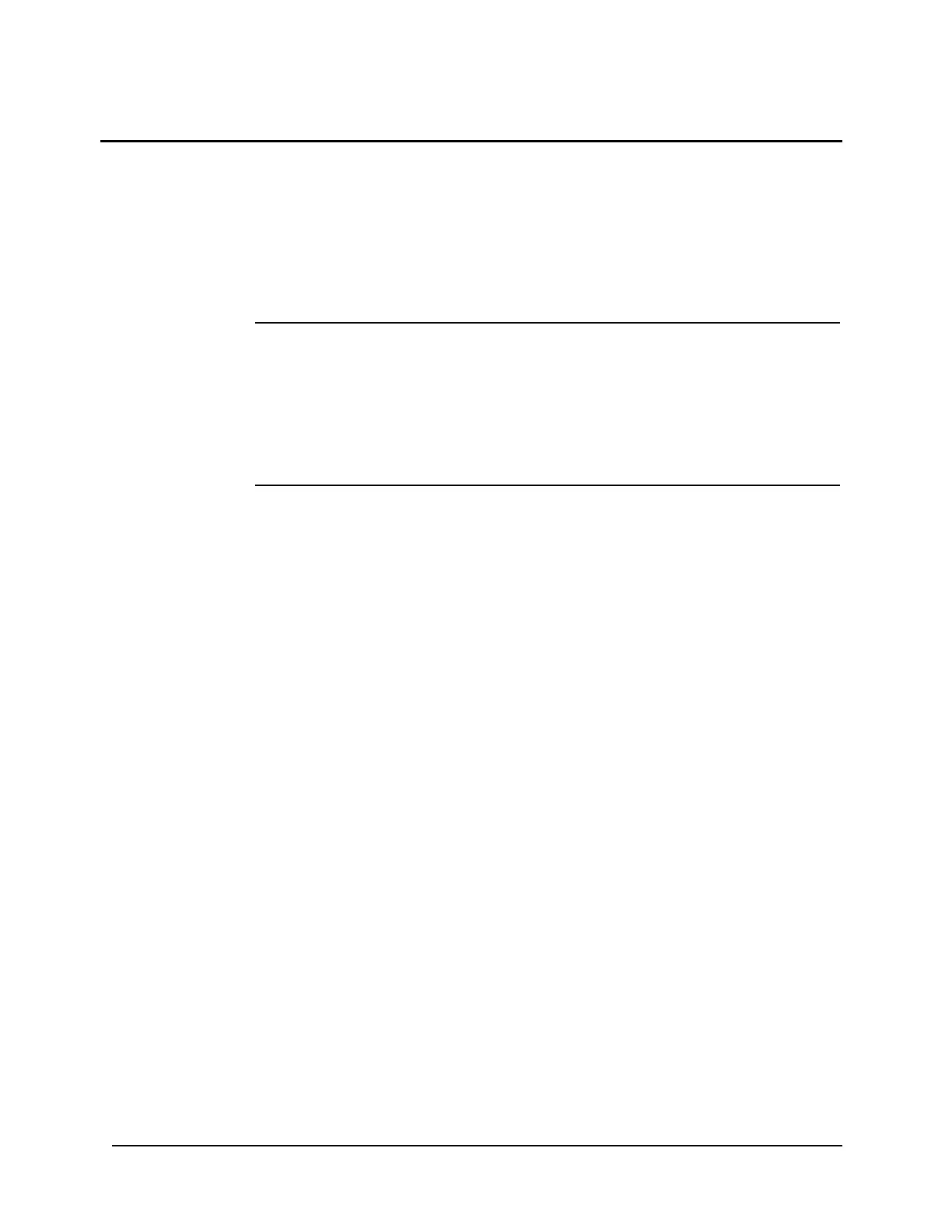10-1
Chapter 10.
File Transfer
Introduction There are two methods of performing file transfer in the 4007ES. The preferred method is to
use a USB portable storage device (also called thumb drive, key, memory stick, etc.) to
transfer files between the 4007ES USB port and the service PC. The secondary method is by
connecting a cable between the Ethernet port and the service PC. Both methods are explained
in this chapter.
For the 4606-Series Color Touchscreen LCD Annunciator, the preferred file transfer method is
also to use USB portable storage device. Partial file transfer can also be performed using the
RUI addressable connection to the panel, but the transfer speed is slower.
In this chapter
USB File Transfer...................................10-2 Files Transferred .................................... 10-3
IP File Transfer.......................................10-4 File Transfer Connection to the PC ....... 10-4
Starting the IP File Transfer Utility ........10-4 IP Communication Parameter Settings .. 10-5
Downloadable Files ................................10-5 Download Tab........................................ 10-6
Upload/Reports Tab ................................10-8 Type of Transfer..................................... 10-9