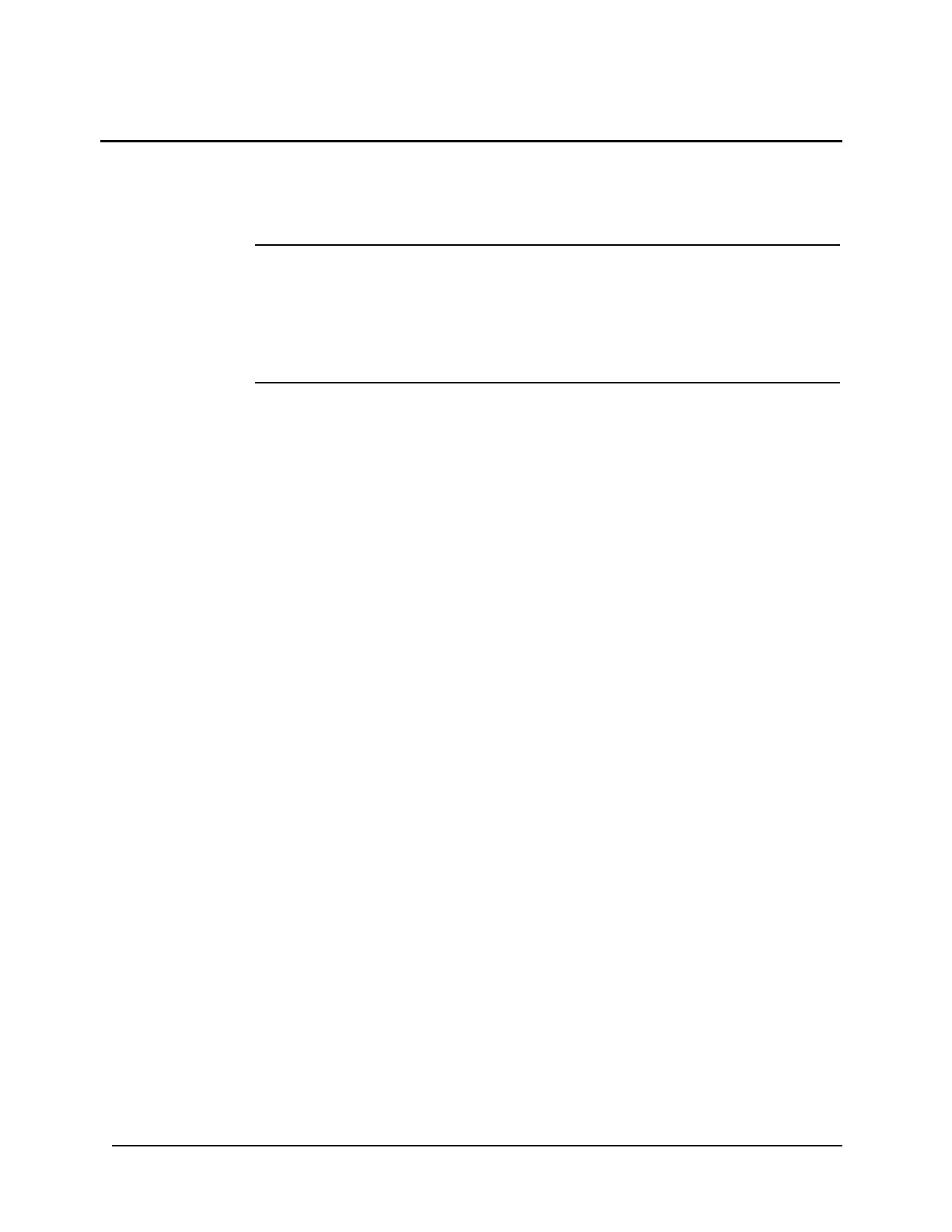3-1
Chapter 3.
Working with Jobs
Introduction A job is a file that contains specific programming and configuration information for the FACP.
This chapter explains the basics surrounding creating and saving jobs, however, it is important
to consult the following chapter in this document, Panel Information and Configuration, for
crucial information on how to configure and program the job.
In this chapter
Creating Jobs When the programmer is opened on a computer for the first time, a prompt window appears
automatically requesting that the user create a job. If a job has been previously saved on the
programmer it automatically opens when the programmer is started.
To create a new job:
1. Start the ES Panel Programmer:
• If this is the first job saved for the FACP, the New Job window opens automatically.
• If a previous job opens, click on the New icon or select New from the File menu to
open the New Job window.
2. In the New Job window, select the job type:
- 4007 - for the addressable panel
- 4007H - for the Hybrid panel.
3. Enter the job number. The job name should be 8 characters long and start with a number.
• Ye ar. This is a two-digit field. Use the last two digits of the current year to indicate the year
in which the job is programmed.
• Month. This is a single character field. Use the numbers and letters shown in the example
below to indicate the month in which the job is programmed. See Table 3-1.
• File Type. This field is a single letter, used to indicate the panel type. There is currently
only a single supported type.
• Number. This is a three-digit field used to track how many of a specific job type have been
programmed during the month. For example, if the File type is 4100ES, enter the number
of 4100ES jobs programmed during the month.
• Job Version. When archiving a job, you can use letters to differentiate the jobs once they
have been archived. For example, once job 103E123A is archived, new edits should be
saved to 103E123B.
Creating Jobs ...................................3-1 Opening Existing Jobs .....................3-2
Setting Job Preferences....................3-2 Job Notes .........................................3-3
Saving Jobs......................................3-3 Building a Job ..................................3-3
Archiving a Job................................3-4 Backing Up a Job.............................3-4
