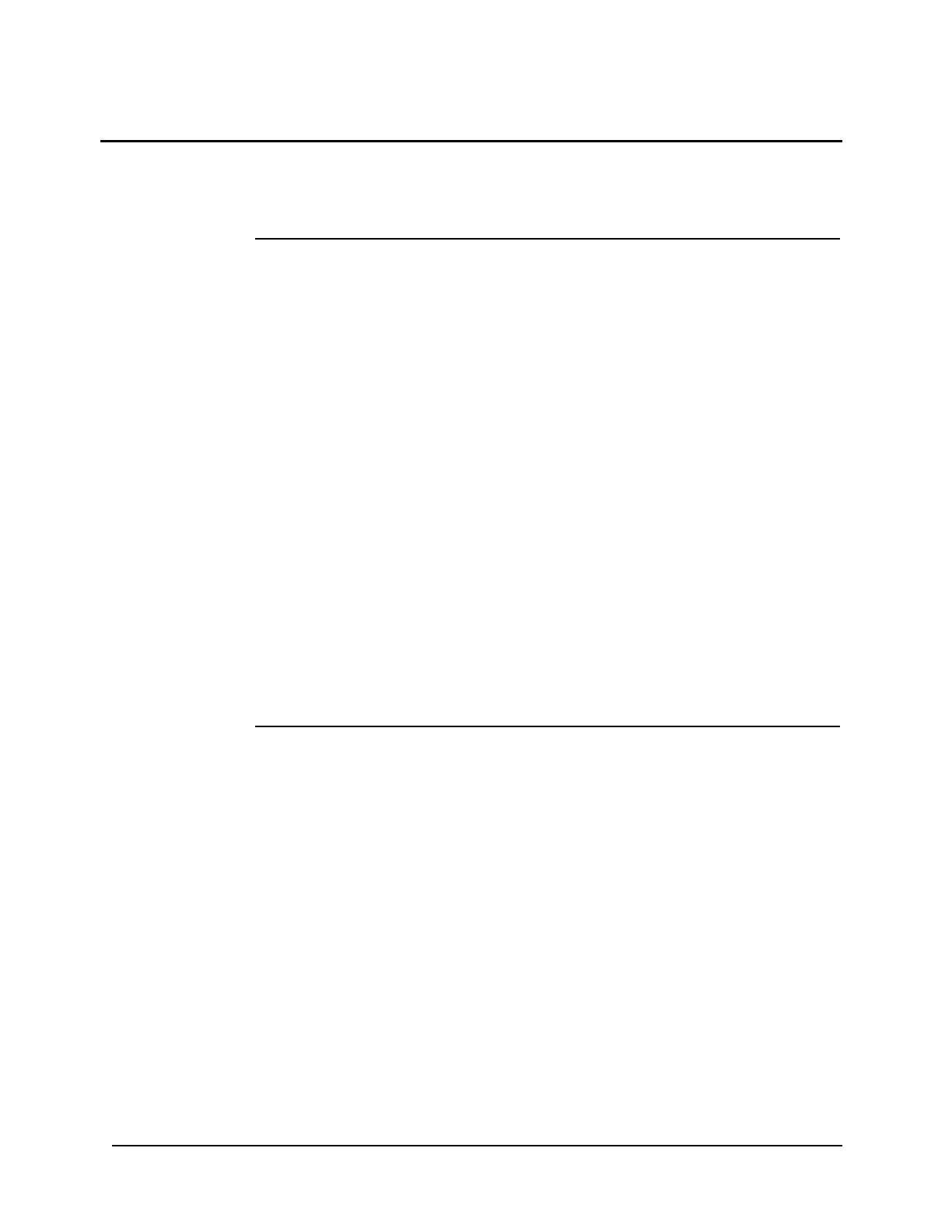9-1
Chapter 9.
Custom Control
Introduction With Custom control the components of the ES Panel FACP—hardware points, pseudo points,
and lists—can be controlled with user-definable custom control “equations.”
This chapter describes using Custom Control to create custom programming applications for
the ES Panel FACP.
In this chapter
Custom Control
Overview
ES Panel Custom Control — which is a wizard-based application used to create Custom
Control Equations — provides a way to override the ES Panel’s default operation and for the
ES Panel to function in a facility-specific way. Each Custom Control equation has a similar
form: one half of the equation, called the input side, is used to monitor the state of specific
system inputs (initiating devices, for example). The other half of the equation, called the
output side, is used to control specific system outputs (such as relays, notification appliances).
The output side executes only when the state of the input side is true. Another way to think
about Custom Control equations is to consider them as If/Then commands. If the input side of
the equation is true, then execute the output side.
The following examples help explain the way custom control is typically used with a ES Panel
FACP.
• Selective Signaling. Selective signaling replaces the system's general alarm NAC
operation — which activates all NACs in response to any alarm condition — with
selective NAC control. With this type of control you can program the system so that
only specific NACs respond to specific initiating devices.
• Fan and Damper Control following an Alarm. Controlling a building's HVAC
system following an alarm condition prevents supply fans from feeding a potential
fire and makes it possible for the HVAC system to exhaust smoke from the area in
alarm. In this case, custom control equations are used to monitor the initiating devices
in a given area and control the HVAC system’s dampers and air handling units to
provide the correct supply and exhaust pressurization.
Custom Control Overview.........................................................9-1 Role of Lists and Pseudo Points .............................................. 9-2
Anatomy of a Custom Control Equation...................................9-2 Using a Ladder Logic Diagram to Evaluate an Equation ........ 9-3
Custom Control Window...........................................................9-5 Selecting User Program ........................................................... 9-6
Adding Input Statements...........................................................9-7 Adding Output Statements....................................................... 9-8
Floor Above/Floor Below Wizard.............................................9-8 Selecting Floor Tab.................................................................. 9-9
General Information................................................................9-10 Specifying Floor Names .........................................................9-11
Specifying Input and Static Points..........................................9-11 Using the Selective Signaling Wizard ................................... 9-12
Selecting Selective Signaling Wizard Tab..............................9-12 Setting General Options......................................................... 9-13
Setting Zone Names................................................................9-13 Linking Initiating and Notification Points............................. 9-14
Using the Sounder/Relay Base Wizard...................................9-15 Activating Base on Alarm ..................................................... 9-15
Common Ground Fault LED Control .................................... 9-17 Suppression Release Introduction...........................................9-18
Suppression Release General Capabilities..............................9-18 Suppression Release Device and Point Types........................9-20
Suppression Release Device and Point Types........................9-20 Suppression Release Use Cases.................................... .........9-22
Step 1. Defining Hazard Area................................................ 9-27 Step 2. Specifying Initial Data and Options...........................9-28
Step 3. Specifying Abort Switch Operation............................9-29 Step 4. Setting Timer Options................................................9-30
Step 5. Specifying Hazard Area Points...................................9-31 Deleting Hazard Area..............................................................9-34
Editing Existing Hazard Area ................................................ 9-34 Scheduling Options for Self-Test Wizard...............................9-35
Step 1. Creating a New Self-Test........................................... 9-35 Step 2. Selecting Start Time and Frequency of the Self-Test. 9-36
Step 3. Selecting Self-Test Triggering Point and Point List .. 9-37
