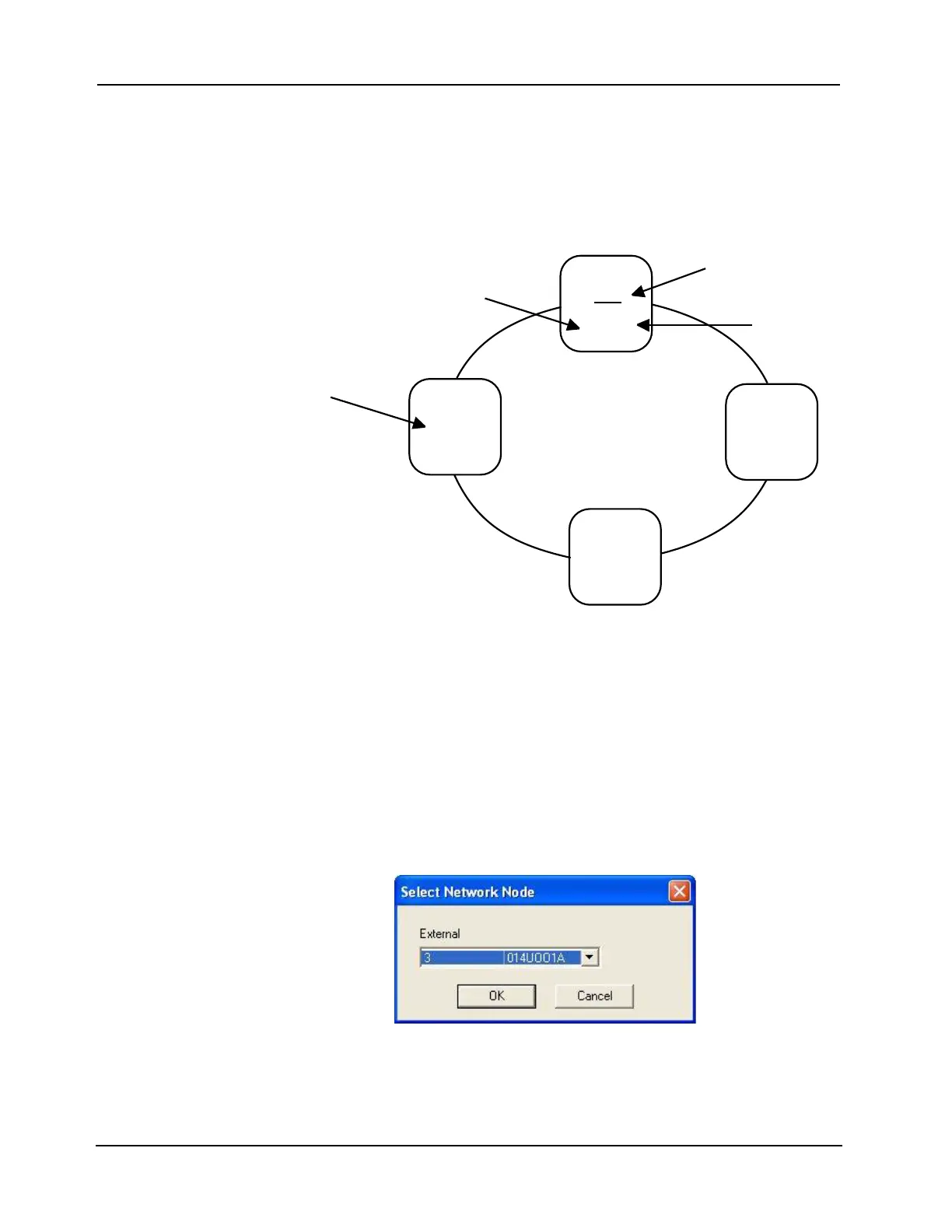13-7
4007ES Panel Programmer Manual (579-1167)
Adding or Editing Network Information, Continued
Programming
Central Network
Silence
Any 4007ES node can be configured as the Central Network Silence Node. Programming
Central Network Silence does not invalidate inhibit and cutout timers on each node. Each node
handles these functions locally. The figure below provides an overview of Central Network
Silence. In this figure, Node 1 serves as the Central Network Silence Node. Each node’s P217
pseudo has been declared external on Node 1 and L106 on this node has been edited to include
the external points.
Figure 13-6. Central Network Silence
Follow these steps to program Central Network Silence.
1. Open the network job, using the network programmer. Open the job for the node you have
designated as the Central Network Silence Node.
2. When the ES Panel programmer appears, click on the Network tab at the top of the
programmer. When the Network window appears, click on the Network Points subtab at the
bottom of the Network window.
3. Right click in the Network window. When the choices appear, click on Edit Externals. A
dialog similar to the following appears. Click on the drop down list box and choose one of
the nodes on the network.
Figure 13-7. Select Network Node
Continued on next page
Node 4
P217 is the
Network Signal
Silence Pseudo
Point
P217 is
automatically a
public point on
4100 panels
Public
P217
Node 1
L106
2:P217
3:P217
4:P217
Node 3
Public
P217
Node 2
Public
P217
Declare Each
Node’s P217
Pseudo as an
External Point on
Central Network
Silence Node
Include Each Node’s
External P217 in
L106, External Signal
Silence Pseudos List
Node 1 is the
Central
Network
Silence Node