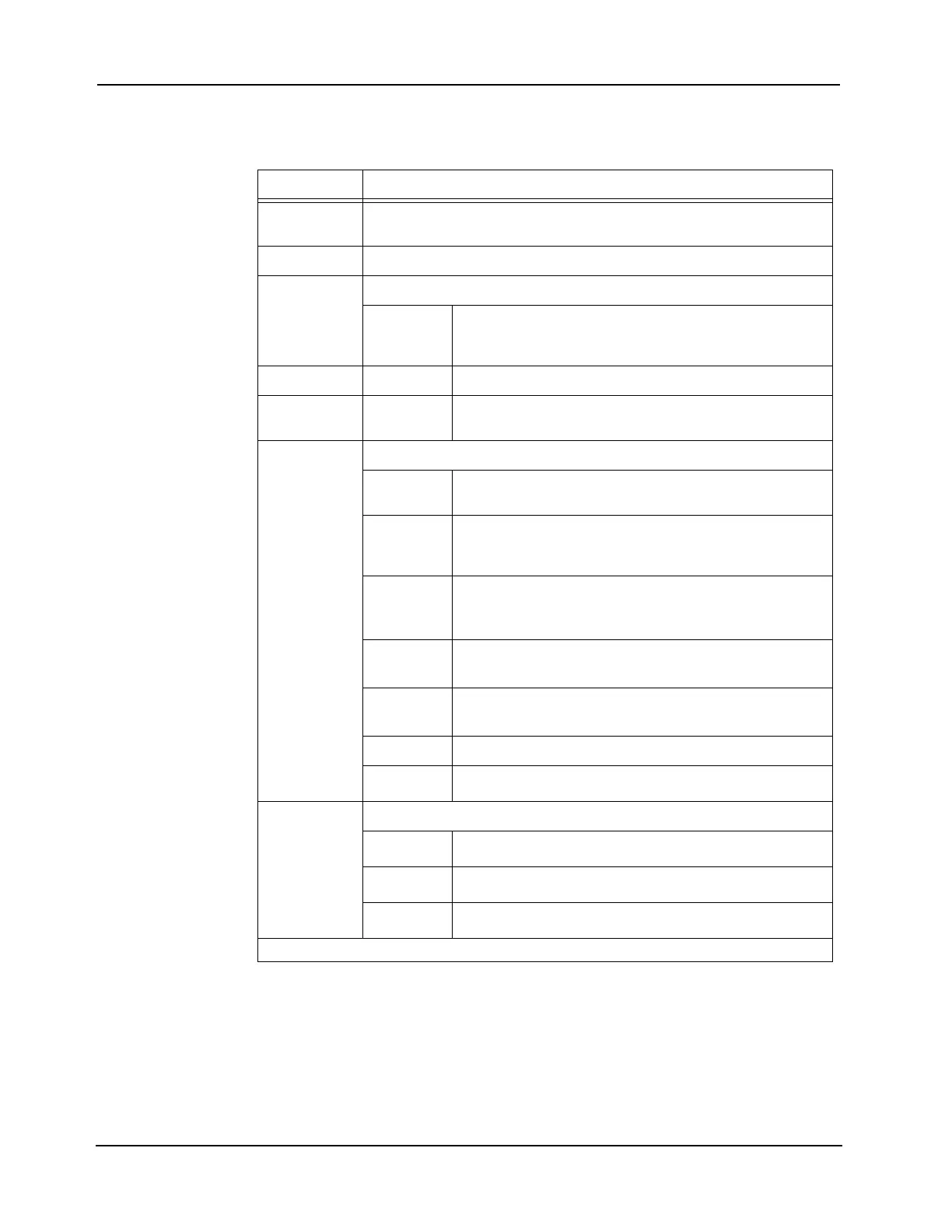7-2
4007ES Panel Programmer Manual (579-1167)
Point Editing for TrueAlert Device
TrueAlert ES AO
Appliance Point
Editing
Use this device type to edit TrueAlert ES Audible Only (AO) appliances.
The following editing options are available for this appliance:
Table 7-1. TrueAlert ES AO Point Editing Options
Option Description
Custom Label This field can be used to describe the appliance's function, location, or other
descriptive information.
Alternate Label This field is used to enter an alternative description of the appliance.
Style Select the Style that corresponds to the appliance or device you are programming.
Available
settings:
• Indoor
• Weatherproof UL
• Weatherproof ULC
Horn Type Broadband Multitone
Tone BROADBAND BROADBAND, 250 HZ, BELL, SLOW WHOOP, SIREN, HILO,
CHIME, HARDWARE
Coding Type Select the Coding Type to set the cadence of the audible signal.
System
Default
This sets the coding to the value determined in the System Option
tab.
Temporal
A three-pulse coding pattern consisting of three ½ second pulses,
each separated by a ½ second silence. Each three pulse group is
separated by 1 ½ seconds of silence. Pattern repeats until alarm
silence.
March 20
A coded signal that uses 20 beats per minute. Each beat consists of
1 ½ second pulse on, 1 ½ second off. Pattern repeats until alarm
silence.
March 60
A coded signal that uses 60 beats per minute. Each beat consists of
½ second pulse on, ½ second off. Pattern repeats until alarm
silence.
March 120
A coded signal that uses 120 beats per minute. Each beat consists
of ¼ second pulse on, ¼ second off. Pattern repeats until alarm
silence.
On Steady
On steadily.
Temporal 4
A CO gas warning that is a repeated sequence of four cycles of 100
msec on with 100 msec off, followed by 5 seconds off.
Volume Set the appliance volume:
High
To use this option the appliance's configuration control must be set
to Panel.
Low
To use this option the appliance's configuration control must be set
to Panel.
Hardware
Selecting this option sets the appliance to the setting indicated on
the appliance's configuration switch or jumper.
Note: The "Copy/Paste/ Special Paste" feature can be used to configure multiple devices identically.