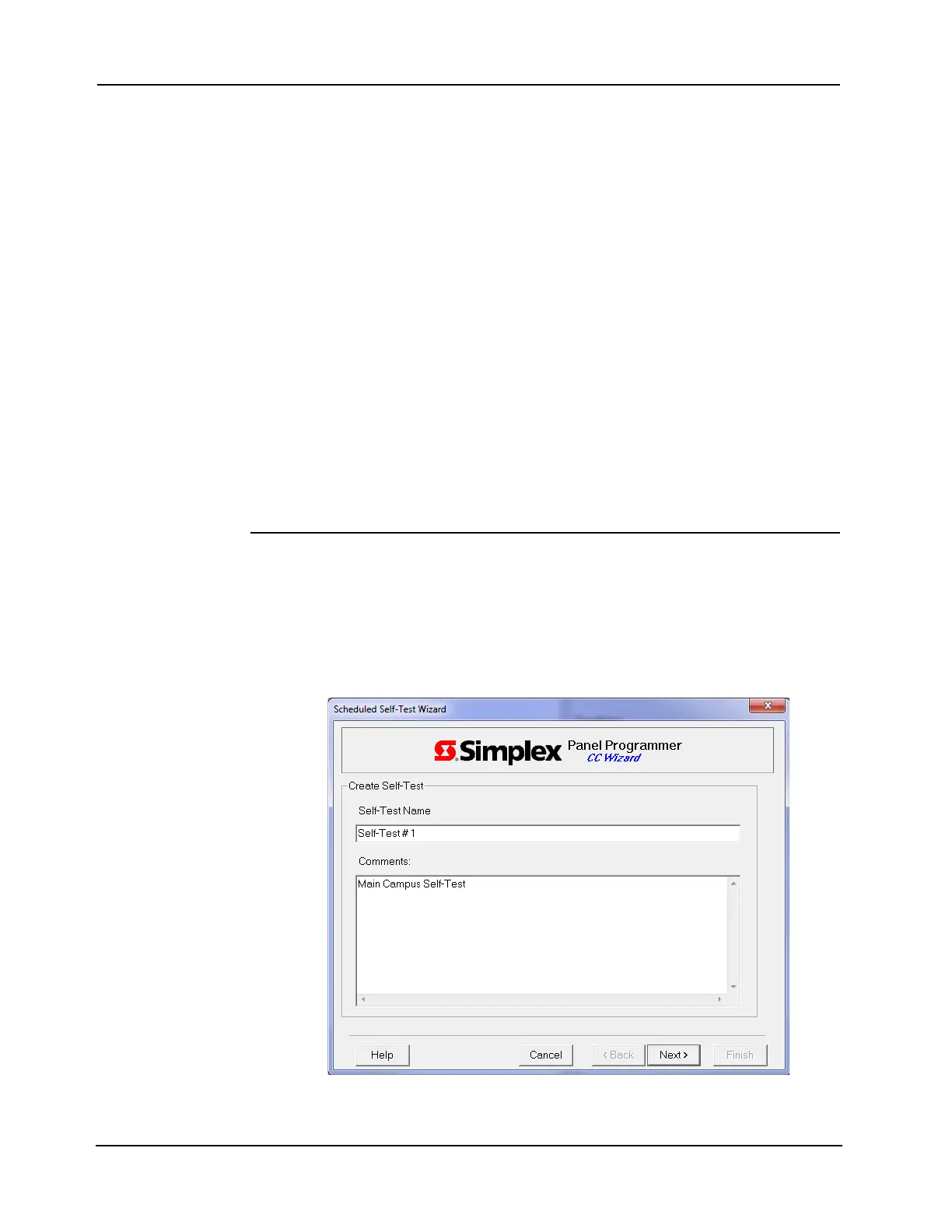9-35
4007ES Panel Programmer Manual (579-1167)
Custom Control, Continued
Scheduling
Options for
Self-Test Wizard
Select the following options in the Self-Test Wizard to set up one or more schedules to run the
scheduled self-tests:
• Frequency
•Day
•Time
• Triggering pseudo point
Note: An automatic self-test can be launched from the TSW instead of the FACP. The pseudo point is a
trigger to execute the scheduled self-test. The triggering point is optional. The purpose is to select a
digital pseudo point to launch a scheduled self-test by overriding the usual date and time condition.
For example, a public TSW digital point can be added to the job as external point and used to trigger
a self-test. The user can run an automatic self-test at any time and on multiple panels at the same
time.
Important: The system pseudo point P503 RUN SCHEDULED SELF-TEST cannot be used
as a triggering point. Doing so will lead to unpredictable behavior.
After configuring the date and time select the following options:
• List of SIGs
• Volume
• Trouble on fault
Step 1. Creating a
New Self-Test
1. Click on the Custom Control tab.
2. Click on the Scheduled Self-Test Wizard subtab, right click inside the blank area of the
Scheduled Tests and select the Create Self-Test option. A screen similar to the one shown
in Figure 9-40 appears.
3. Complete the Self-Test Name and Comments fields
4. Click Next.
Figure 9-40. Wizard entry screen
Continued on next page
