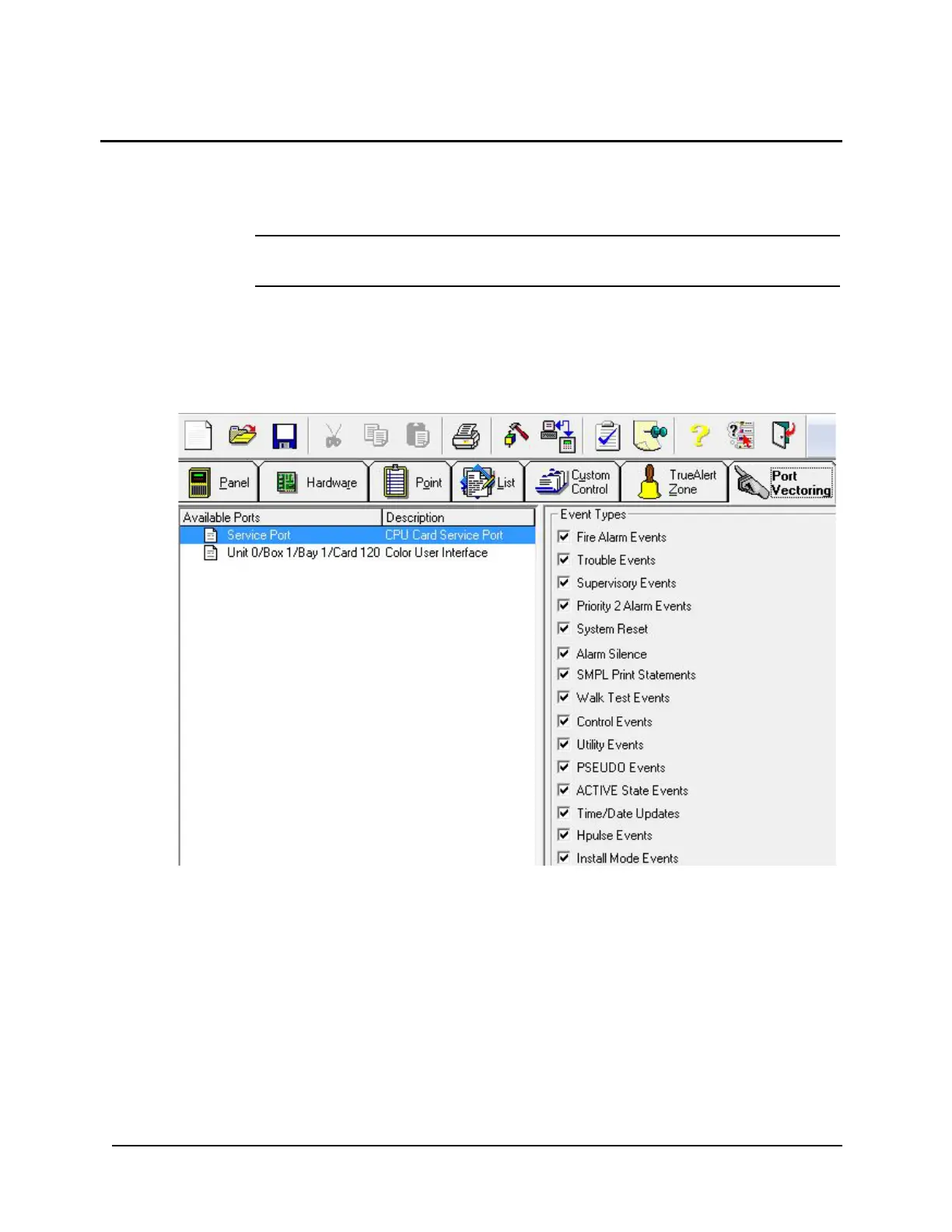11-1
Chapter 11.
Port Vectoring
Introduction The term port vectoring refers to the way in which certain cards can be programmed to output
only specific groups of events. This section describes programming the ES Panel's port
vectoring option.
Note: User editing of the DACT port vectoring is not permitted in UL 864.
In this chapter
Choosing Event
Groups to Route
To choose event groups to route:
1. Click on the Port Vectoring tab, located just beneath the row of icons, to view the window
used to route events to the RS-232 port or the DACTs. A window similar to the one shown
in Figure 11-1 appears.
Figure 11-1. Port Vectoring Tab
2. In the Available Ports list, located on the left side of the window, click on the line contain-
ing the port you want to program. If you choose RS-232, all of the event types shown in the
figure are available for routing. If you choose one of the DACTs, the following event types
are not available:
• System Reset
• Alarm Silence
• SMPL Print Statements
• Walk Test Events
• ACTIVE State Events
• Time/Date Updates
3. In the Event Types list, located on the right side of the window, select the checkboxes
corresponding to the event types that you want to route to the device selected in Step 1.
Choosing Event Groups to Route .. 11-1
