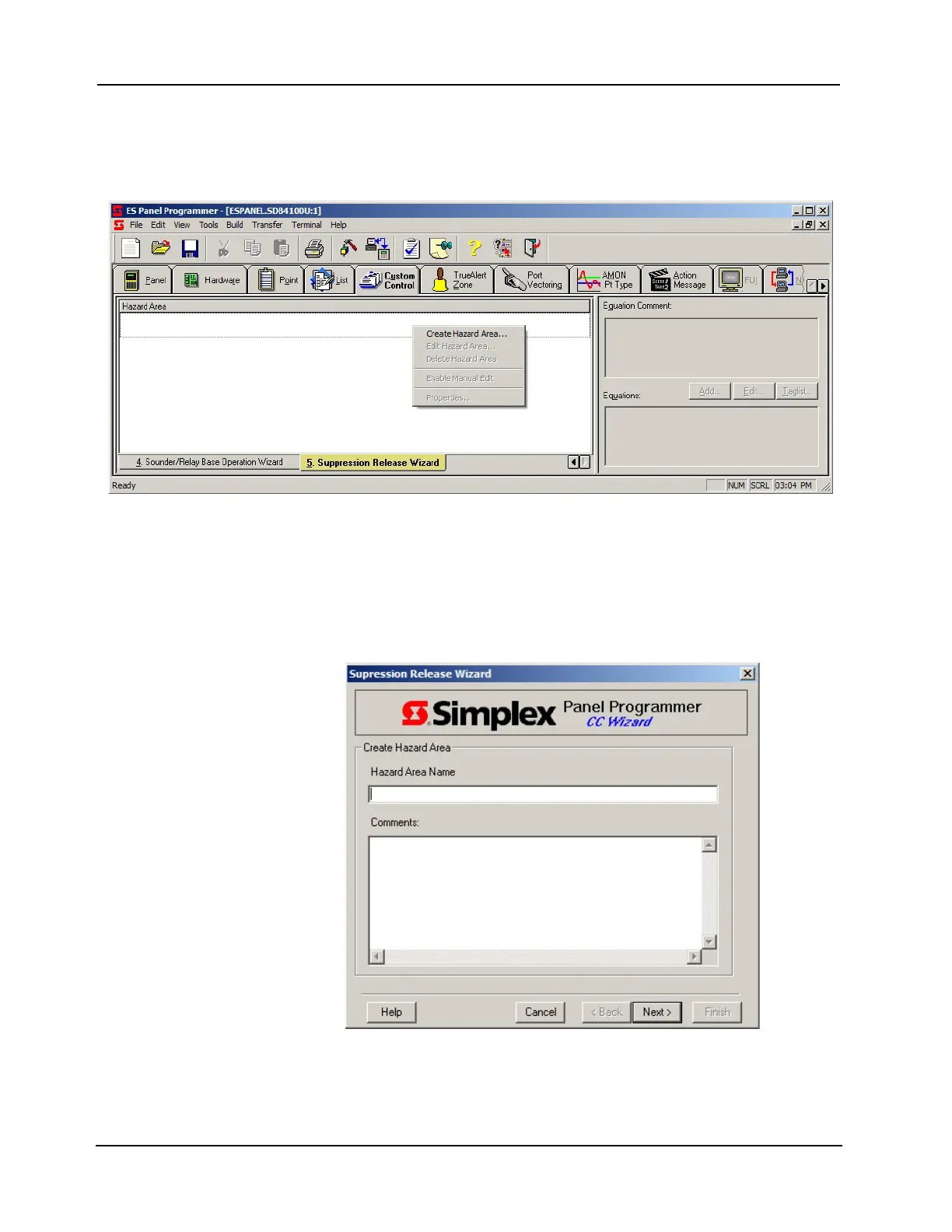9-27
4007ES Panel Programmer Manual (579-1167)
Custom Control, Continued
Step 1. Defining
Hazard Area
1. Click the Custom Control tab.
2. Click the Suppression Release Wizard subtab. A screen similar to the one shown in Figure
9-29 appears.
Figure 9-29. Create Hazard Area Menu Choice
3. Right click on the blank area of the screen labeled Hazard Area.
4. Click on Create Hazard Area from the menu that appears. A screen similar to the one
shown below appears.
5. Enter a name for the hazard area in the Hazard Area Name field and enter any applicable
comments. Click Next to continue.
Figure 9-30. Naming Hazard Area