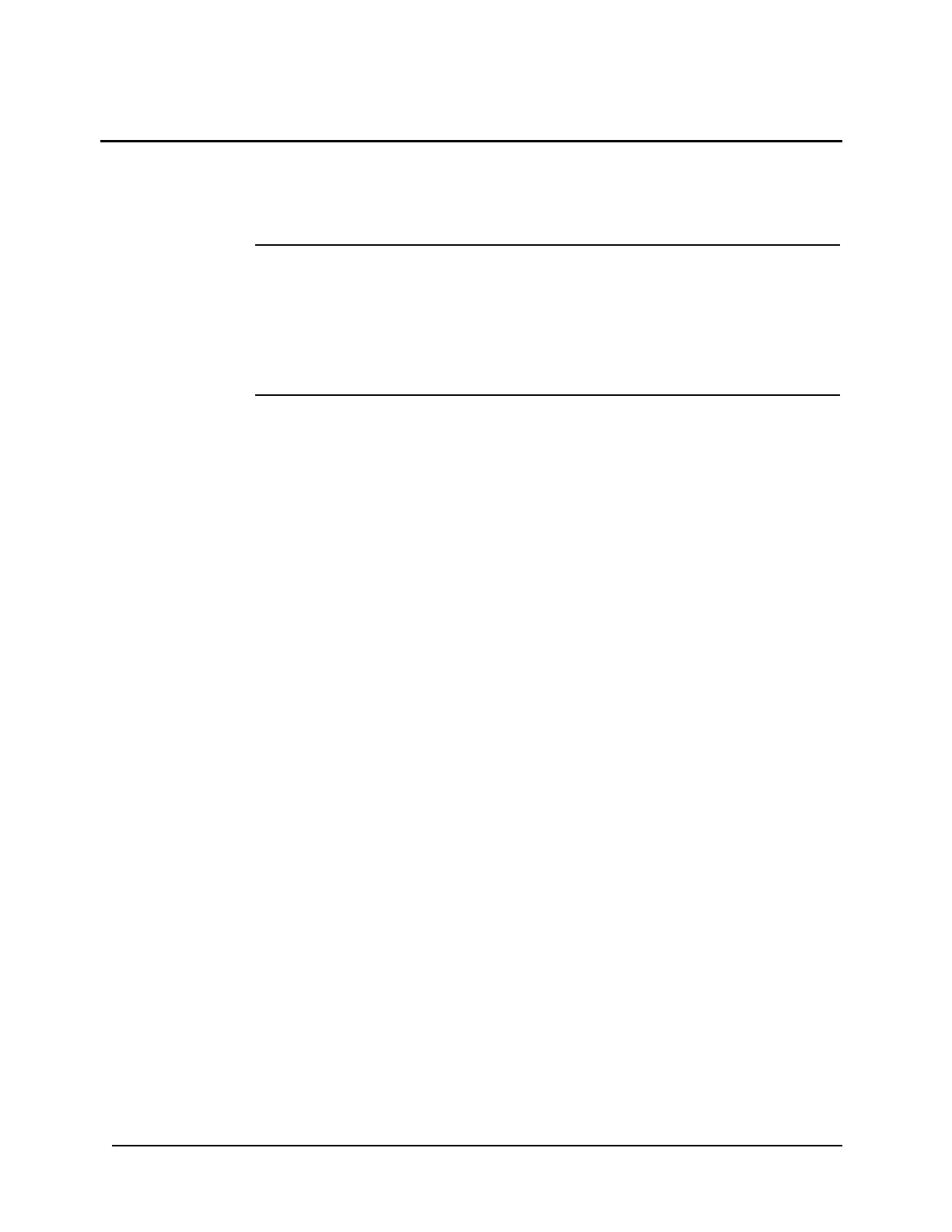5-1
Chapter 5.
Specifying Hardware Components
Introduction The hardware components that are part of the FACP must be entered into the programmer so
that the user can configure their properties according to the job requirements.
This chapter explains how to add and remove the hardware elements that are entered into the
programmer.
In this chapter
Hardware Tab
Overview
The Hardware Tab Window uses a drag and drop interface, consisting of a palette of available
icons on the right-hand side of the screen and a work area on the left-hand side of the screen.
There are two available views:
• Tree View: This view displays the hardware in a branch structure. The hardware
appears linked to the bay into which it is installed.
• Grid View: This view displays the hardware in a grid structure and groups the
hardware by type. This view also features search and sorting options for elements
already added to the FACP.
Hardware Tab Overview...........................5-1 Adding Hardware..................................... 5-2
Adding a City/Relay Card ........................5-3 Adding the Additional IDNet Loops ....... 5-3
Removing Hardware.................................5-3 Editing Properties .................................... 5-3
Annunciator Numbers...............................5-4 Annunciator Number Sharing Rules........ 5-4
Editing Basic Card Properties...................5-5