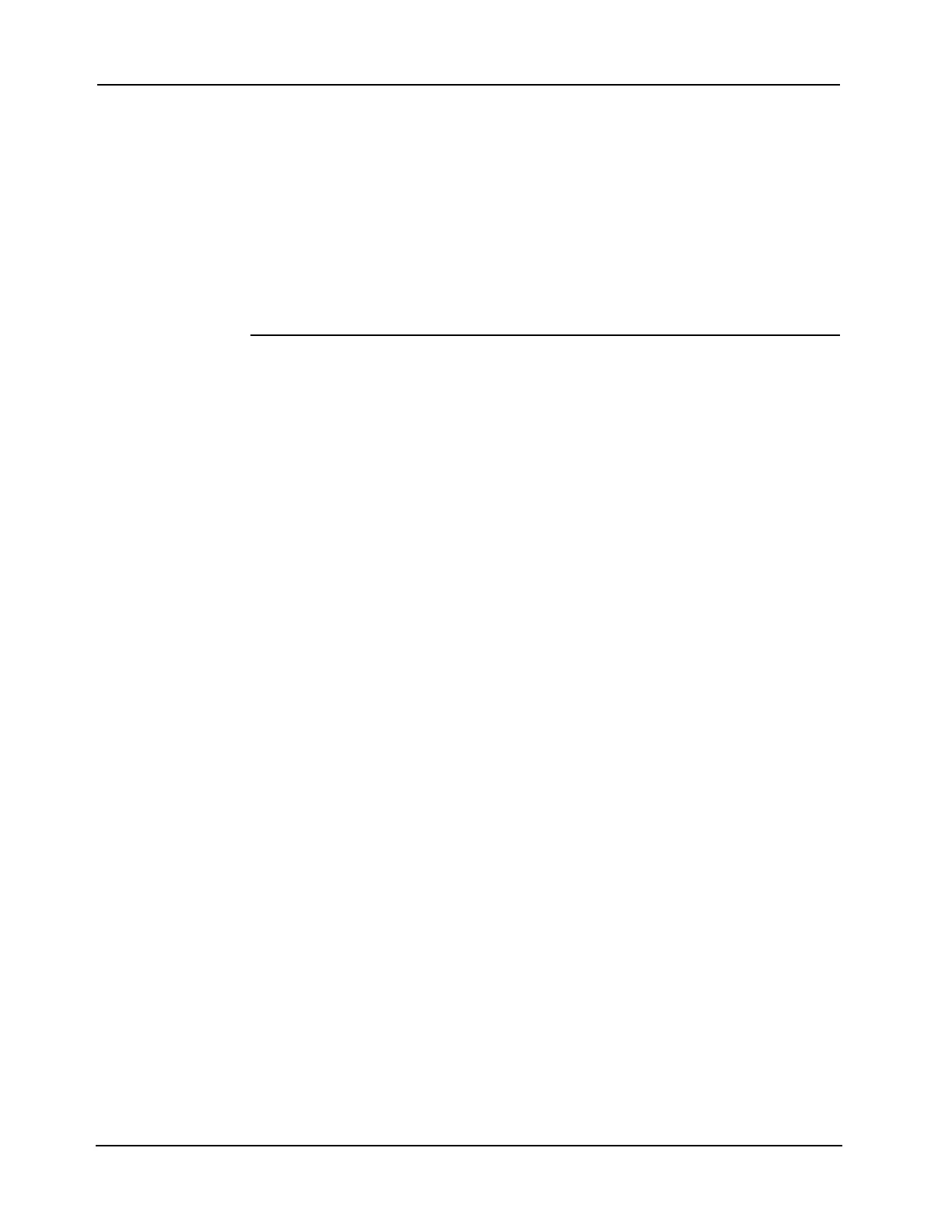4-8
4007ES Panel Programmer Manual (579-1167)
Passcode
Configuration
Numeric passcodes can be created to grant specific access level to up to 20 different operators.
Each access level automatically has access to the level below it. For example, a technician
authorized for level 1 is only able to access functions that are tagged as level 1. A technician
with a level 3 authorization level however, has access to functions tagged as levels 1, 2, and 3.
To create a passcode:
1. Click on the Panel tab and select the Passcode Assignments sub-tab.
2. Double-click on a table entry to open Object Properties window.
3. Enter a passcode, composed of up to ten numbers.
4. Assign the access level to the passcode.
5. Click on OK to confirm the selection.
Features
Configuration
The Features sub-tab provides information on the functionalities of the ES Panel Programmer
which can be used with the software key currently plugged into the Programmer PC.
To configure the functionalities:
1. Click on the Panel tab and select the Features sub-tab.The usable features are listed in the
Programmer/Runtime Features window.
2. To enable the options under Programmer and Runtime on the left panel, enter the software
key provided by an authorized Simplex representative with the appropriate access codes.
3. Click on Update Access Codes to complete the action.
Note: This sub-tab also prompts the user to enter the CPU Number. To get the CPU number, from the
panel, press on Menu > System info > Panel Serial Number. Enter the number in the designated box.
Panel Information and Configuration, Continued