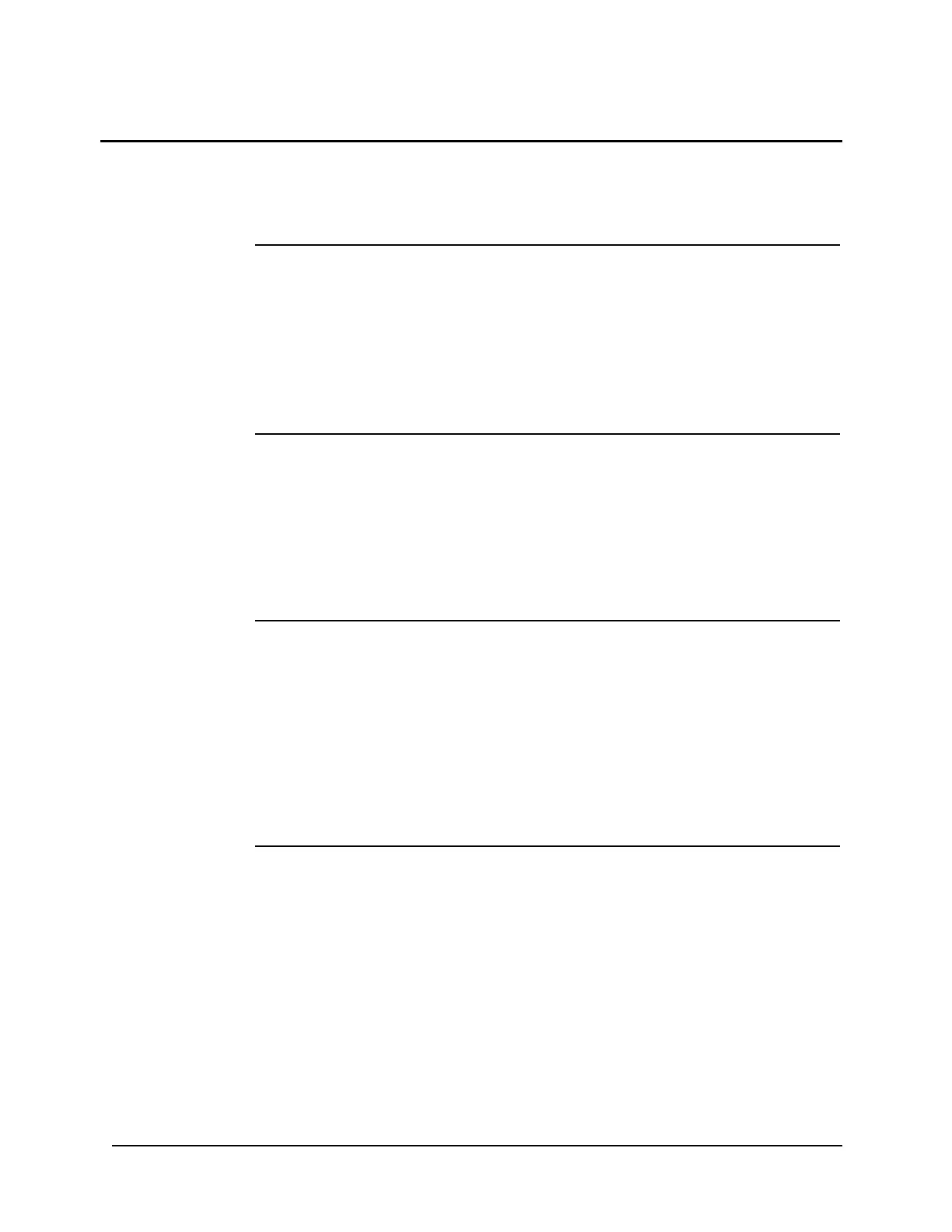13-1
Chapter 13.
Adding or Editing Network Information
Introduction This chapter describes the following network-related procedures.
• Defining the panel's Public and External points.
• Setting the Network Information fields for the panel.
In this chapter
Role of the
Network
Programmer
Programming a network of 4007ES FACPs requires the use of two programmers, as follows.
• Simplex New Network Programmer. Use this programmer to create a new network or edit
an existing network. Opening an existing network job with the network programmer
spawns the ES Panel programmer, which can then be used to declare the public and external
points for that node.
• ES Panel Programmer. The ES Panel programmer works along with the Simplex Network
Programmer. It allows you to specify the panel's public points, external points, and Node
numbers.
Public Versus
External Points
A public point is a point connected to this panel that you want to be visible to other nodes on
the network. In other words, when the status of the point changes, you want it to annunciate its
status on the other node. There is no limit to the quantity of public points for 4007ES network
panels.
An external point is a point on another node. Declaring it to be an external point allows its
status to be annunciated on this panel. The 4007ES supports up to 100 external points.
For example, when you want changes to the status of the panel’s points to report to a central
annunciator, such as a TSW, you would use the ES Panel programmer to declare the panel’s
points (or a subset of its points) public. Likewise, on the TSW, you would declare the panel’s
points as external.
General Network
Programming
Guidelines
Use the following guidelines when programming
• All nodes must have the same version or a compatible version of software and firmware.
• All nodes must use the same baud rate.
• To reduce Net activity and increase efficiency, it is recommended that you do the following:
- Avoid making control points Public.
- Program all control functions in the node that contains the control points.
- Use Lists to minimize the network traffic. (Nest only one list within a main list.) Do not
make a list Public that already contains External Points.
- Do not use the SET command when writing Custom Control for a Network node unless
absolutely necessary. It acts on every poll cycle and slows down the network response
time. Use TRACK rather than SET whenever possible.
Continued on next page
Role of the Network Programmer .................. 13-1 Public Versus External Points ........................ 13-1
General Network Programming Guidelines... 13-1 4007ES Programmer Network tab................. 13-2
Gaining Access to the Network Information . 13-3 Editing the Network Name and Node Number13-4
Procedure to Declare Public Points................ 13-5 Procedure to Declare External Points ............ 13-5
Programming Network Alarm Silence........... 13-6 Programming Central Network Silence......... 13-7
Programming Distributed Network Silence... 13-8 Programming Central Network Reset............ 13-9
Programming Distributed Network Reset.... 13-10 Distributed Configuration ............................ 13-11
