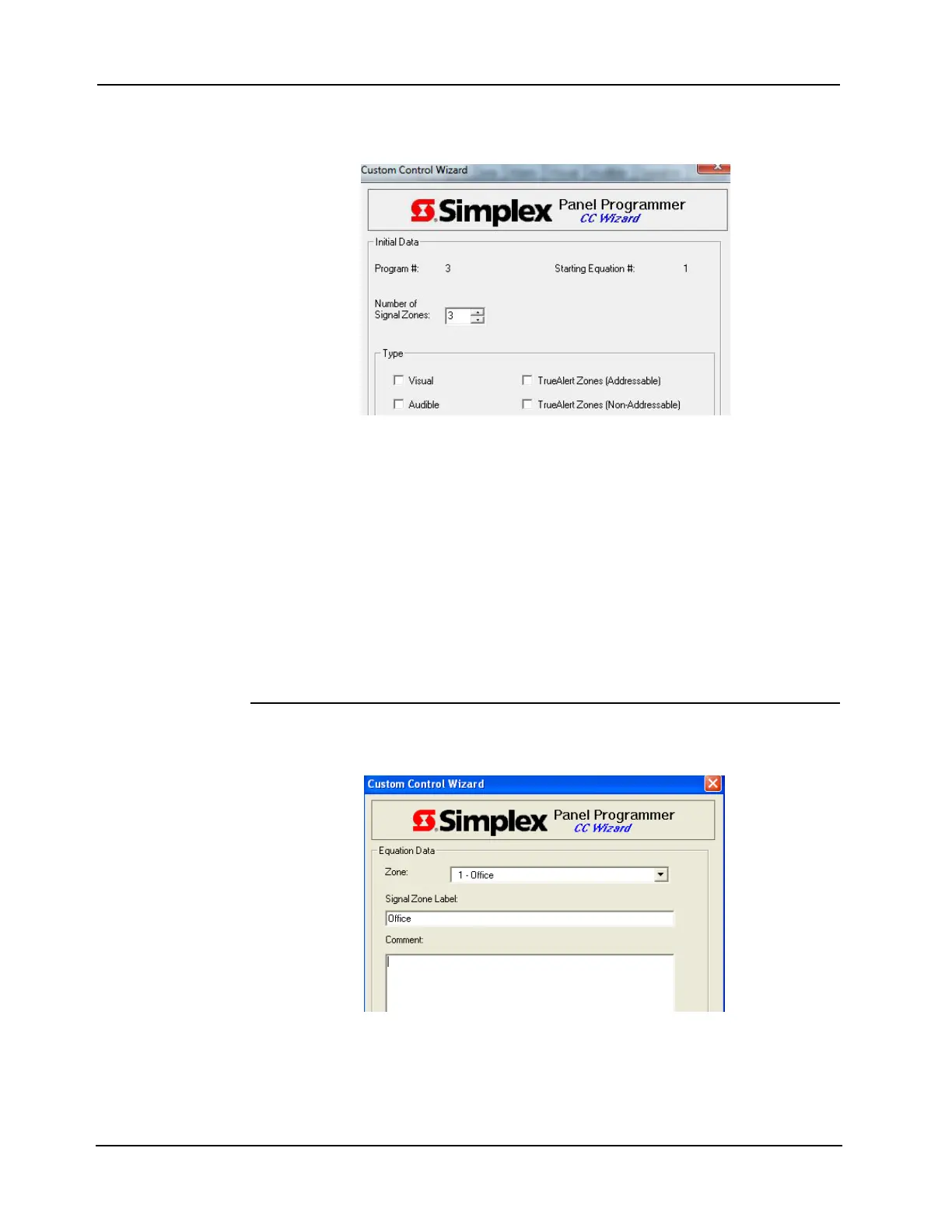9-13
4007ES Panel Programmer Manual (579-1167)
Custom Control, Continued
Setting General
Options
After you enter a name for the group, click the Next button. A dialog appears, with this dialog
you can specify general information about the application.
.
Figure 9-21. General Information
Specify the following:
• Program #. If necessary, specify an alternate program number for the selective
signaling application.
• Number of Signal Zones. Enter the total number of signal zones affected by the
application.
- Type (select all that apply).
- Visual. Select to use visual notification appliances in the application.
- Audible. Select to use audible notification appliances in the application.
- TrueAlert Zones (Addressable). Select to use addressable TrueAlert zones (wired
to 4009T or TrueAlert Power Supply) in the application.
- TrueAlert Zones (Non-Addressable). Select to use non-addressable TrueAlert
appliances (2-wire with independent control of audibles and visuals) in the
application.
Setting Zone
Names
Click on the Zone drop-down list box and select the zone number. Enter a label for the zone in
the Signal Zone Label box. Click on Next to continue.
.
Figure 9-22. Zone Names