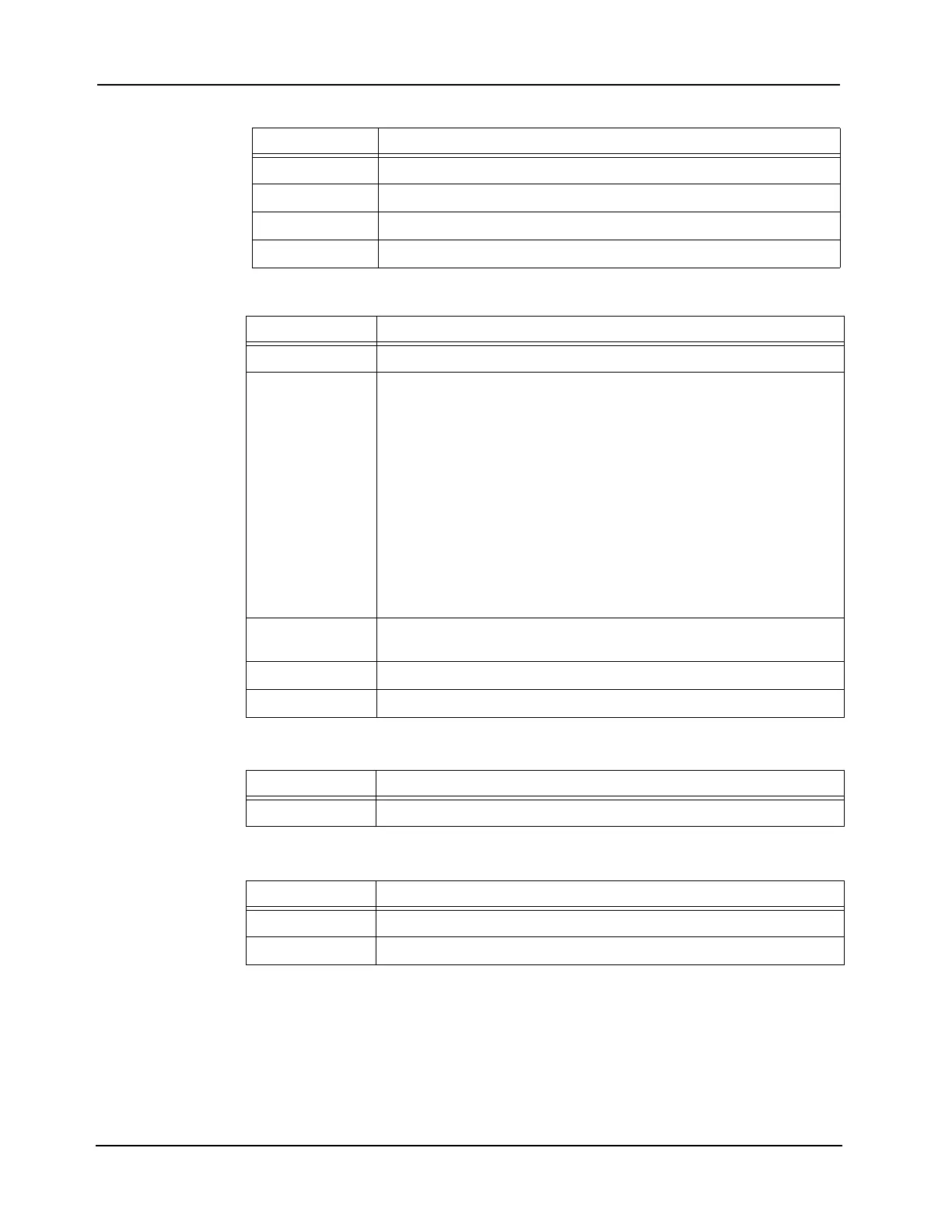2-2
4007ES Panel Programmer Manual (579-1167)
User Interface
Menus Table 2-2. Edit Menu
Table 2-3. View Menu
Table 2-4. Tools Menu
Continued on next page
Menu Item Description
Cut Copies and deletes the selected content.
Copy Copies the selected content.
Paste Inserts the previously cut or copied material into the selected area.
Preferences Allows the user to configure certain aspects of the programmer.
Menu Item Description
Revision History Allows the user to enter notes about the changes made for each revision.
*Tab List* Click on the option to open the corresponding tab. The choices are:
• Panel: Allows the user to access the following sub-tabs: General Info, System
Options, Access Levels, Passcode Assignments, and Feature.
• Hardware: Allows the user to add and remove components and configure their
properties.
• Point: Allows the user to edit TrueAlert devices.
• List: Allows the user to access the following sub-tabs: General List, Latching Supv
Verification, Alarm Verification, WalkTest, and Elevator Recall.
• Custom Control: Allows the components of the ES Panel FACP to be controlled
with user-definable custom control equations.
• TrueAlert Zone: Allows the user to view the points in each TrueAlert zone.
• Port Vectoring: Allows the user to program cards to output only specific groups of
events.
• AMON Pt Type: Allows the user to create custom point types.
• Zone Lists: Allows the user to view the lists sorted by zone.
Checklist Displays a mandatory and an optional checklist that lets the user know which steps
have been completed in the programming process.
Toolbar Click in the checkbox to make the tool bar icons visible.
Status Bar Click in the checkbox to make the status bar visible.
Menu Item Description
Notes Click to open a note pad where the user can type in notes about the job.
Table 2-5. Build Menu
Menu Item Allows the user to:
Build Job Build the job.
View Build Log Click to view the log of previous builds for this job.