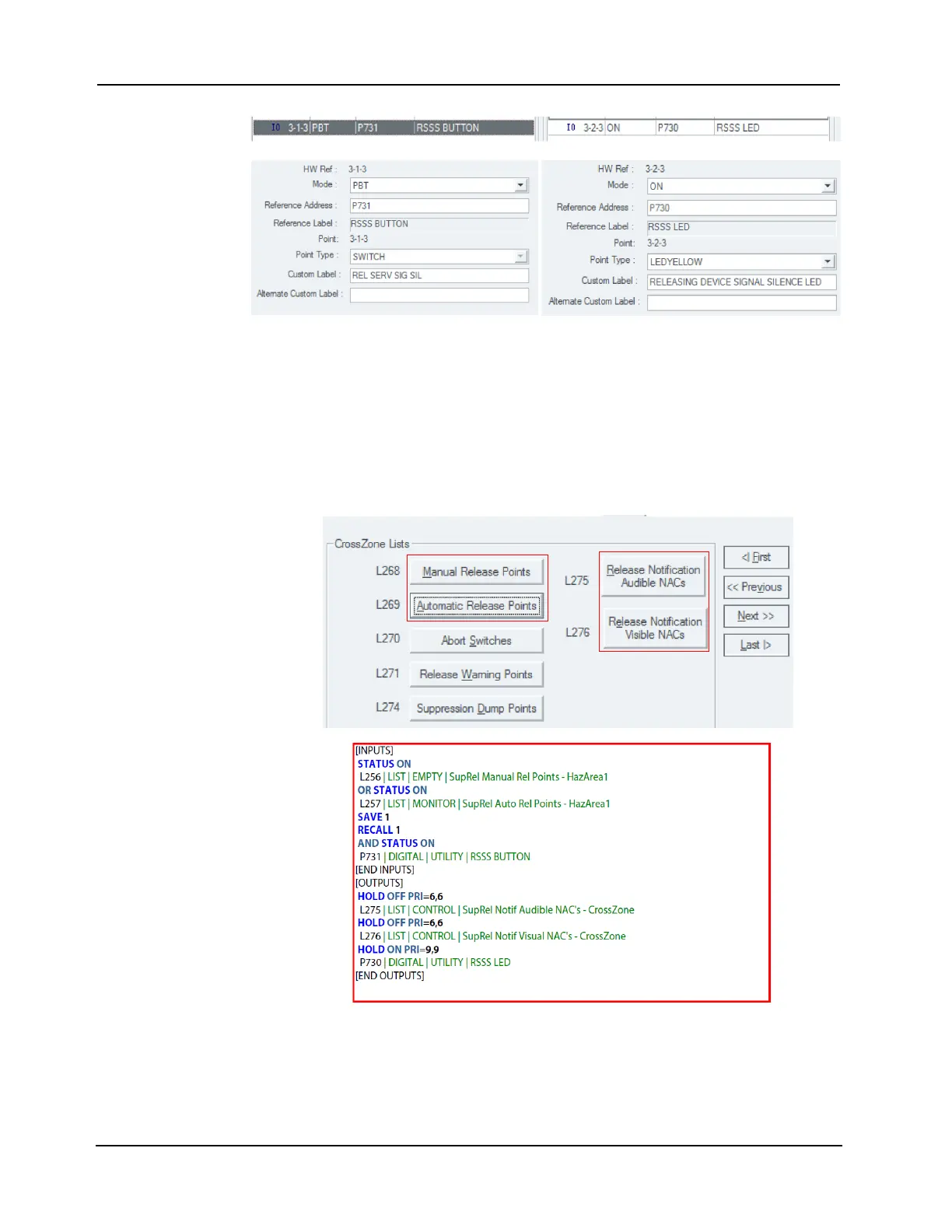A-14
4007ES Panel Programmer Manual (579-1167)
Releasing Specific Controls and Indications, Continued
Releasing Service
Signal Silence
Programming -
Optional
(Pushbutton and
Yellow LED)
2. Check if there are any manual or automatic alarms in the system and if someone is
requesting to silence the NACs. The equation below checks this.
•If there is an alarm in the system AND someone is pressing the RSSS button (indicated by
the pseudo chosen for the button) the output holds the NACs off at a higher priority than
releasing would normally turn them on.
•If your job specific requirements specify that the releasing NACs turn on at a higher
priority you may need to adjust these numbers. The pseudo for the LED is also held on
indicating the releasing NACs are silenced.
3. Add to the reset equation for the pre-discharge LED above to reset the NACs and the LED
during a system reset or startup.
Continued on next page