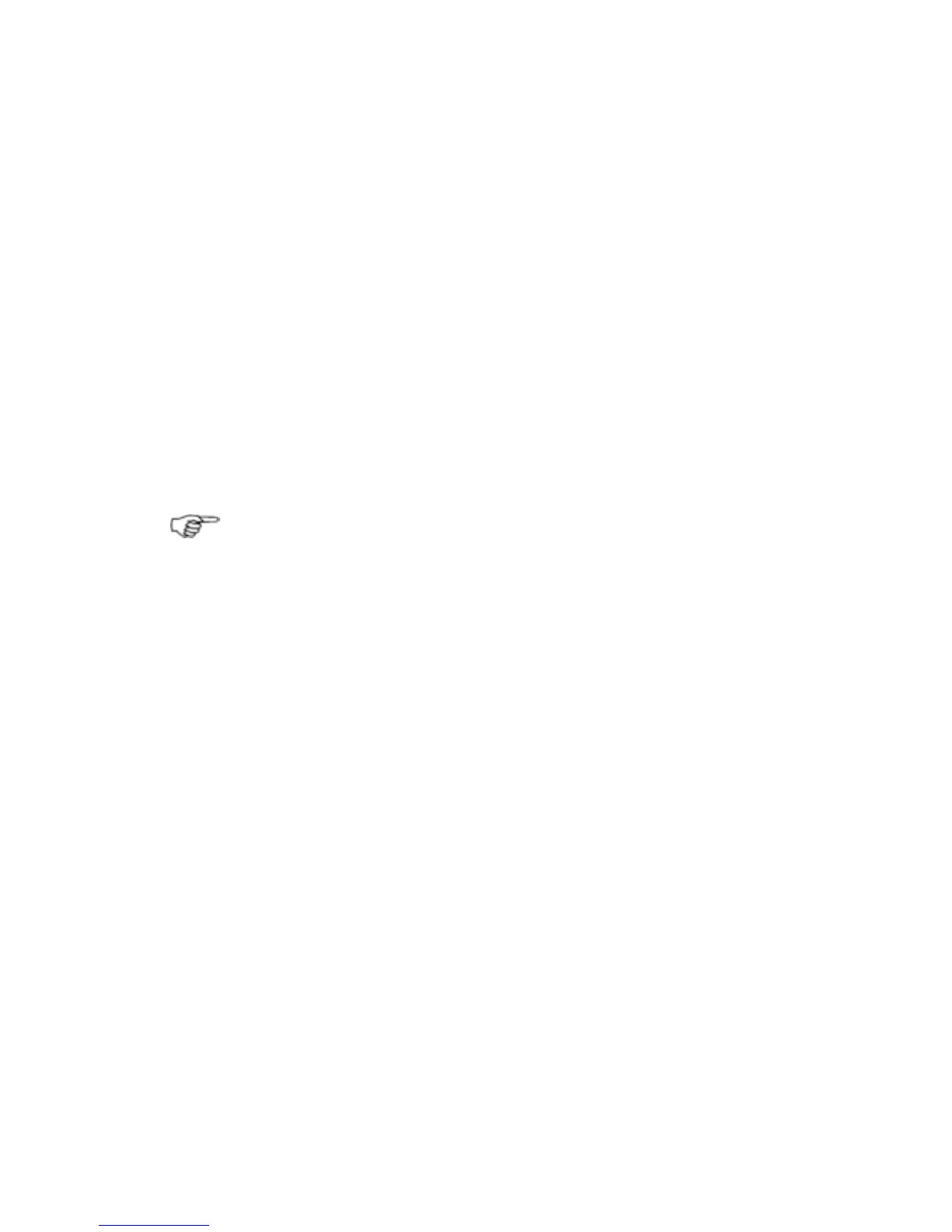◦ F/Forward. Each button press will increase the DVD fast-
forward speed by one step (x2, x4, x8, x16, x32, x64, then
normal speed).
◦ Rewind. Each button press will change the DVD rewind
speed by one step (1/2, 1/4, 1/8, 1/16, 1/32, 1/64, then
normal speed).
◦ fill the screen with the DVD, select Full Screen. Press any
button to return to the main menu.
Entertainment: DVD/CD - play a DVD
¾
To play a DVD:
• Select Pages then DVD/CD.
• Insert the DVD into the drive.
• Select
Play.
Note: If you leave the DVD pane without pausing or stopping
play, the GB40 will automatically pause the DVD.
144 | Entertainment