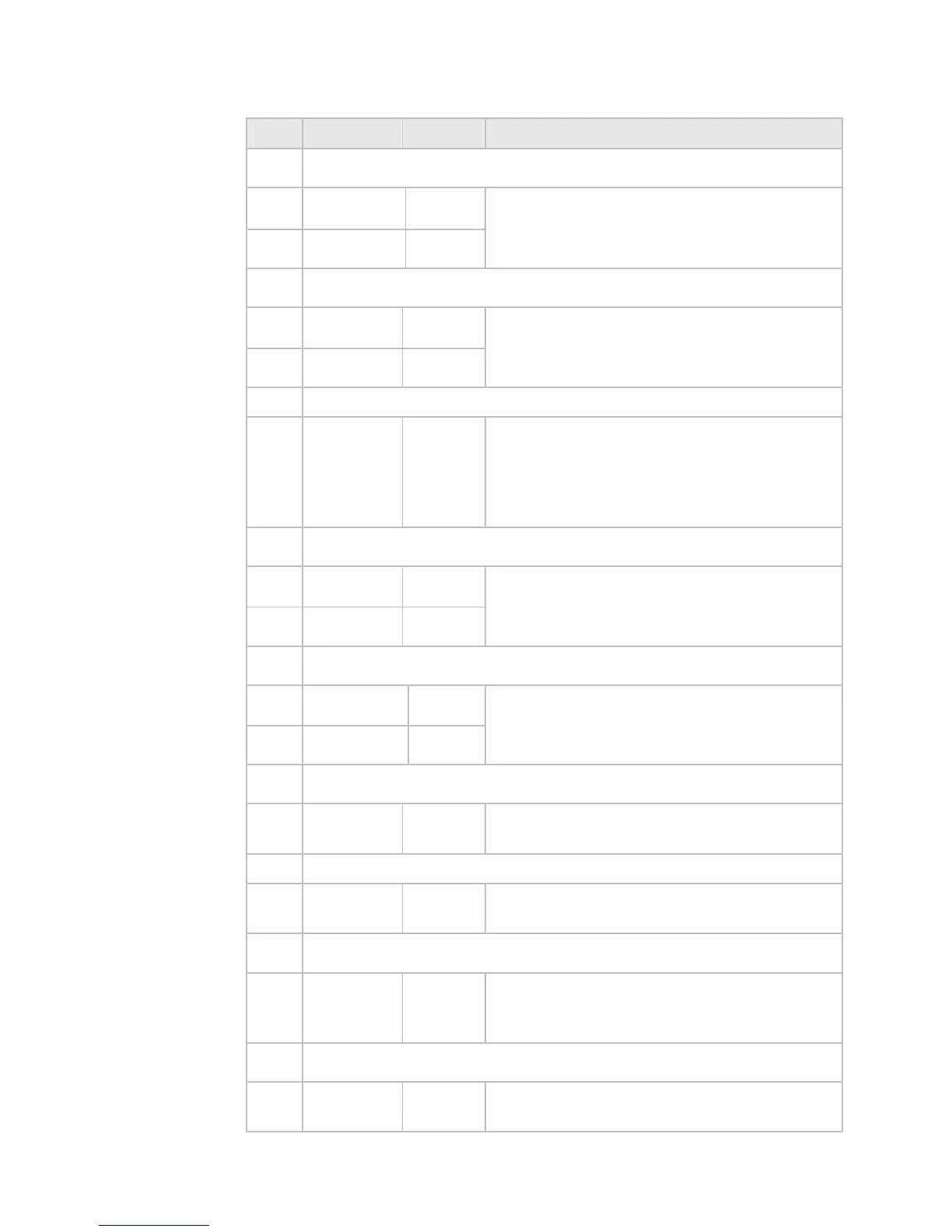- System Default Description
Language
English US
X
English UK
Set the preferred language.
Decimal Separator
Point
X
Comma
Used to select separator between values
e.g. Long/Latitude.
Select Time Zone
Selected
Time
Zone
GMT
Set the local time zone. Allow for
daylight saving if applicable. Select from
the list of time zones. Press select time
zone to confirm. Check local time (this is
displayed in the Position screen).
Time Format
12
X
24
Set the preferred time format for time
display.
Date Format
MM/DD/YY
X
DD/MM/YY
Set the preferred format for date
display.
Display One Backlight Level
(0-100)
100
Controls the backlight levels of the
various display units.
Display Two Backlight Level
(0-100)
100
Controls the backlight levels of the
various display units.
Restart Software
Restarts the application software. Not a
system restart. Takes around 15
seconds.
Synchronize Time
Synchronizes the processor system time
with the time coming from the GPS.
Setup |29