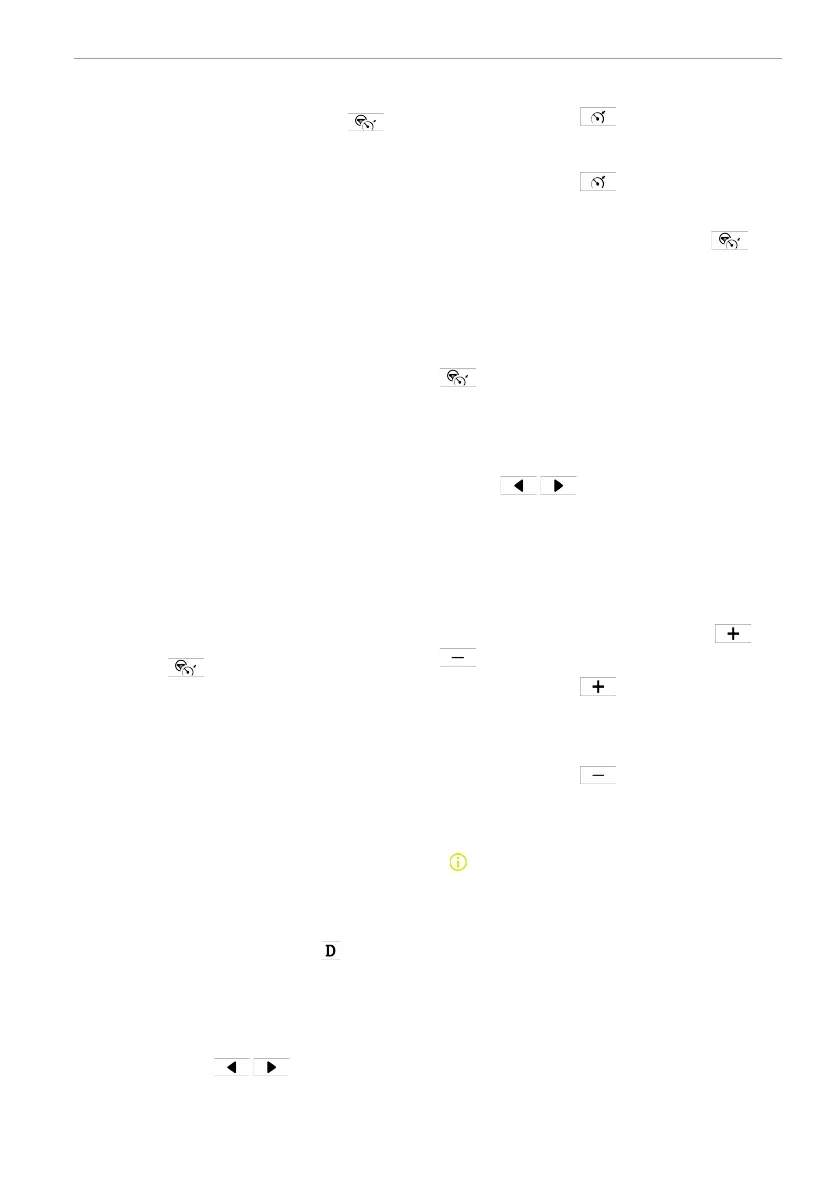Limitation of Highway Assist
Highway Assist (smart Pilot Assist
shown on the driver information display)
may not be able to work normally when
driving under the following circumstances:
● Roads with small curve (e.g. ramps, hill
ring roads).
● Cross roads or fork roads (change in the
number of lanes, such as one to two,
two to three, etc. at intersections)
● Road construction.
● Pavement with damaged or unclear lane
line.
● The driver takes over the vehicle.
● The lane line is covered by sand, dust,
water, snow, etc.
● There are wheel marks on a rainy or
snowy day, or wheel marks caused by
the braking of other vehicles.
● Road boundary, kerb, etc.
● There are continuous linear projections
on the road, such as the shadows of
railings.
Using Highway Assist
Conditions of using Highway Assist (smart
Pilot Assist
shown on the driver in-
formation display):
● Doors, bonnet and liftgate need to be
closed.
● Fasten the driver's seat belt.
● The performance of the brake system is
normal.
● The electric parking brake is released.
● Electronic Stability Control is not
deactivated.
● The vehicle speed does not exceed the
design speed.
● The gear position is in drive
.
● The camera and the front radar area are
not covered by dust, rain, ice, snow or
other dirt.
● Hill Descent Control is not activated.
Press the button
on the left of
the steering wheel and select smart Pilot
Assist/Adaptive Cruise Control/Speed
Limiting according to vehicle configuration.
Press the button
on the left of the
steering wheel to activate and enable the
selected function.
Press the button
on the left of the
steering wheel to activate and enable the
selected function. After the function is ac-
tivated, when the green indicator
on
the driver information display illuminates,
the current vehicle speed is set as the
cruise speed.
Adjusting Highway Assist
When Highway Assist (smart Pilot Assist
shown on the driver information dis-
play) is working, you can set the target
speed and the vehicle following distance
interval according to needs.
After enabling Highway Assist, press the
button
on the left of the steer-
ing wheel to adjust the vehicle following
distance. The lowest level is level 1 and the
highest level is level 3. When the lowest/
highest level is selected, pressing again
will be invalid.
The driver can adjust the Adaptive Cruise
Control speed through the button
on the left of the steering wheel.
Press the button
on the left of the
steering wheel: a short press increases the
speed by 1 km/h, and a long press in-
creases it by 5 km/h.
Press the button
on the left of the
steering wheel: a short press decreases
the speed by 1 km/h, and a long press de-
creases it by 5 km/h.
In case of accidents, your respond
time will be limited if following dis-
tance is short. You are always obli-
gated to control the vehicle and
keep safety distance.
● When Highway Assist is working, if the
driver steps on the accelerator pedal,
the vehicle will be taken over by the
driver, responding to the driver's accel-
eration needs. The control of Highway
Assist will stop working.
Driving and parking 121
