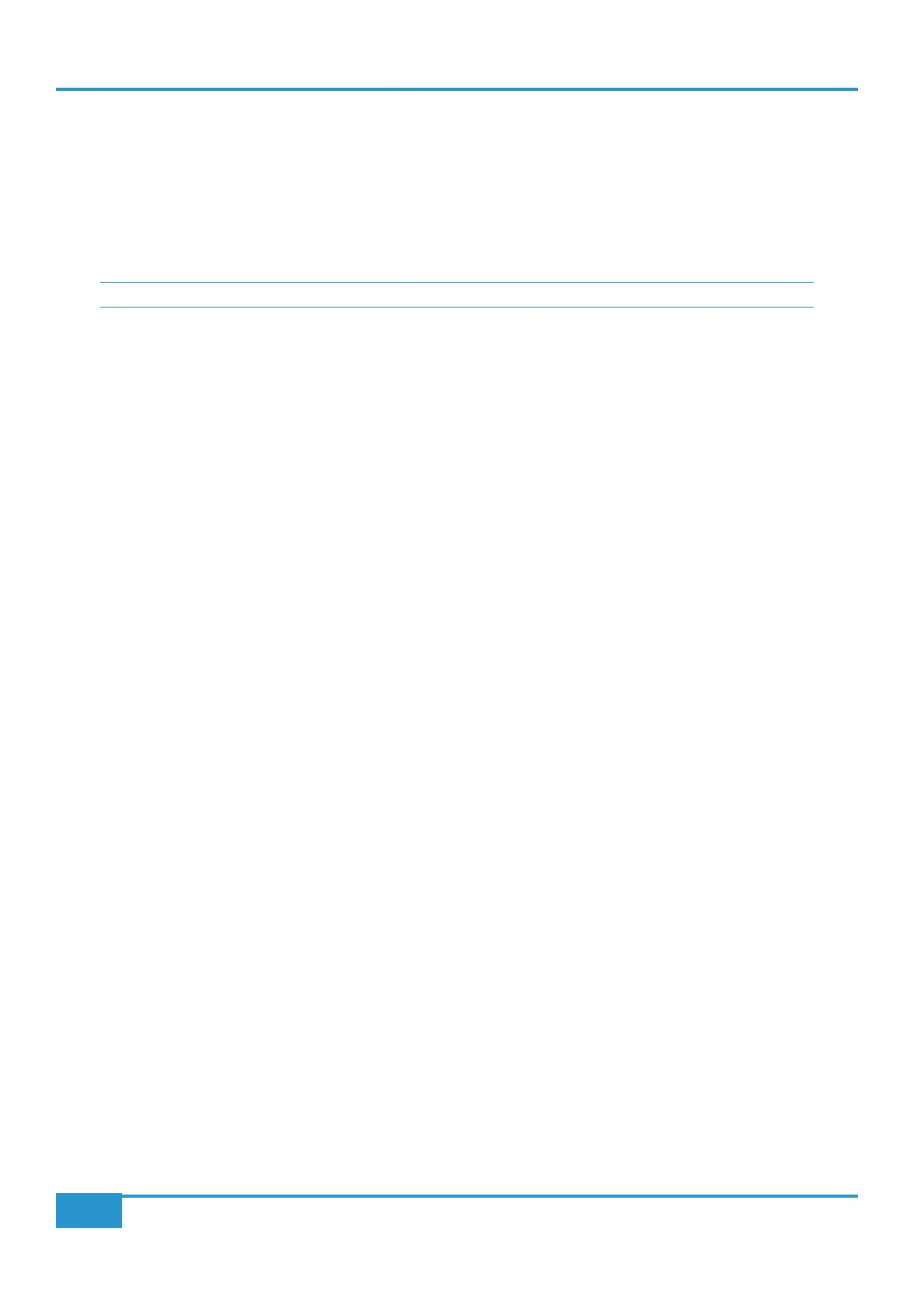Foot Switch Commands
The Foot Switches buttons in the middle of the Transport/Utility window allow the two momentary foot switches which
can be connected to the Matrix to have any USB or listed DAW command assigned to them. Both the HUI and MCU protocols
contain dedicated codes for use with foot switches which actuate the DAW transport Play and Record functions. These are
shown in the command list as
Play Foot Switch and Record Foot Switch.
Artist Talkback
Switch
enables the talkback function of the Artist button to be assigned to a foot switch.
KVM Hot Key
The KVM Hot Key, located towards the top left of the Transport/Utility window, does not appear on the Matrix console.
The button is only used on setups where there is more than one computer connected to Matrix. The
KVM Hot Key can be
programmed with a command to a USB KVM switch, telling it to switch between computer ports. When programmed, it outputs
a USB command whenever its layer is selected using the console’s
DAW LAYER SELECT buttons, telling the KVM switch to
used by your KVM switch should be found in its operating manual.
Chapter 6 - DAW and CC Conguration
116
Matrix
2
Owner’s Manual