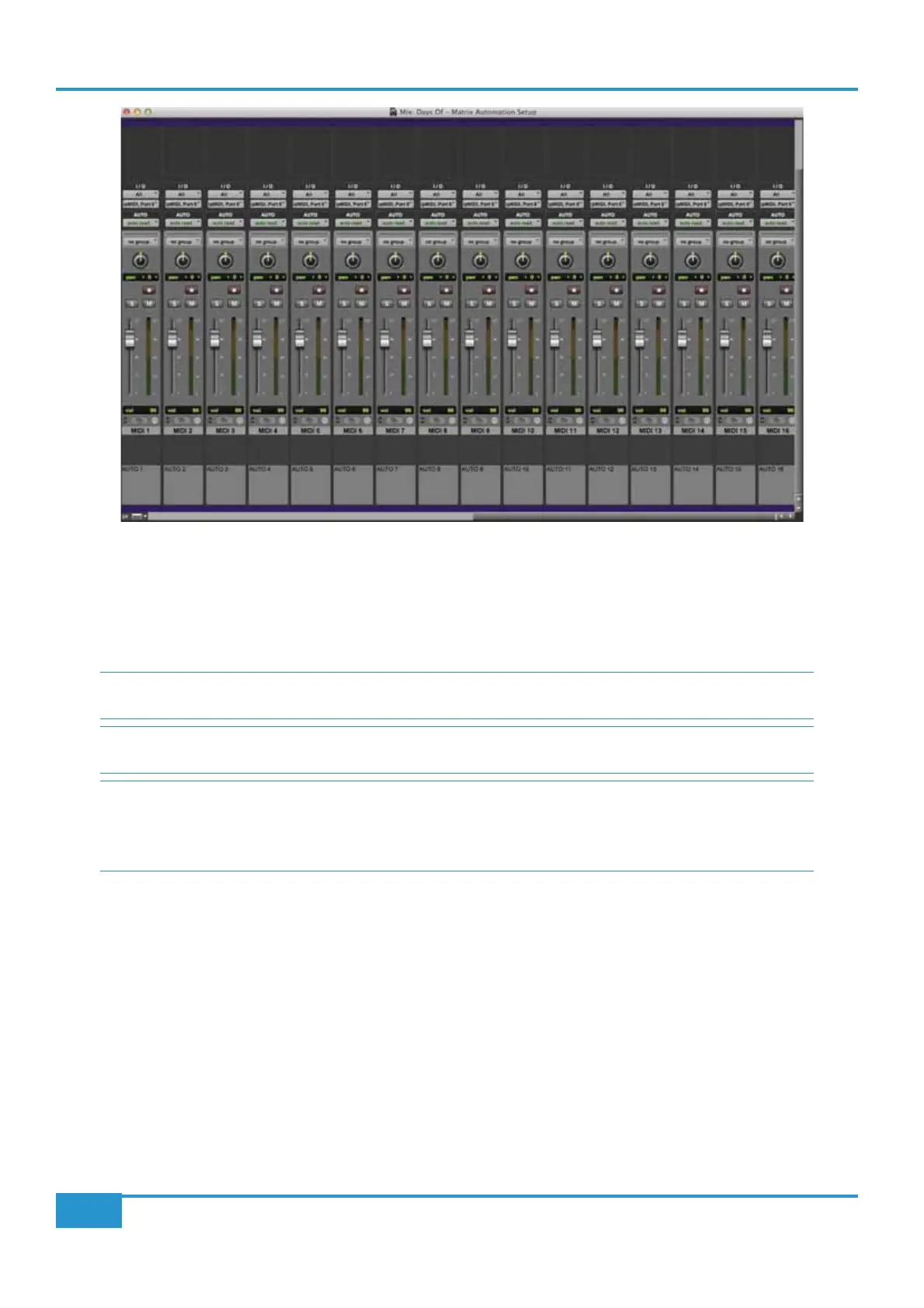The above screenshot is an example of how to setup Pro Tools to run the Matrix automation system. You should create 16 midi
is set to ipMIDI port 9 channel 1, the second midi track is set to port 9 channel 2 and so on.
When the DAW is in Play, any fader movements on the console channels will be recorded in the MIDI tracks. The consequent
level changes will then be replicated when the automated tracks are replayed.
for
Chapter 3 - Analogue Signal Flow
60
Matrix
2
Owner’s Manual