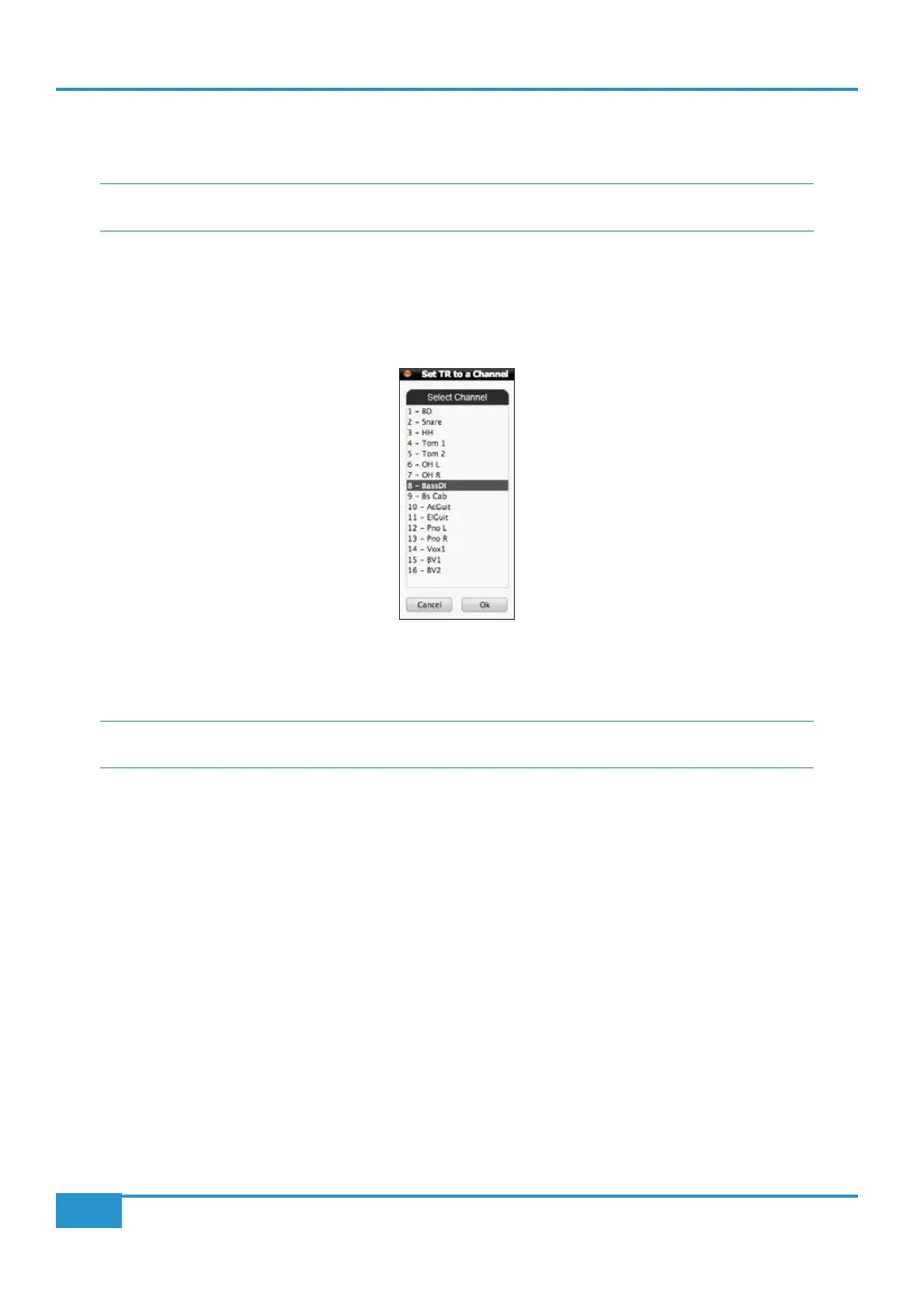Setting a TR Snapshot
Once Total Recall has been enabled and a snapshot has been selected, ‘Setting’ the snapshot will reset all the automatically
resettable switches and faders (Group 1 on the following page).
There are two options for Setting a TR snapshot:
Pressing
Set TR to All Chans resets all the automatic resets for the whole desk.
Pressing
Set TR to Chan brings up the following pop-up which allows you to recall all the settings within the snapshot related
Select the channels which you want to reset, and press the OK button. All the automatic resets within those channels will now
be reset.
Chapter 4 - Matrix Remote
72
Matrix
2
Owner’s Manual