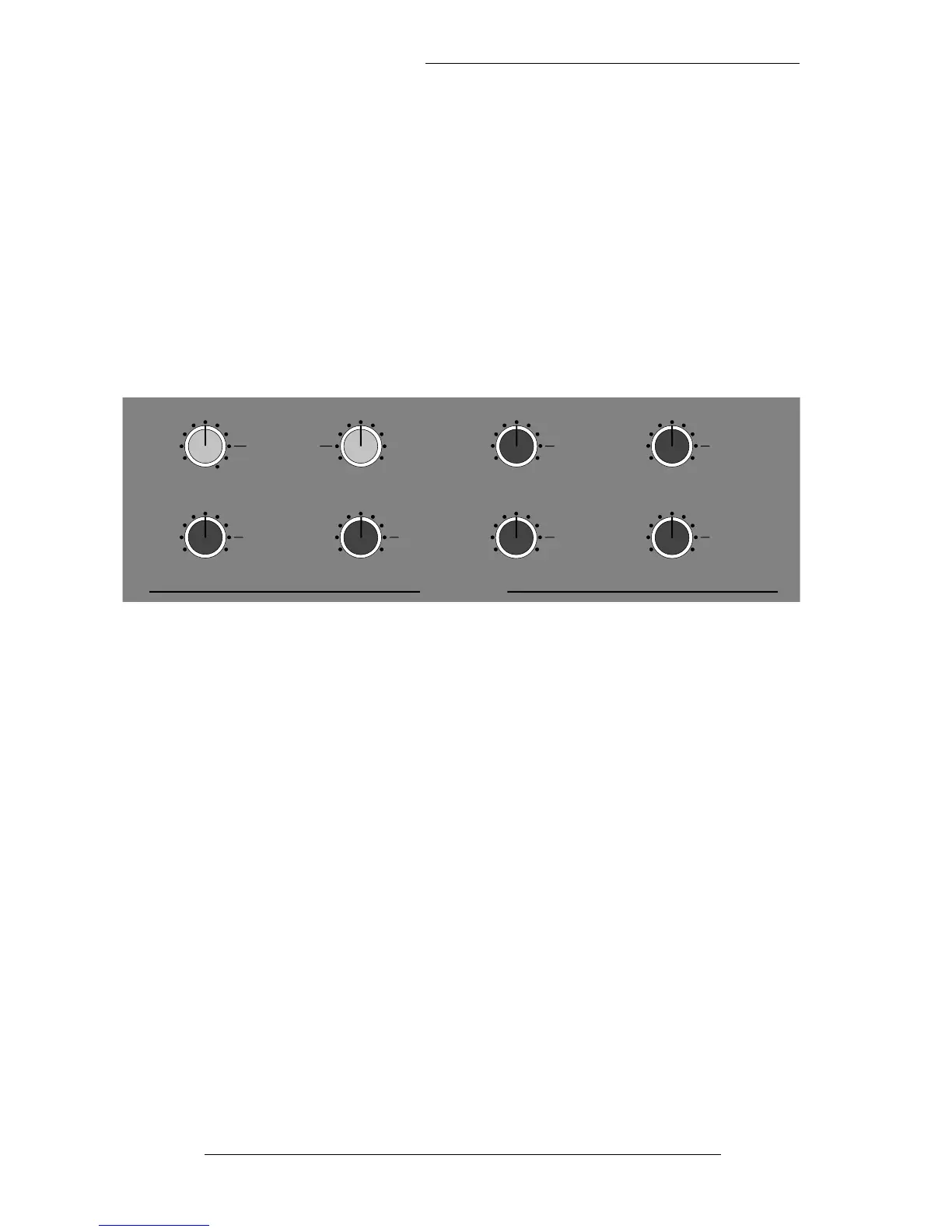ALT – Selecting ALT makes the channel solo switches intercancel with each other, so
that soloing one channel will clear any other solo switches.
FLEET – Selecting FLEET makes all channel solo switches momentary.
SOLO CLEAR – This turns off all channel and group solo switches whenever it is
pressed. Note that centre section AFL switches (on Echo Returns, Foldback outputs
etc.) are not cleared by this function, as these switches are mechanically latched.
Cue-FX Sends
Each channel is fitted with one stereo and six mono auxiliary sends for use as
foldback, echo sends or as mix-minus feeds. The master output LEVEL controls on the
SL953 (see above) all have 10dB of gain when turned fully clockwise, and are indented
at the unity gain position. The Stereo Cue output is additionally fitted with a
BALANCE control.
FX sends 1 to 6 appear on the patch at R1-6, where they are normalled to effects units
via S1-6.
The Cue Stereo send is normalled via jacks R&S7-12 to the external inputs of the
Foldback circuitry (see over the page).
SL 9000 J Console Operator’s Manual
5-12
22.12.94
+10
0
0
0
+10
0
0
0
+10
0
0
0
+10
0
0
0
+10
0
0
0
0
0
CUE / FX SENDS
STEREO CUE
FX1 FX2
LEVEL
BALANCE
LEVEL LEVEL
FX4FX3 FX5 FX6
LEVEL LEVEL LEVEL LEVEL
LR
C
0
+10
0
0
0