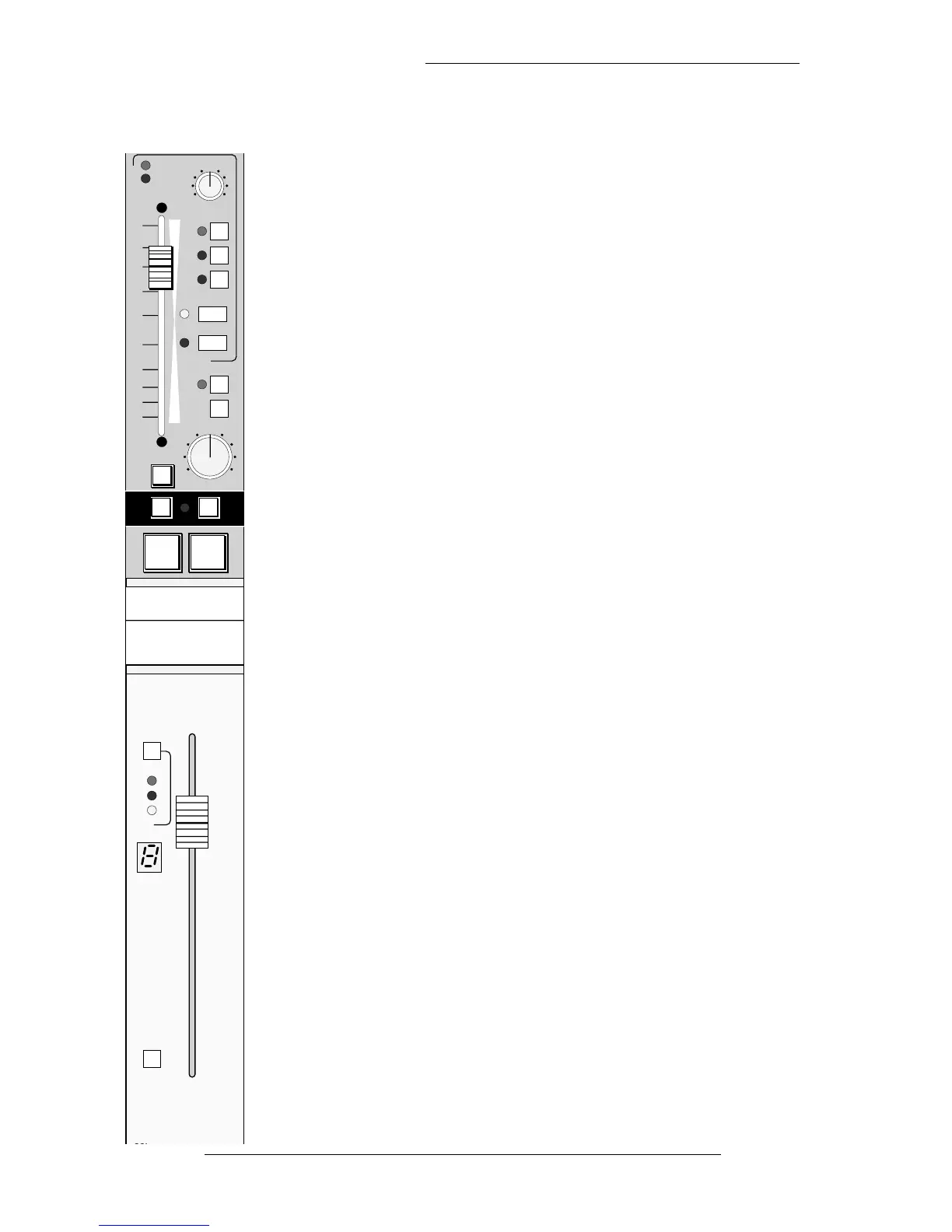The Large Fader and Pan
The Large Fader is linked to the computer automation system. Large
Faders may be assigned for control by one of the eight group faders
in the centre of the console.
An associated pan control is provided directly above the fader at the
foot of the I/O module. This will normally pan between Left/Right
or Odd/Even busses unless the optional LCR panning system is
fitted, in which case a separate Centre bus is also available.
The Output to Mix Bus Controls
Two buttons, LF MIX (above the large Fader pan) and SF MIX
(below the Small Fader pan) determine which fader will feed the
console’s main Mix bus.
Normally these are selected to a default condition by the master
status buttons on the SL952J but may be overridden locally when the
situation dictates.
Also in this area are the PRE and POST LF buttons. These are mainly
used in mixdown (as we shall see later) to source pre- and post-Large
Fader channel signals when the Monitor path and Routing Matrix
provide a method of setting up additional Aux/FX sends.
In order to explain the console routing system, we will go through
the master statuses in the most logical progression, from basic track
laying to final mixing. The status buttons are designed to
differentiate between the various phases of the recording process.
SL 9000 J Console Operator’s Manual
2-4
6.3.95
SOLO
CUT
M P
ST
PST
LF
PRE
LF
SF
MIX
ISO
SOLO CUT
C
RL
C
L R
PAN
trim
abs
REC
10
5
0
5
10
20
30
40
60
0
0
LF
MIX
trim
abs
alt
status
SL978