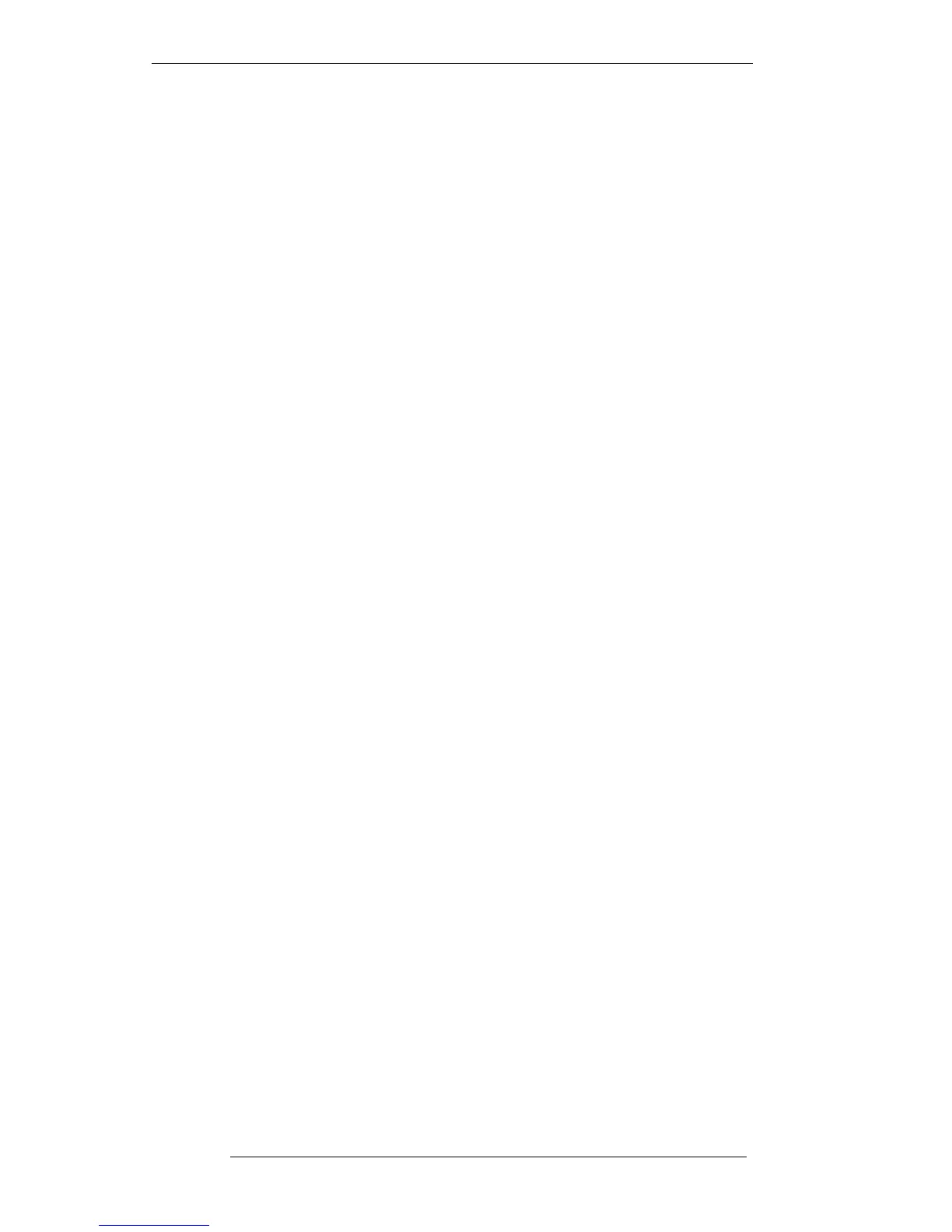Project File Contents
A Project File holds a vast amount of useful information. Opposite you will see a
diagram of Project File hierarchy; note that this is the only time you are likely to see all
elements of a Project File listed simultaneously! Note also that, according to selections
made in conjunction with the Mini function (see Page 2-13), you may not see all these
elements listed on your screen. For more information on ‘Held Project Files’, see Page
2-15.
The individual elements of a Project File, and their contents, are as follows:
Automation data Data for all saved mixes in the Mix List (see Section 5)
Automation mode The modes selected for Faders, Cuts and other
automated objects (see Section 5)
Channel Names Channel and Track lists (see Section 4)
Desk Setup In addition to items in the FILE/SETUP/Desk Setup
menu (see Sections 5 and 9), this also covers items in
the Automation/Fader Status pop-up (see Section 5),
Motors On/Off (see Section 5), Events List filters (see
Section 4), Snapshot Protection (see Section 5) and
Group Solos linked to Desk/Independent (see
Section 5)
Fader Macros Data relating to the 8 pre-defined macros that can be
triggered from a specific fader level (see Section 8)
Fader Protection Fader Protection settings (see Section 5)
Hard & Soft Groups Fader Grouping information (see Section 5)
Match & Play Switch Groups Switch Grouping information (See Section 5)
Serial Machines Config Serial machine control setup data (see Section 3)
Snapshot Positions 62 console-wide snapshots of automated objects
(see Section 5)
Switch Protection Switch Protection settings (see Section 5)
Timecode Memories The timecode values stored with the instant locate
buttons (TC1-5 on the front panel.
(See Sections 3 and 5)
Total Recall Setup Total Recall Setups (see Section 6)
Events List Events List data, including Cues (see Section 4)but
excluding
‘
filter’ settings (see Desk Setup below)
Macro Routing Keys Contents of the computer’s user-programmable keys.
These may be programmed with macros to
perform a wide range of functions (see Section 8)
Projects
2-11
22.8.96