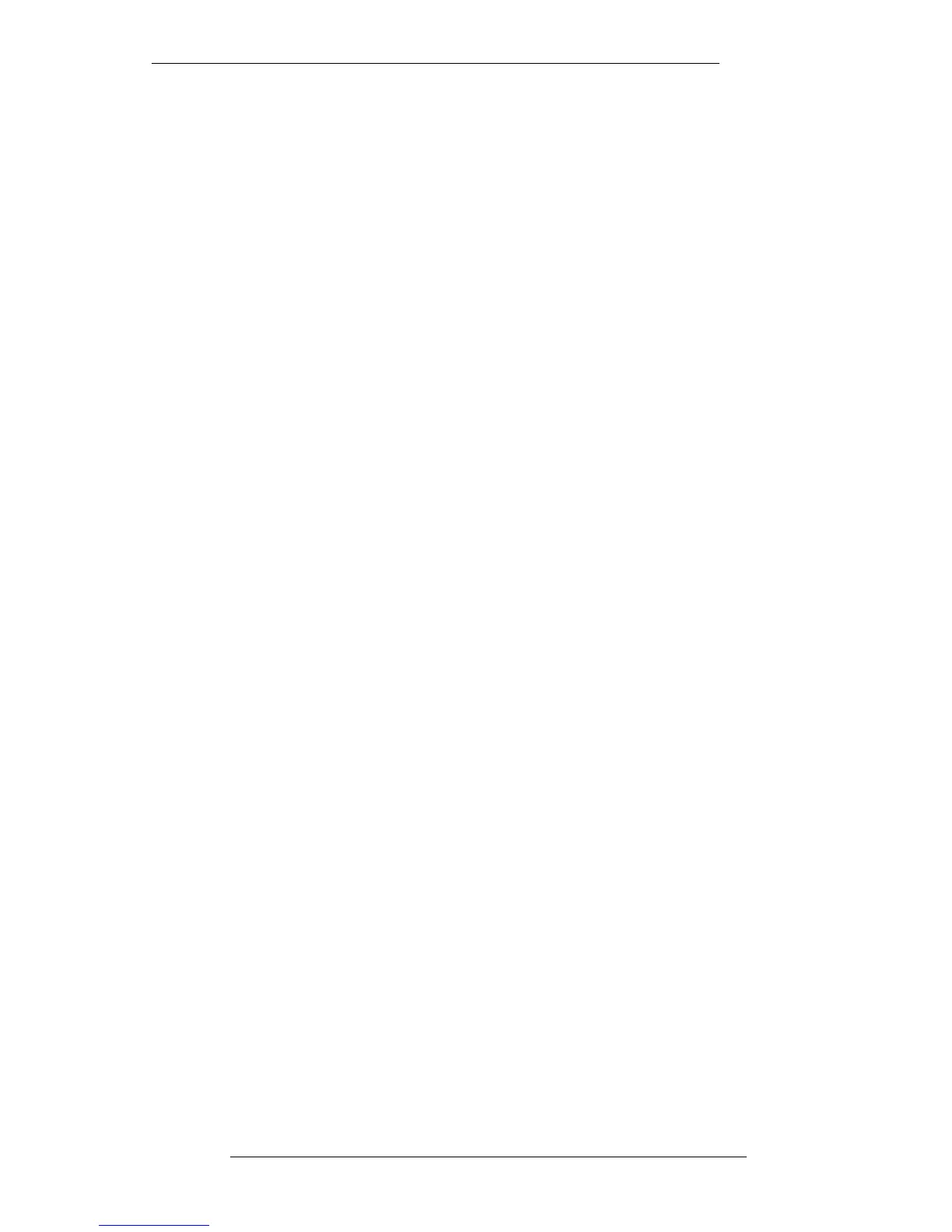Before proceeding, check whether any of the controls on Channel 1 are incorrectly set.
The chances are, if you have been experimenting as you read this manual, the setup
you are currently viewing is the one you last saved, and no controls have changed in
the intervening period! Move some of the controls on Channel 1 to see the effect.
Incorrectly set controls will be shown with a white outline. Rotary controls also
indicate the current position and the stored position with two white lines; turn the
control until the white outline disappears. Press incorrectly set switches to achieve the
same result. Incorrectly set faders should be moved to the level marked by a little >, at
which point the white outline will disappear.
If you have just set the controls correctly for Channel 1, you are now faced with the
task of resetting controls on all the other channels and in the centre section. Before you
faint at the prospect, read on and discover some of the useful entries in the RECALL
menu.
The RECALL Menu
Several options are provided in this menu to speed, and generally aid, the reset
process:
Autoscan
This extremely useful feature will scan through the desk, starting at Channel 1,
looking for discrepancies between the stored and current positions of all controls. To
start the scanning process, select the Autoscan box. When an incorrectly set control is
located, that channel (or the centre section) will be displayed on the screen; reset the
controls as described above. If required, you can choose to ignore sections of the
console in the scanning process (see Page 6-7).
The scanning will continue automatically when an offending channel strip has been
reset correctly. If you do not need to reset every control on a certain channel or
channels, press Continue and the display will move on to the next offending control.
To cancel out of Autoscan press Stop.
Total Recall
6-5
8.8.96