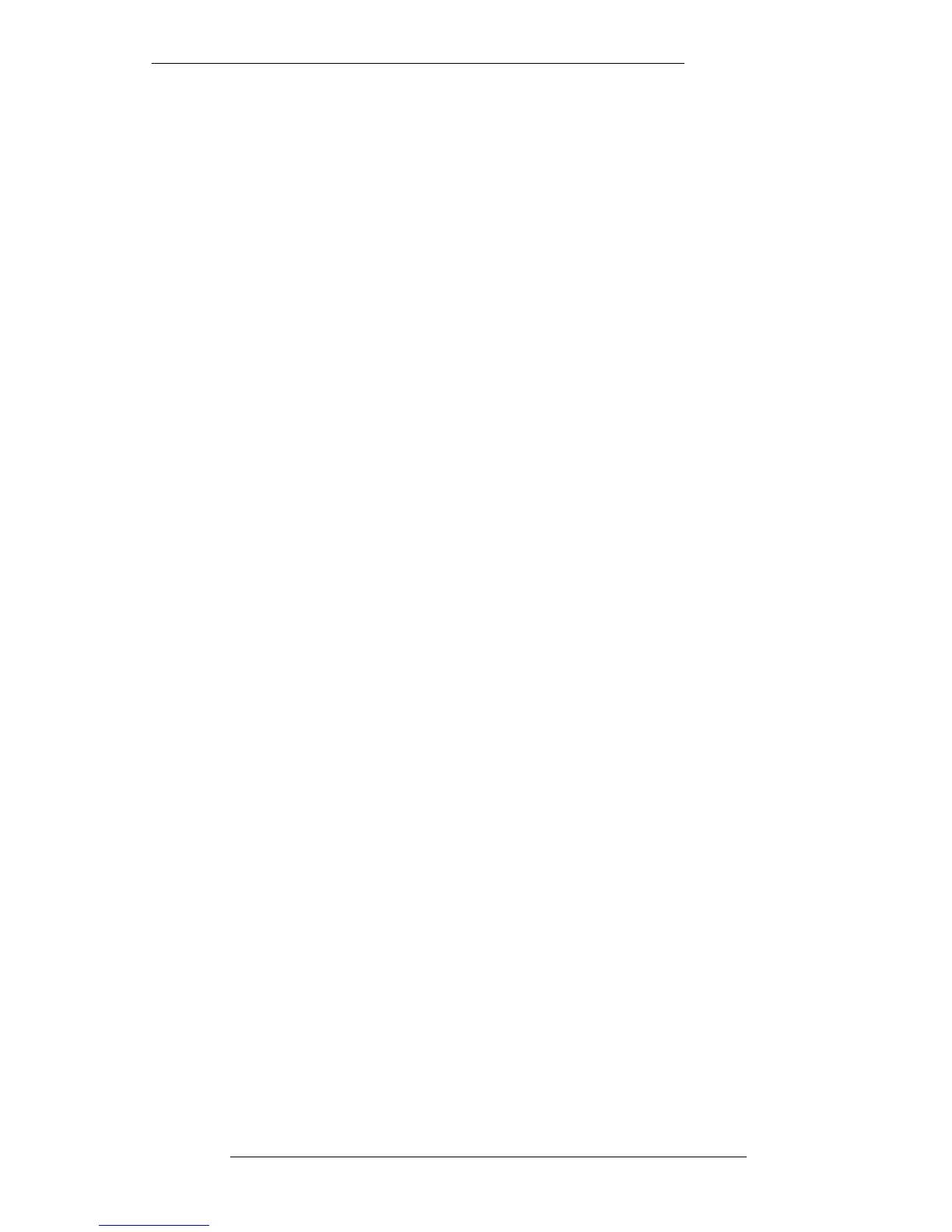DiskTrack
For those of you who have DiskTrack interfaced to your system, this entry in the
MACHINES menu provides access to the Configure pop-up. This enables DiskTrack
record arming and track record times to be configured. For more details see the
DiskTrack Operator’s Manual.
RelayBox
RelayBox offers 8 relay controlled Inputs and 8 Outputs, both linked to macros.
Output relays may be triggered from the Events List. An unlimited number of
RelayBoxes can be interfaced. Contact your local SSL office for more details.
Timecode Generation
The J Series Computer provides facilities for the generation of both Linear and MIDI
timecode. Timecode outputs are provided on the rear of the J Series Computer’s
connector panel. Select TC Gen to access the timecode generation options (see
opposite).
Longitudinal Timecode
Selecting LTC Gen will start the longitudinal timecode generator. The timecode
standard will be as set in the FILE/SETUP/Desk Setup/Timecode menu (see Section
3). The timecode output will follow the current Desk position time, ie. the timecode
value currently showing on the MIX-DESK timecode display.
The associated Offset box displays an offset between the Desk time and the start of the
timecode being generated. If the required offset is known, stabbing on this box will
produce a timecode calculator into which you can enter the offset. Note that this will
also create an offset between LTC and MIDI timecode outputs.
The LTC output can be disabled, if required, after a pre-determined time (between 1
and 10 seconds) once the Desk has stopped. This prevents stationary timecode being
sent to external devices that cannot accept it. Stab on the LTC Gen when stopped box
and enter the required time (in seconds) on the numeric pop-up. The default setting of
0 (zero) permanently enables the LTC output.
Selecting LTC Gen when stopped does exactly that if you require timecode to be
generated even if the Desk is put into Stop or fast wind. This will allow tape machines
that incorporate timecode synchronisers to lock to the Desk.
Machines Menu
7-15
16.8.96
