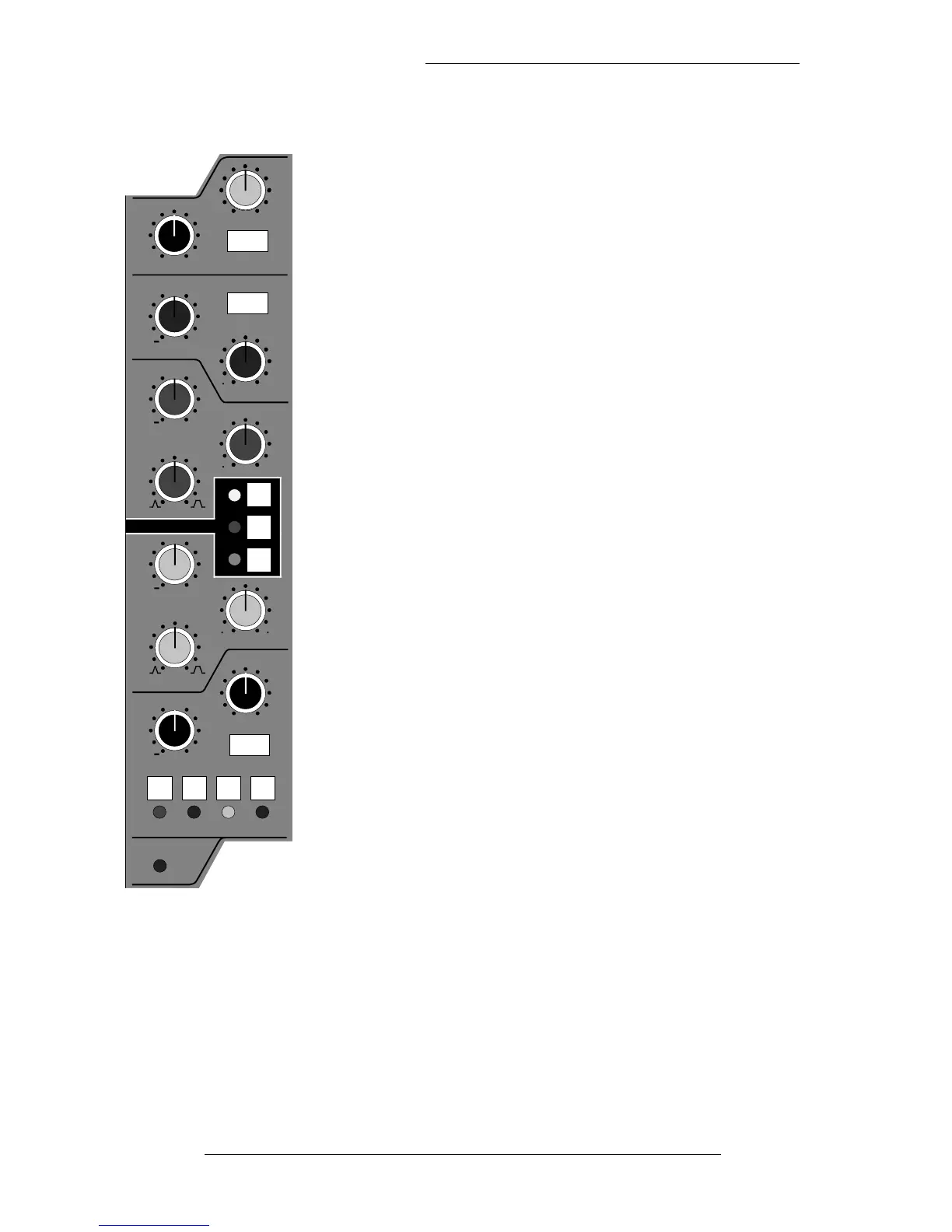Filters and Parametric Equaliser Section
This section comprises a four band parametric Equaliser plus
High and Low pass Filters. The EQ and Filters can be routed
separately to different audio paths within the module.
Routing Buttons
There are four routing buttons associated with this section of
the module. Section 4 describes the routing combinations in
more detail but, briefly, these buttons function as described
below.
EQ IN – Switches the section into circuit. If no other switches
are pressed, the Equaliser is in the Channel path and the Filters
are post the Equaliser. This switch is automated – see the J
Series Computer Operator’s Manual for more details.
DYN SC – The Filters are switched into the side chain of the
Dynamics section. The Equaliser can be switched into the
Channel or Monitor path independently. Note that DYN SC
overrides the SPLT function (see below).
MON – The section is switched into the Monitor audio path.
The Filters are post the Equaliser. Note that EQ IN must also be
selected for the section to be active. The section is pre the
Dynamics section if this has also been selected to the Monitor
audio path.
SPLT – Can be operated in combination with the above
selections and splits off the Filters to put them in circuit
immediately after the Channel Input section.
This allows the Filters to be used in channels feeding the
multitrack while in RECORD status, with the Equaliser being
used on the monitors only. This is also useful in the MIX mode,
when additional inputs are being brought into the mix via the
Small Faders. The Filters can be used on the signal passing
through the channel via the Large Fader, and the Equaliser
used on the signal being fed via the Monitor Input and the
Small Fader.
As with the Dynamics section, the Equaliser is completely bypassed when none of its
routing buttons are pressed.
SL 9000 J Console Operator’s Manual
3-6
15.9.94
BELL
BELL
IN
MON E
