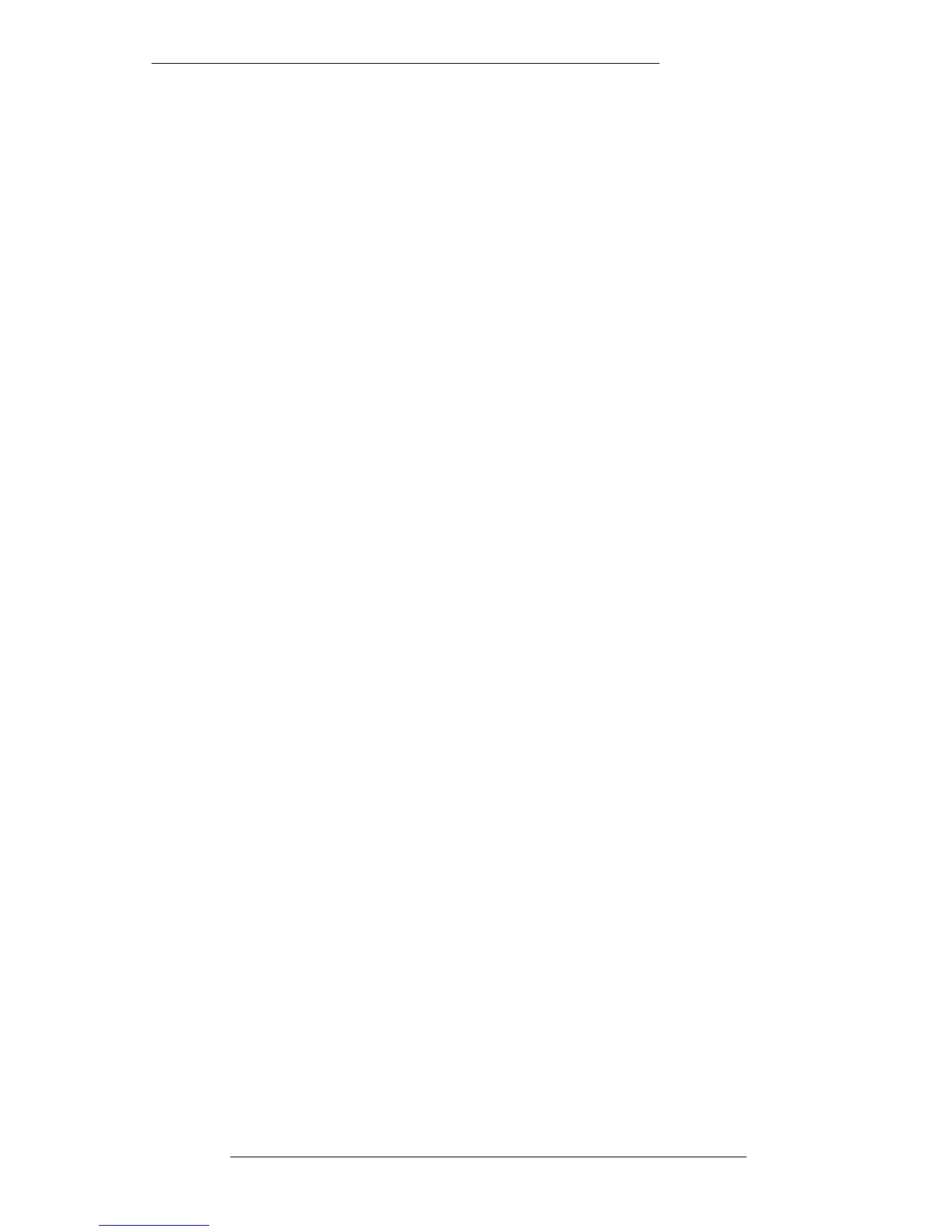Group Faders
Eight Group Control Faders are located below the SL952 panel. These faders can
control any number of channel faders that are assigned to them using the HARD
GROUP SETUP function (on the top left of the SL955 Motion Control panel). Any
Group may be assigned to another Group. For example, all Drum channels could be
assigned to Group 1, Basses to Group 2, Keyboards to Group 3 and Guitars to Group 4.
These four groups may then all be assigned to Group fader 5, which will now act as an
overall backing level control.
See Section 3 of this manual, and the J Series Computer Operator’s Manual, for more
details on grouping assignments.
CUT – Will mute all faders assigned to that Group.
SOLO – The Group Solo works slightly differently to the Solo function on an I/O
module, in that it cuts all Groups which are not soloed. The cuts thus generated will be
read by the J Series Computer during an automated mix (Note that an I/O module
Solo will cut all other channels not soloed but these cuts are not recorded by the
computer).
This is extremely useful as it is possible to ‘play’ the Group Solo buttons during a mix
and store the results. For example, if Groups 1 and 2 (as above) are soloed during an
automated mix, the computer will store the cutting of all the other Groups. This will
have the effect of reducing the backing track to Bass and Drums only
.
The Group Fader solo switches can be disconnected from the automation system in the
J Series Computer’s Switch Protection menu – see Computer Operator’s Manual for
more details.
The Centre Section
5-19
21.12.94