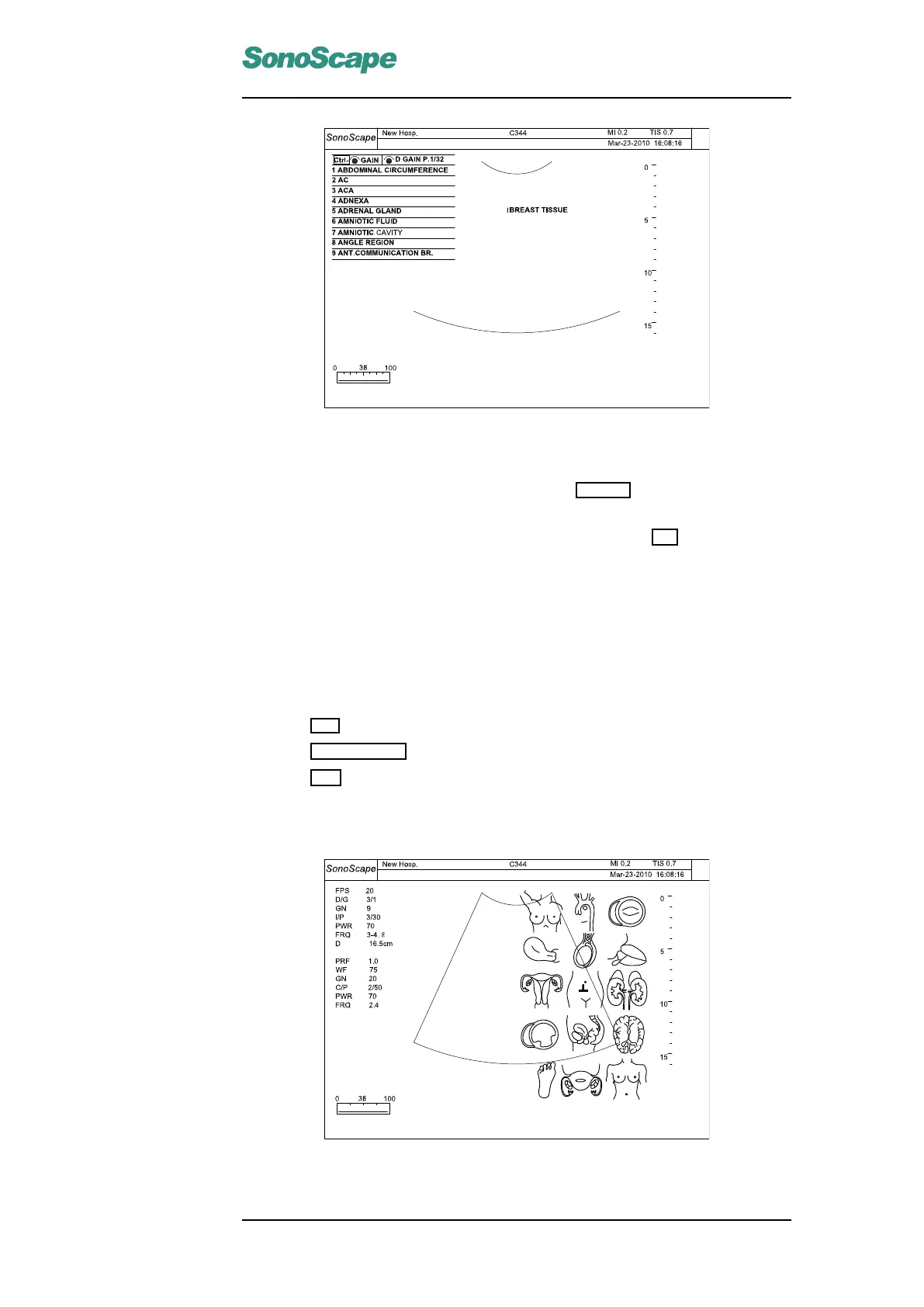SSI-6000/SSI-5800/SSI-5500/SSI-5500BW
Digital Color Doppler Ultrasound System
Figure 3.2: Annotation
2. highlight the annotation item and press the UPDATE key to select the item.
3. move the cursor to the desired position and press the SET key to insert the
selected annotation item.
To insert manual text:
move the cursor to the desired position and write the text using the alphanumeric
keyboard.
Press the DEL key to delete the last inserted item.
Press the ANNOTATION key again to exit the annotation mode.
Press the CLR key to remove all annotation items on the screen.
Annotations can be saved together with the ultrasound image; and will be cleared
upon exiting current application mode.
Figure 3.3: Bodymark
P/N: 4701-0061-01B
3-5
