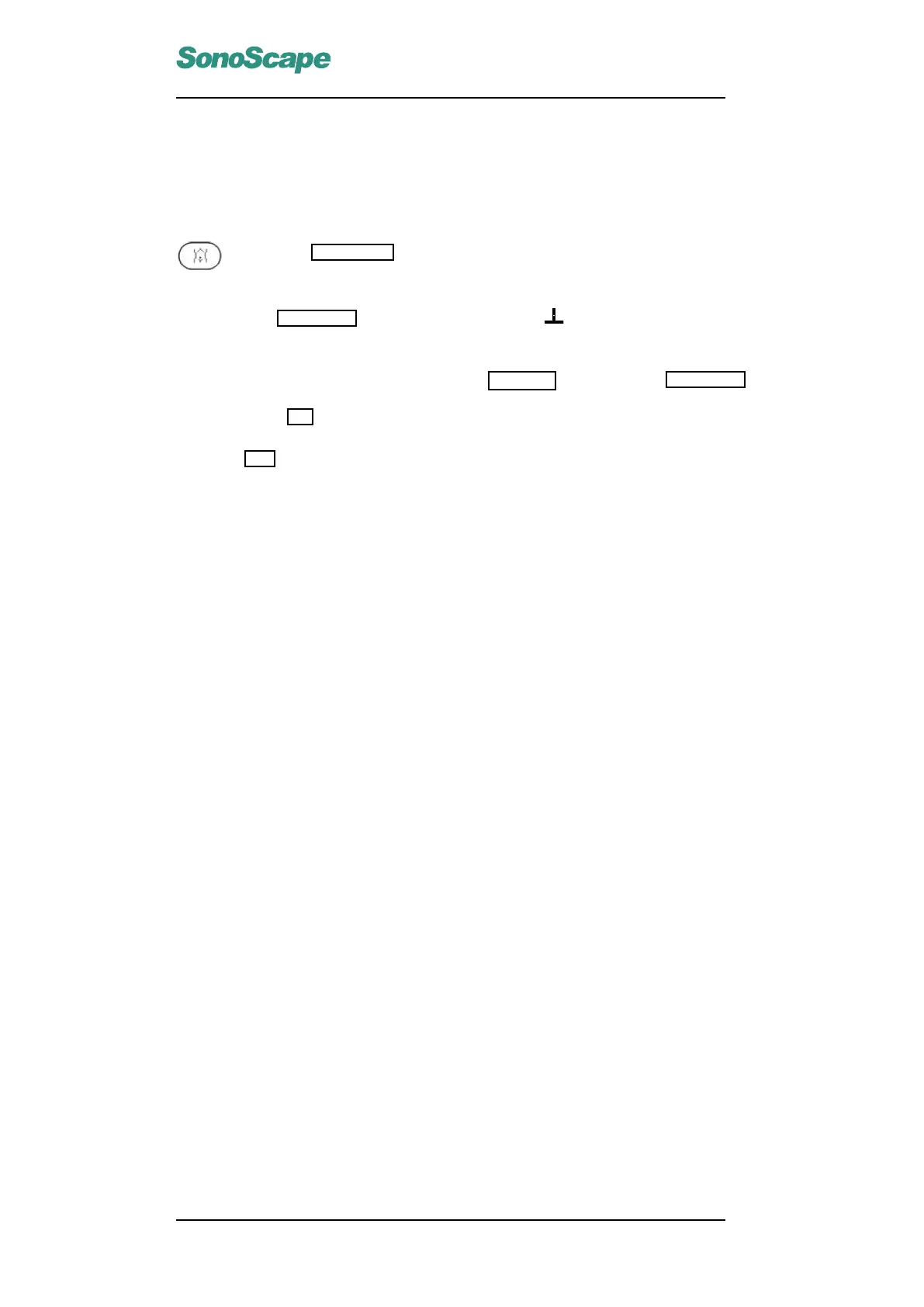SSI-6000/SSI-5800/SSI-5500/SSI-5500BW
Digital Color Doppler Ultrasound System
3.4.2.2 Bodymark
For the documentation of the ultrasound diagnosis, a collection of graphic body
marks is available.
Inserting bodymark is only possible in freeze mode.
Press the BODYMARK key, a collection the graphic body part symbols
will be shown on the right half screen.
1. Use the TRACKBALL to move the probe maker ( ) at the desired position
on a bodymark symbol.
2. Rotate the probe marker by pressing the Left/Right keys next to the TRACKBALL .
3. Press the SET key to insert the bodymark.
Press the CLR key to remove annotations as well as bodymark.
P/N: 4701-0061-01B
3-6
