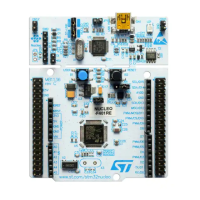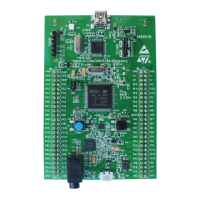PM0215 The STM32 Cortex-M0 instruction set
Doc ID 022979 Rev 1 47/91
Incorrect examples
STM R5!,{R4,R5,R6} ; Value stored for R5 is unpredictable
LDM R2,{} ; There must be at least one register in the list
3.4.6 PUSH and POP
Push registers onto, and pop registers off a full-descending stack.
Syntax
PUSH reglist
POP reglist
where:
● ‘reglist’ is a non-empty list of registers (or register ranges), enclosed in braces.
Commas must separate register lists or ranges (see Examples on page 46).
Operation
● PUSH stores registers on the stack, with the highest numbered register using the
highest memory address and the lowest numbered register using the lowest memory
address.
● POP loads registers from the stack, with the lowest numbered register using the lowest
memory address and the highest numbered register using the highest memory
address.
● PUSH uses the value in the SP register minus four as the highest memory address,
POP uses the SP register value as the lowest memory address, implementing a full-
descending stack. On completion, PUSH updates the SP register to point to the
location of the lowest store value, POP updates the SP register to point to the location
above the highest location loaded.
● If a POP instruction includes PC in its reglist, a branch to this location is performed
when the POP instruction has completed. Bit[0] of the value read for the PC is used to
update the APSR T-bit. This bit must be 1 to ensure correct operation.
See LDM and STM on page 46 for more information.
Restrictions
In these instructions:
●
‘reglist’
must use only R0-R7. The exception is LR for a PUSH and PC for a POP.
Condition flags
These instructions do not change the flags.
Examples
PUSH {R0,R4-R7} ; Push R0,R4,R5,R6,R7 onto the stack
PUSH {R2,LR} ; Push R2 and the link-register onto the stack
POP {R0,R6,PC} ; Pop r0,r6 and PC from the stack, then branch to new PC.

