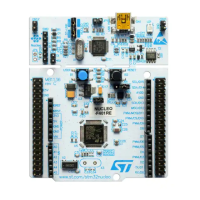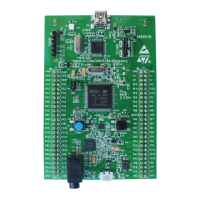The STM32 Cortex-M0 instruction set PM0215
54/91 Doc ID 022979 Rev 1
3.5.5 MOV, MOVS and MVNS
Move and move NOT.
Syntax
MOV{S} Rd, Rm
MOVS Rd, #imm
MVNS Rd, Rm
where:
● ‘S’ is an optional suffix. If S is specified, the condition code flags are updated on the
result of the operation (see Conditional execution on page 39).
● ‘Rd’ is the destination register
● ‘Rm’ is a register
● ‘imm’ is any value in the range 0-255
Operation
The MOV instruction copies the value of Rm into Rd.
The MOVS instruction performs the same operation as the MOV instruction, but also
updates the N and Z flags.
The
MVNS
instruction takes the value of
Rm
, performs a bitwise logical NOT operation on the
value, and places the result into
Rd
.
Restrictions
In these instructions, Rd, and Rm must only specify R0-R7.
When Rd is the PC in a
MOV
instruction:
● bit[0] of the result is ignored
● A branch occurs to the address created by forcing bit[0] of that value to 0. The T-bit
remains unmodified.
Note: Though it is possible to use
MOV
as a branch instruction, ARM strongly recommends the use
of a
BX
or
BLX
instruction to branch for software portability to the ARM instruction set.
Condition flags
If
S
is specified, these instructions:
● Update the N and Z flags according to the result
● Do not affect the C or V flag
Example
MOVS R0, #0x000B ; Write value of 0x000B to R0, flags get updated
MOVS R1, #0x0 ; Write value of zero to R1, flags are updated
MOV R10, R12 ; Write value in R12 to R10, flags are not updated
MOVS R3, #23 ; Write value of 23 to R3
MOV R8, SP ; Write value of stack pointer to R8
MVNS R2, R0 ; Write inverse of R0 to the R2 and update flags

