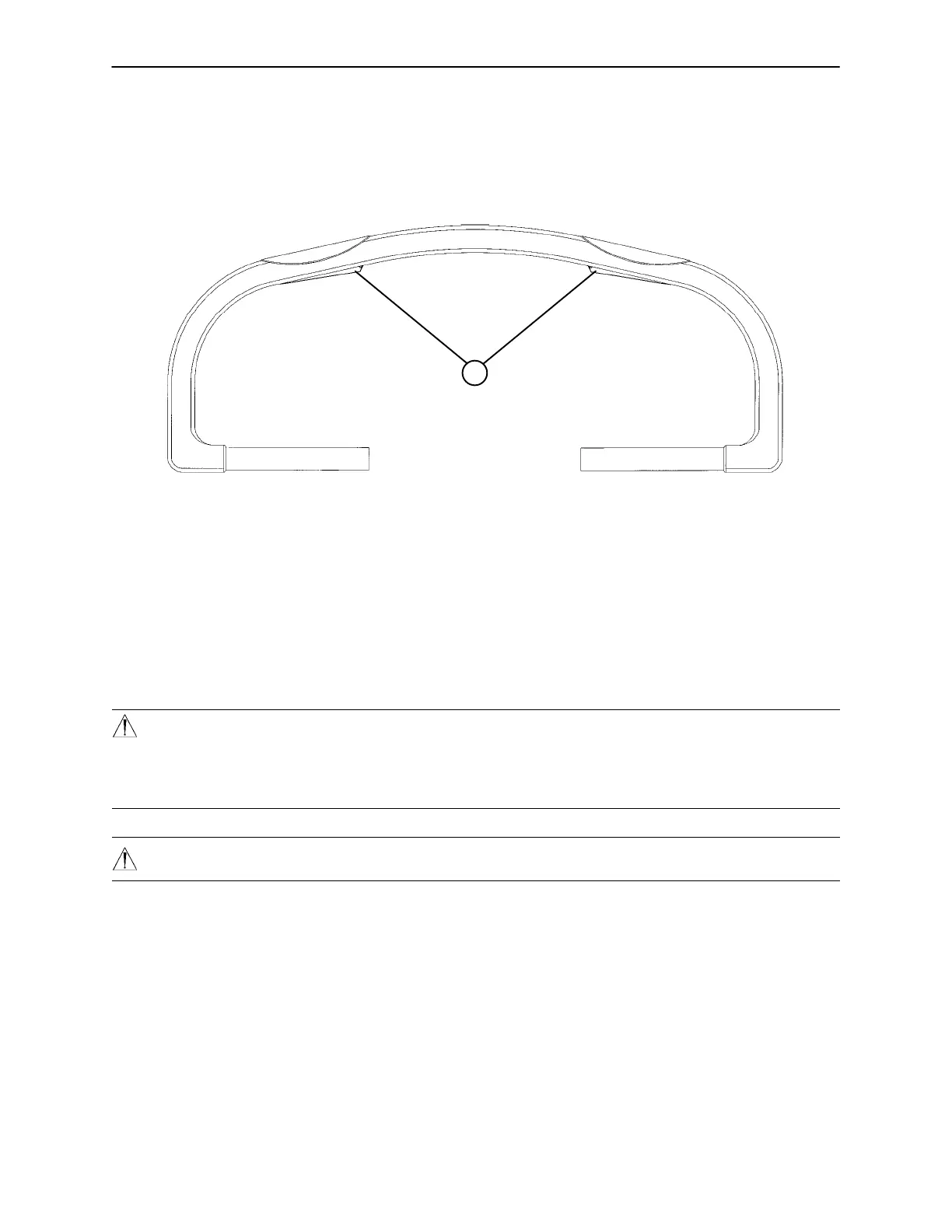Zoom Option Operation Guide
34
DRIVE WHEEL OPERATION (CONTINUED)
5. Grasp the drive handle at the two raised grip areas. Squeeze either of the motion release switches (A)
located under the handle to enable the movement of the drive wheel. Either or both switches will enable
movement but both switches must be released to stop movement.
A
6. While continuing to squeeze the switch(es), push the handle away from you or pull the handle toward you
to initiate motion in that direction. The forward speed will increase proportionally to the distance the drive
handle is moved. I.E. the farther forward the drive handle is pushed, the faster the unit will move. To
stop motion, remove your hands from the switches and the handle.
NOTE
The drive wheel does not pivot. The unit cannot be moved directly sideways with the drive wheel engaged.
With the drive wheel pedal in the neutral position and the unit’s brakes released, the unit can be moved in
any direction including sideways.
Driving a Zoom−equipped unit over liquids or slick surfaces could decrease the traction of the drive wheel.
WARNING
Put the drive wheel in the neutral position and release the brakes before pushing the unit manually. Do not
attempt to push the unit manually with the drive wheel engaged. The unit will be difficult to push and injury
could result.
CAUTION
When attaching equipment to the frame, ensure it will not impede normal operation. For example: hooks on
hanging equipment must not actuate control buttons, equipment must not hide the nurse call button, etc.
