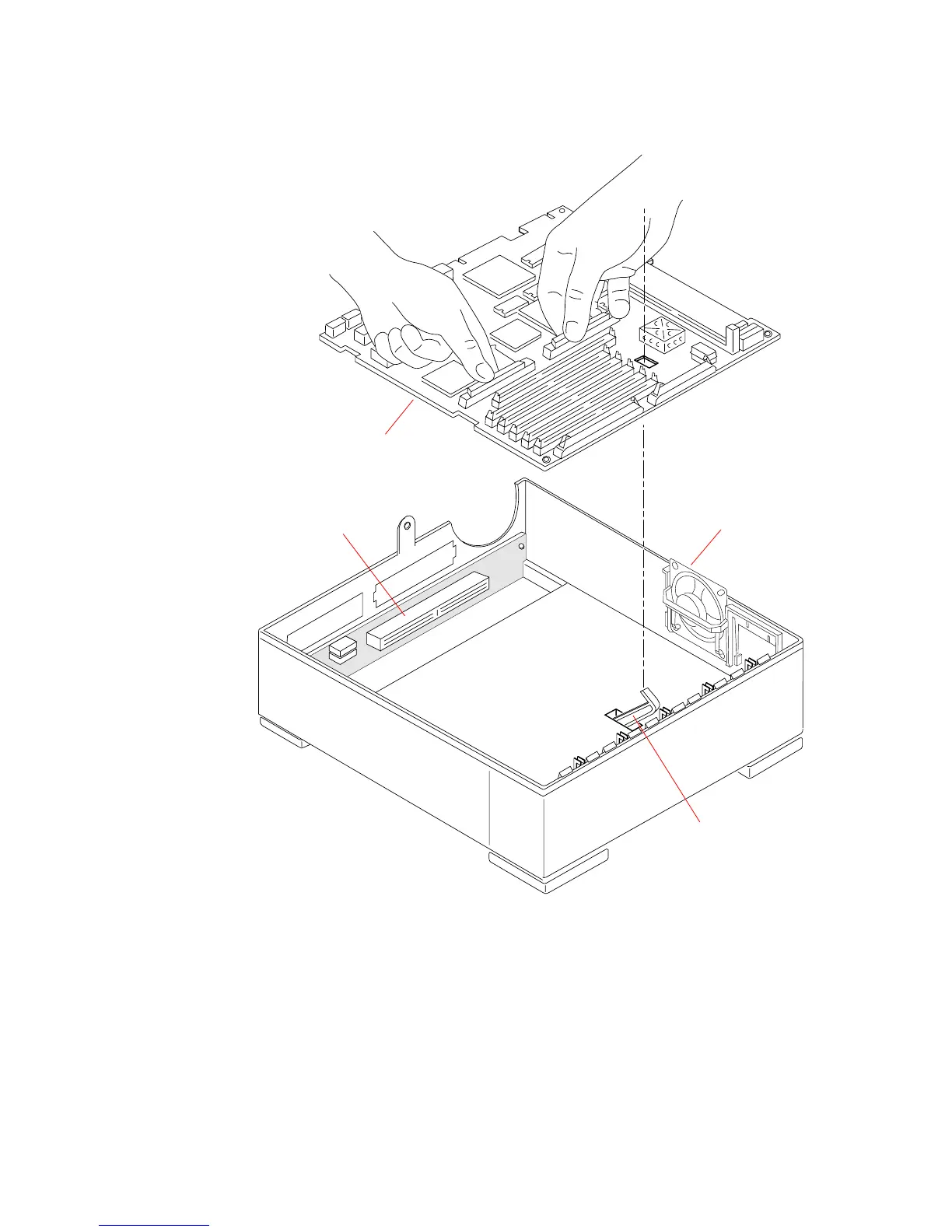Chapter 8 Major Subassemblies 8-11
FIGURE 8-6 Removing and Replacing the Main Logic Board
6. Remove the system I/O board.
1. On the SPARCclassic X terminal, pull the plastic connector covers off the inactive
ports to gain access to the screws.
System I/O board
Main logic board
Main logic board extractor lever
Speaker/power
LED assembly
UNIT BOTTOM
