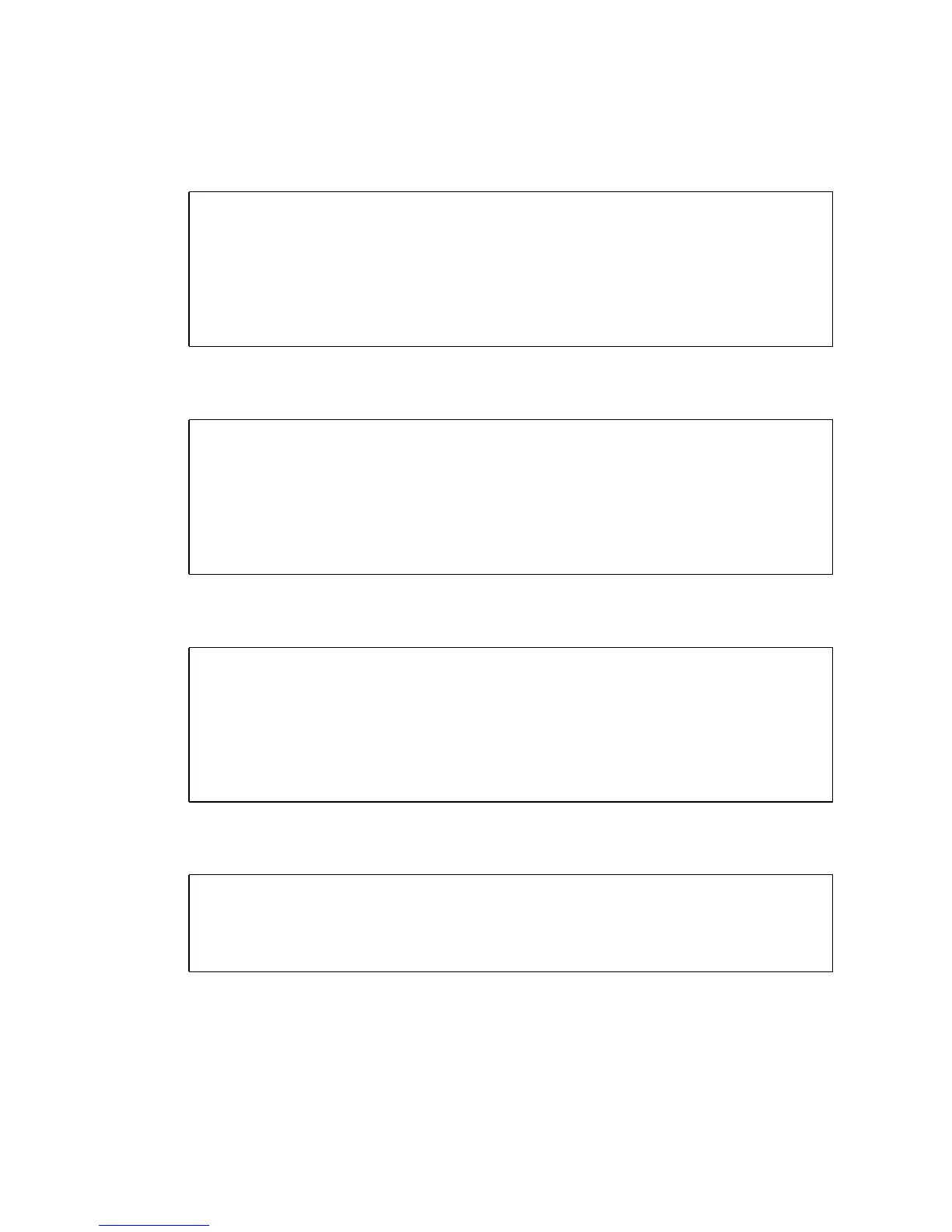2-118 SPARC Enterprise Mx000 Servers XSCF User’s Guide • August 2009
2. Use the showboards(8) command to display XSB status information.
3. Use the poweroff(8) command to power off domain ID 2.
4. Use the showboards(8) command to display XSB status information.
5. Use the deleteboard(8) command to delete an XSB.
XSCF> showboards –va
XSB R DID(LSB) Assignment Pwr Conn Conf Test Fault COD
---- - -------- ----------- ---- ---- ---- ------- -------- ----
00-0 02(00) Assigned y y y Passed Normal n
01-0 02(07) Assigned y y y Passed Normal n
01-1 02(08) Assigned y y y Passed Normal n
01-2 02(09) Assigned y y y Passed Normal n
01-3 02(10) Assigned y y y Passed Normal n
XSCF> poweroff –d 2
DomainIDs to power off:02
Continue? [y|n] :y
02 :Powering off
*Note*
This command only issues the instruction to power-off.
The result of the instruction can be checked by the
"showlogs power".
XSCF> showboards –va
XSB R DID(LSB) Assignment Pwr Conn Conf Test Fault COD
---- - -------- ----------- ---- ---- ---- ------- -------- ----
00-0 02(00) Assigned n n n Passed Normal n
01-0 02(07) Assigned n n n Passed Normal n
01-1 02(08) Assigned n n n Passed Normal n
01-2 02(09) Assigned n n n Passed Normal n
01-3 02(10) Assigned n n n Passed Normal n
<Example> Delete XSBs and make XSBs pool state.
XSCF> deleteboard -c unassign 1-1
XSB#01-1 will be unassigned from domain immediately.
Continue?[y|n] :y
XSCF>
