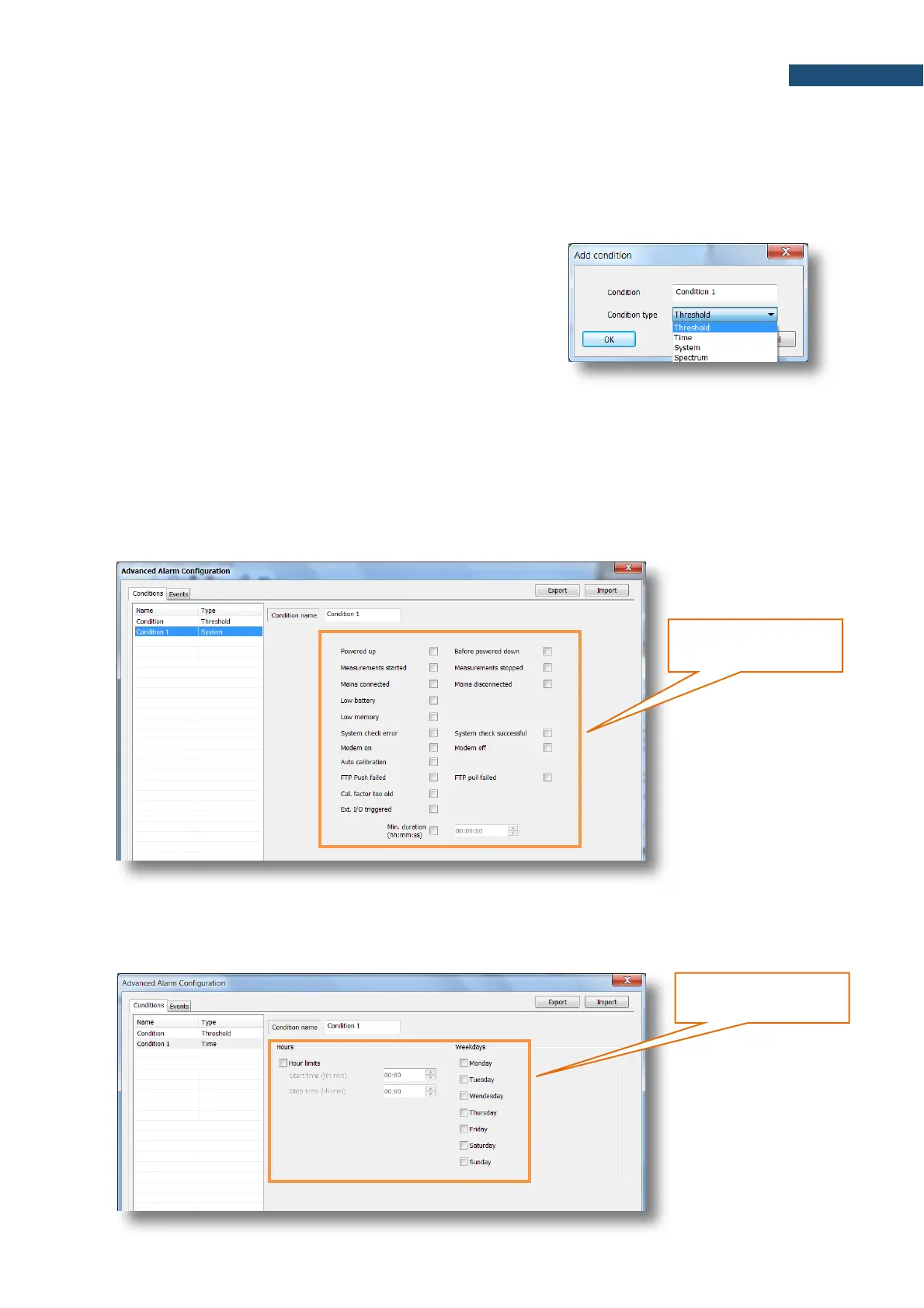9.8.12.1 Alarm Conditions
The Conditions tab enables configuring different types of alarm condition: Threshold, Time, System,
Spectrum and Meteo. Already created alarm conditions are presented in the list on the right-side of the
Advanced Alarm Configuration window. If you click on the specific alarm condition you will be able to
configure it in the right part of the window.
To create a new condition, click Add button and select a
new condition from the pop-down list.
The Threshold condition is based on comparison with the Threshold level such results as Leq, Lpeak,
Lmax or Lmin (Source), calculated with weighting filter and LEQ detector for the selected Profile and
averaged during the Integration period. Two Modes are available: Level+ and Level-. The Threshold
levels define the moment of the start/end of the condition. Additionally, you can set the Minimum
Duration time, which delays the condition start/end. The period when the condition is met is marked by
between-cursors of grey colour on the graph.
The System condition relates to system events, defined in the window below.
The Time condition is based on periods, defined for weekdays.
The Spectrum condition is based on comparison of spectrum of selected Type with the mask –
threshold levels for octave bands.
