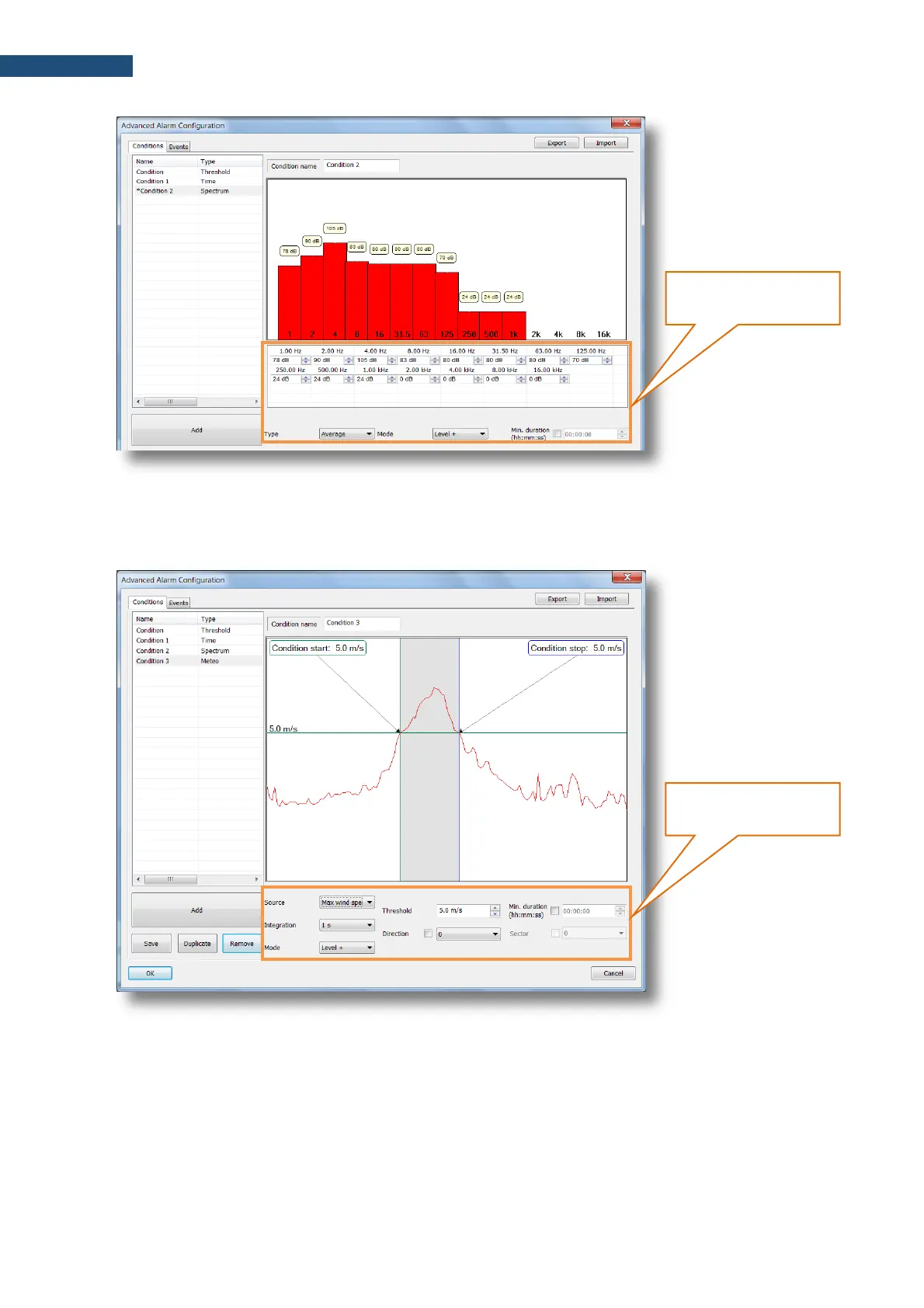The Meteo condition is similar to the Threshold condition and based on comparison with the Threshold
level meteorological results (Max wind speed etc.) selected in the Source field, averaged during the
Integration period. Two Modes are available: Level+ and Level-.
9.8.12.2 Alarm Events
The next step after defining the conditions is creating Events. Events are created in the Events tab on
the base of single or multiple conditions. To add the new Event, press the big Add button beneath the
event list in the left part of the window.
