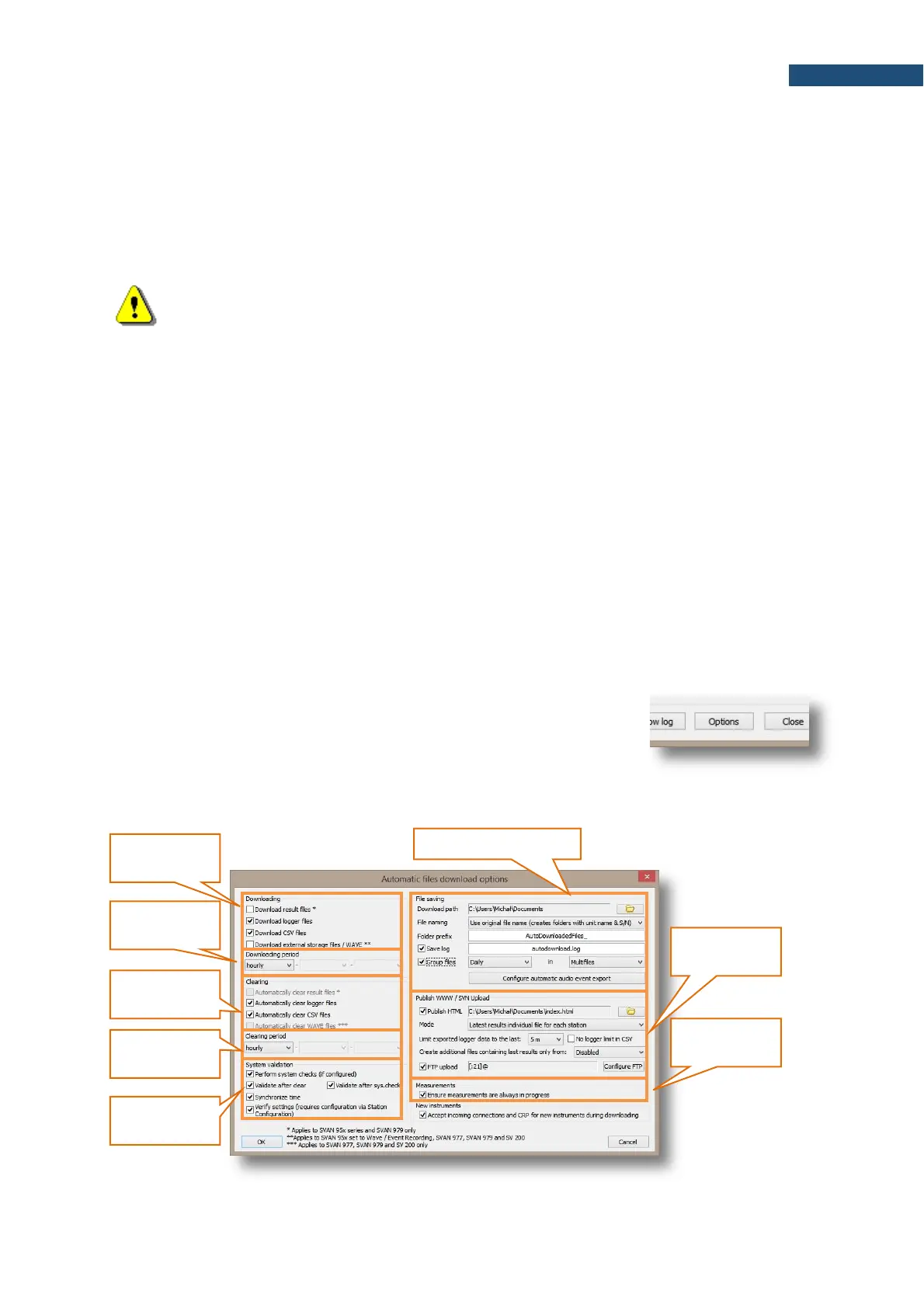Besides downloading files AFD performs other tasks such as:
• checking station status and sending notifications when one of the instruments requires attention,
• automatic time synchronization,
• remote system check with in-built electrostatic actuator,
• verification of instrument’s setups,
• deleting already downloaded files,
• publishing measurement data on the web server as a HTML file,
• uploading measurement files on the FTP server.
Note: More information on Automatic Files Download can be found in SvanPC++ User
Manual: http://svantek.com/lang-en/support/19/svanpc_software.html#PDF.
Basic information
Automatic Files Download runs as a Windows service. It does not require SvanPC++ application to
be running. Windows user who runs the AFD does not have to be logged on the PC. AFD automatically
resumes to its previous state after booting the PC.
The AFD window displays the list of stations running in the AFD mode. For selected instrument station
status information is available. It displays basic information (instrument’s serial number and download
path), downloads statistics and summary for last downloading, clearing, settings and system checks.
Information section displays time left for downloading and time left for clearing. These values depend
on Downloading period and Clearing period settings, described below. Also, current state of the AFD
module is displayed.
Progress section refers to the station selected in station list. It displays stations type and serial number
and the name of the file currently being downloaded.
Configuration
To configure Automatic Files Download session settings click
Options button. Automatic files download options window will appear
allowing the user to make necessary adjustments.
Options button is only active when the AFD is not running.
