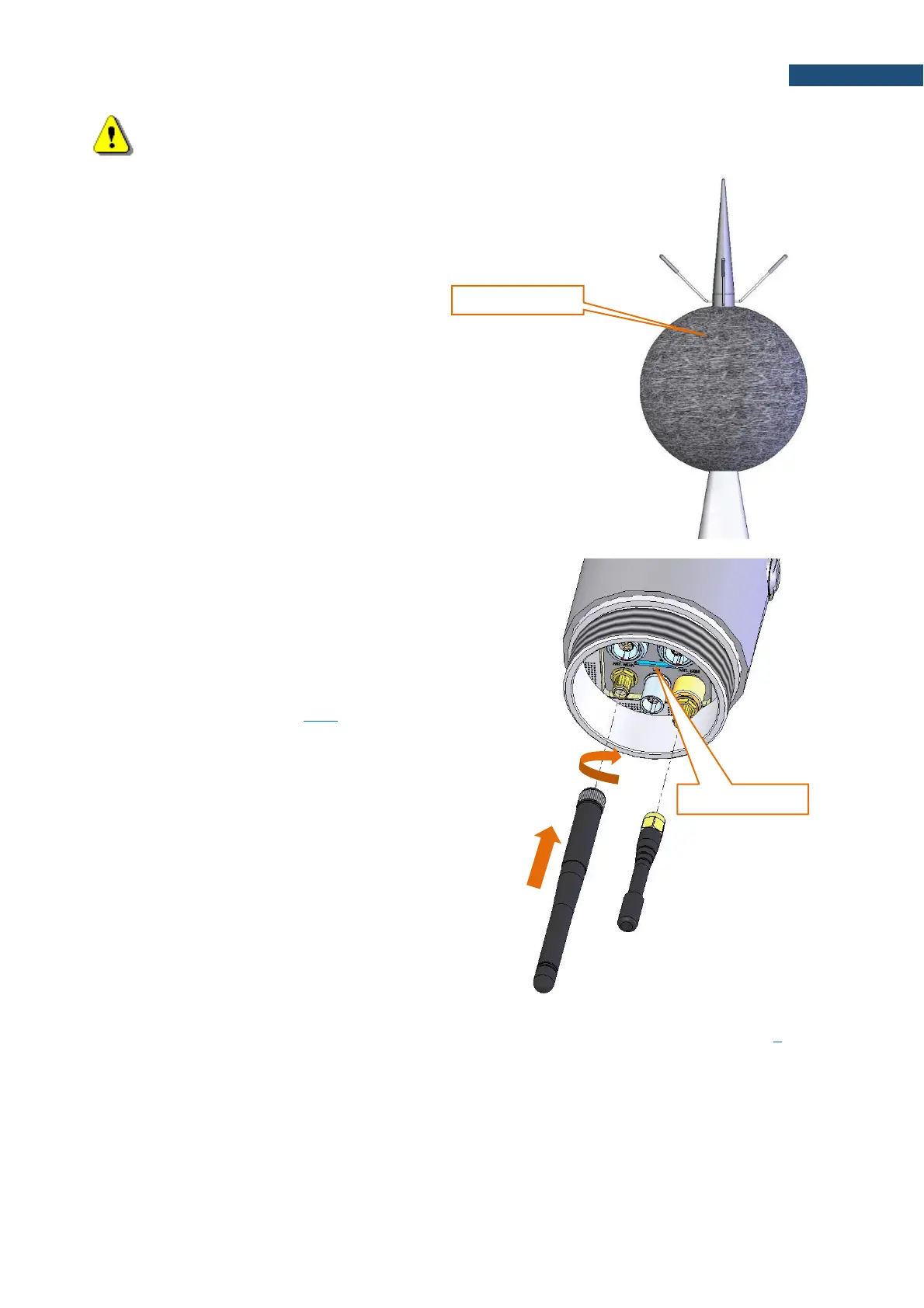Note: It is important to keep the extension sleeve still, to protect actuator cable from damage.
12. Take the Allen key out from the
extension sleeve.
13. Move the foam windscreen to the
place right under the spikes of the
anti-bird device, make sure it covers
the microphone protective sleeve.
14. Put the device horizontally to gain an
easy access to the socket panel.
15. Make sure that the instrument is
switched off!
16. Insert the SIM card into the SIM card
slot (according to Chapter 3.1.1).
17. Connect wireless antennas.
The device prepared this way is ready for the configuration of the remote connection (see Chapter 7).
