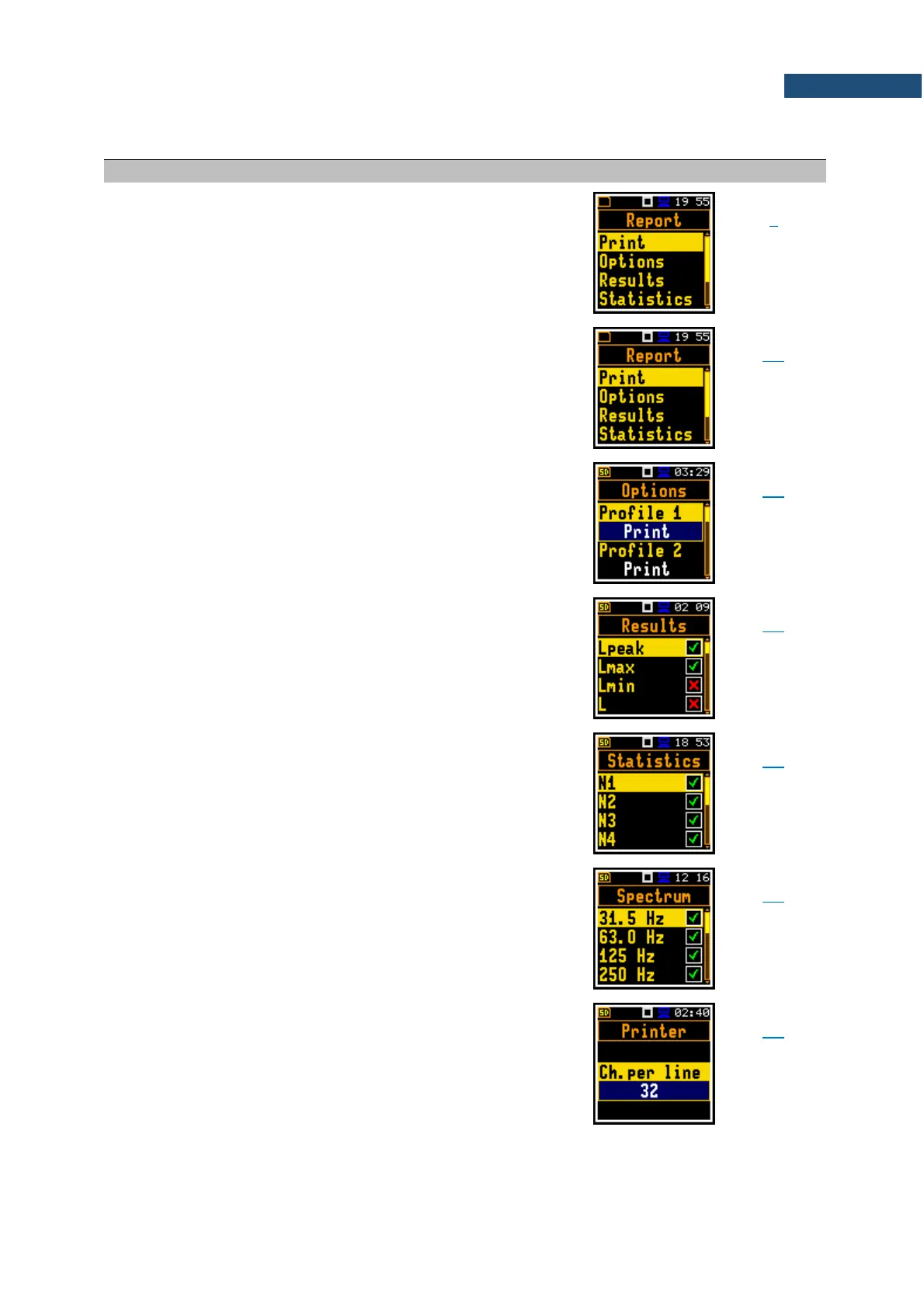Section in the Main Menu that enables configuring
and printing measurement reports in the predefined
format and includes positions: Print, Options,
Results, Statistics, Spectrum and Printer.
Position in the Report screen that enables printing
of the report.
Position in the Report screen that enables
specifying the report content, selecting profiles,
results for these profiles, statistics and spectra
which will be included in the report.
Position in the Report screen that allows you to
select results to be included in the report for the
selected profiles.
Position in the Report screen that allows you to
select statistic levels from N1 to N10 to be included
in the report.
Position in the Report screen that allows you to
select based on their central frequencies the 1/1 or
1/3 octave bands which will be included in the report
for the Leq, Lmax, Lmin and Lpeak spectra.
Position in the Report screen that enables setting
the number of characters in the report lines – from
20 to 500.
