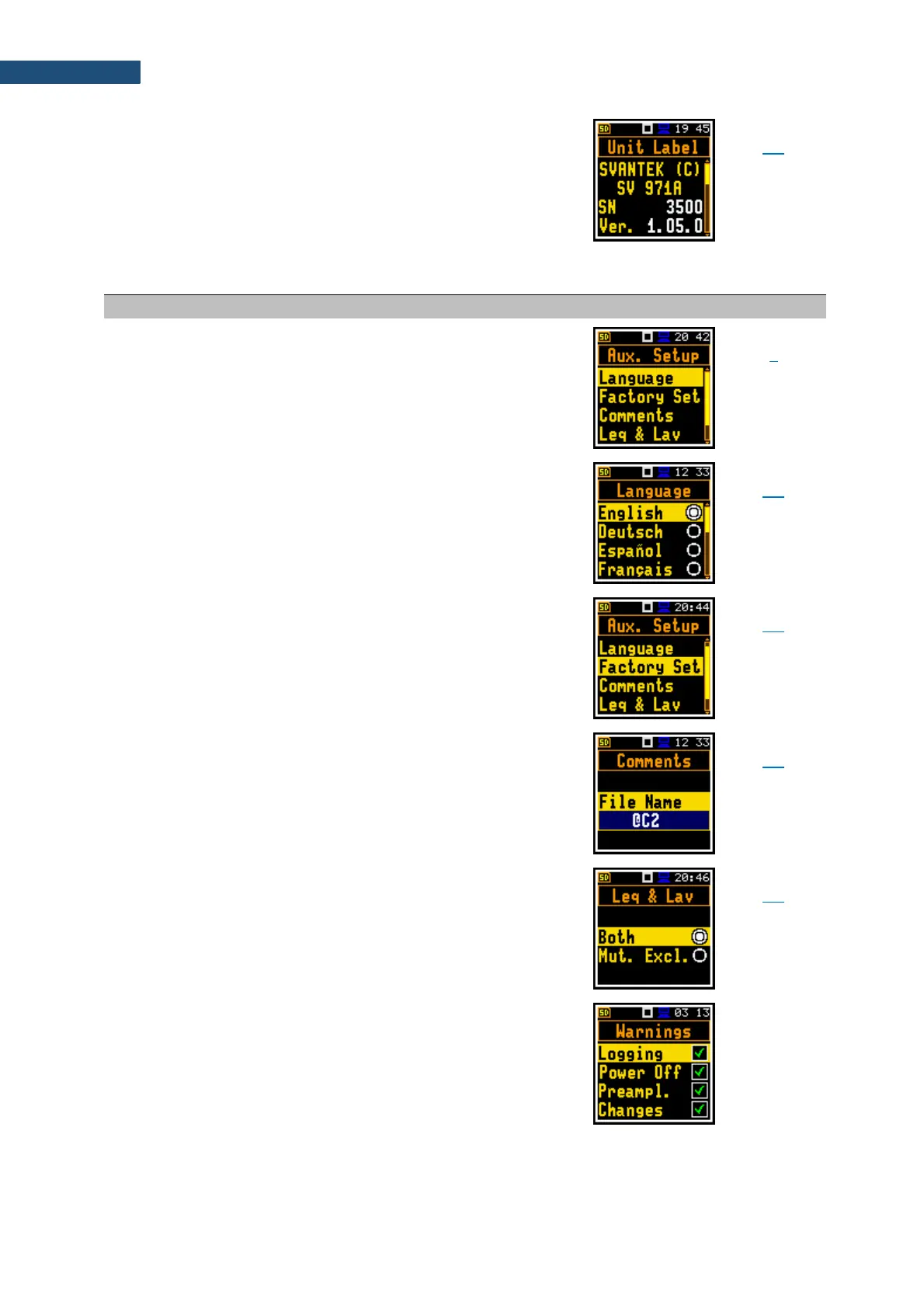Information about the instrument type, its serial
number, the current software version installed and
the relevant standards, which the instrument fulfils.
17.7 AUXILIARY PARAMETERS
Section in the Main Menu that enables customizing
the instrument interface to specific user
requirements in the screens: Language,
Factory Settings, Comments, Leq & Lav and
Warnings.
Screen that enables selecting the user interface
language.
Restoration of the default settings of the instrument.
Definition of the file name for recording of voice
comments.
Position in the Auxiliary Setup screen that enables
to control displaying of Leq and Lav results: Both or
Mutually Exclusive.
Activation of the warning messages, which are to be
displayed during the normal operation of the
instrument.