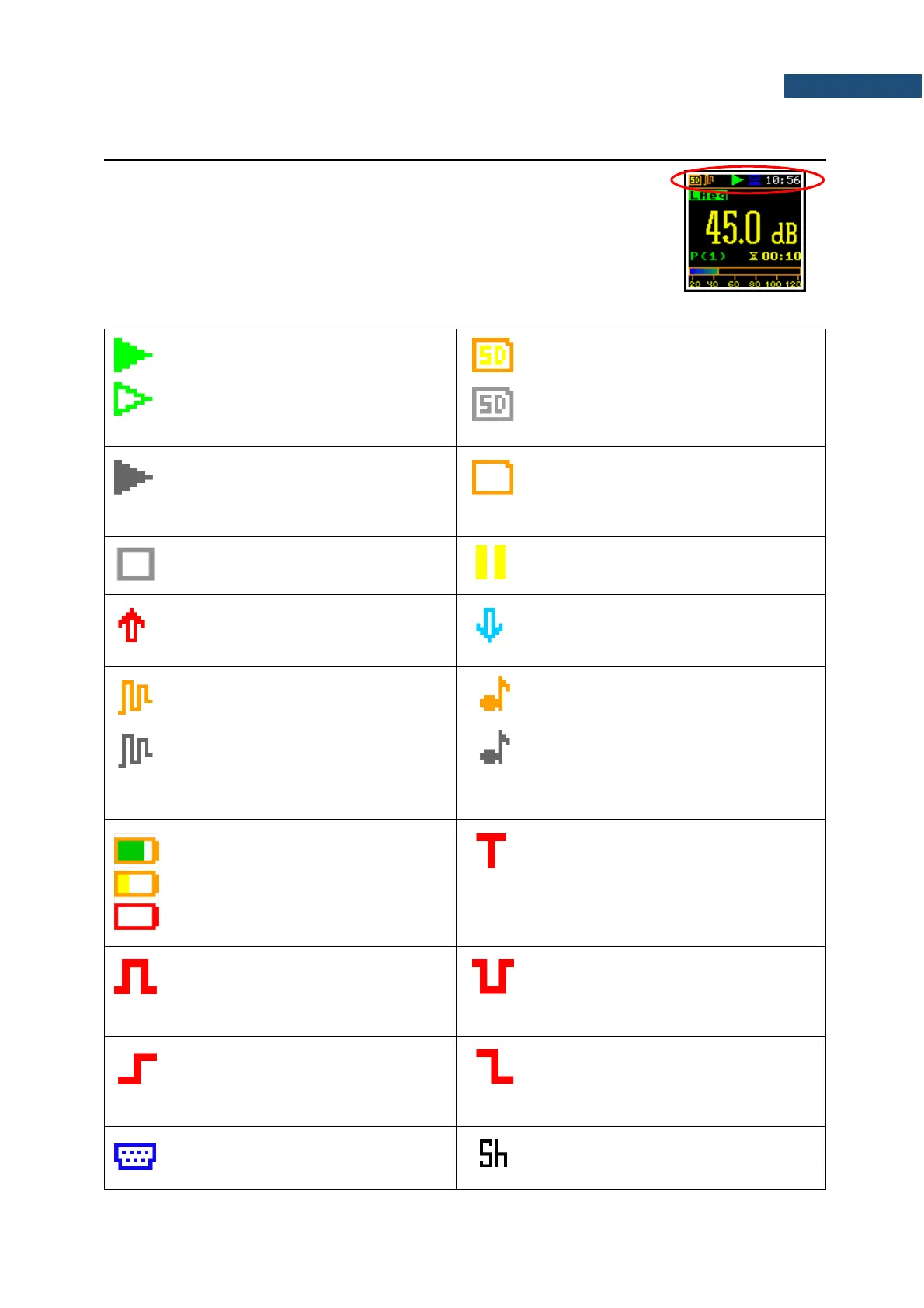Indicators of the instrument state
Additional information about the instrument’s state gives the row of icons visible
in the top line of the display.
The real-time clock (RTC) is also displayed in the same line together with icons.
Meanings of icons are as follows:
“measurement” icon is displayed when
the measurement is running, and the
icon shape is changing from self to
contoured.
“SD card” icon is displayed when the SD-
card memory is in operation and has free
space. Grey colour of the icon means that
the card memory is full.
“waiting” icon is displayed when the
instrument waits for the measurement
start after pressing <Start> key due to a
start delay or a delay caused by a trigger.
“no card” icon is displayed when the SD
memory card is not inserted.
“stop” icon is displayed when the
measurement is stopped.
“pause” icon is displayed when the
measurement is paused.
“overload” icon is displayed when during
the measurement the overload was
registered.
“underrange” icon is displayed when
during the measurement the underrange
was registered.
“logger” icon is displayed when the
current measurement results are logged
into the instrument’s logger file.
Grey colour of the icon means that the
instrument waits for the logging start after
pressing <Start> key due to a start delay
or a delay caused by a trigger.
“signal” icon is displayed during wave
recording.
Grey colour of the icon means that the
instrument waits for the wave recording
start after pressing <Start> key due to a
start delay or a delay caused by a trigger.
“battery” icon is displayed when the
instrument is powered from the internal
batteries. Icon colour corresponds to the
charging status of the batteries (green -
30÷100%, yellow – 10÷30%, red – less
than 10%).
“trigger” icon is displayed when other
than Level or Slope trigger is waiting for
condition fulfilment. The icon appears
alternately with the “play”, “logger” or
“wave” icons.
“Level+“ icon is displayed when the
trigger condition is set „Level+”. The icon
appears alternately with the „wait”,
“logger” or “wave” icons.
“Level–” icon is displayed when the
trigger condition is set „Level–”. The icon
appears alternately with the „play”,
“logger” or “wave” icons.
“Slope+” icon is displayed when the
trigger condition is set to „Slope+”. The
icon appears alternately with the “wave”
icons.
“Slope–” icon is displayed when the
trigger condition is set to „Slope–”. The
icon appears alternately with the “wave”
icons.
“RS232” icon is displayed when the
RS232 port is activated.
“Shift” icon is displayed when the
<Shift> key is pressed.