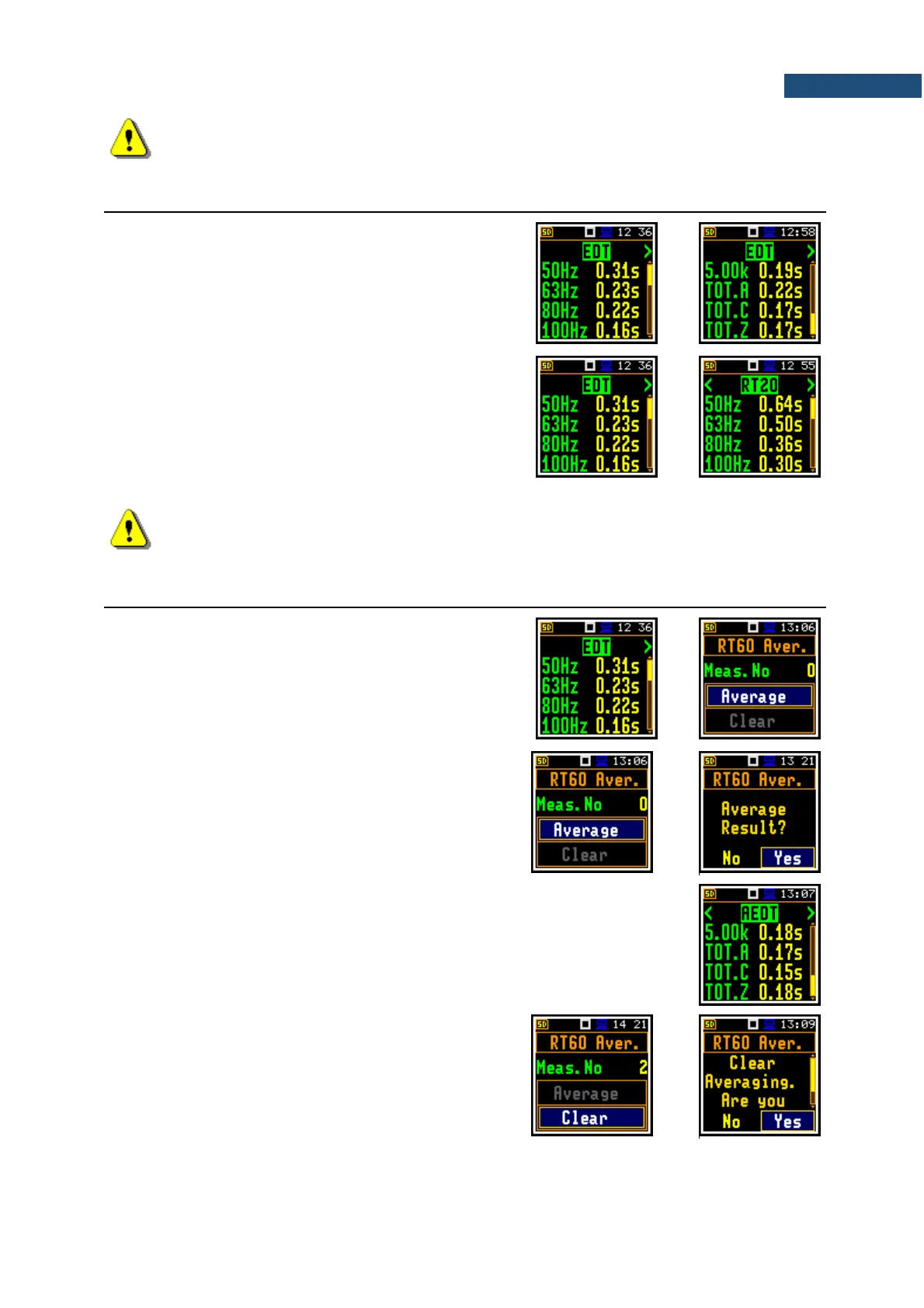Note: During collecting data all other sources of sound should be suppressed in the tested
room to not affect the measurement results.
12.4 VIEWING RT60 RESULTS
The RT60 measurement results for all 1/1 or 1/3-octave
bands and three Total values are presented in a table
form.
The table presents next results of reverberation time for:
- EDT - early decay time;
- RT20 - reverberation time calculated with 20 dB
dynamics;
- RT30 - reverberation time calculated with 30 dB
dynamics.
Note: If “- - -” text appears in the RT indicator field, it means that for this band with the
selected parameters (Noise Mar.) the required measurement conditions were not fulfilled to
obtain the results (for more details see Appendix E).
12.5 AVERAGING RT60 RESULTS
If Averaging is On, you can average results for
consecutive measurements following next steps:
1. Being in the RT60 view, press the ◄ key from the
EDT column or the ► key from the RT30 column to
enter the RT60 Aver. screen.
The Meas.No position displays the number of the
measurement which is being averaged so far.
2. In the RT60 Aver. screen, press the <Enter> key
and confirm averaging.
As a result, additional three columns appear in the RT60 table: AEDT, A20 and
A30.
If you start new measurement and get results you can perform averaging with
previous averaged results as per steps 1 and 2 above. The Meas.No will increase
by one and the AEDT, A20 and A30 columns will present new results averaged
with previous ones.
To clear averaging, select Clear in the RT60 Aver.
screen, press <Enter> and confirm clearing.
