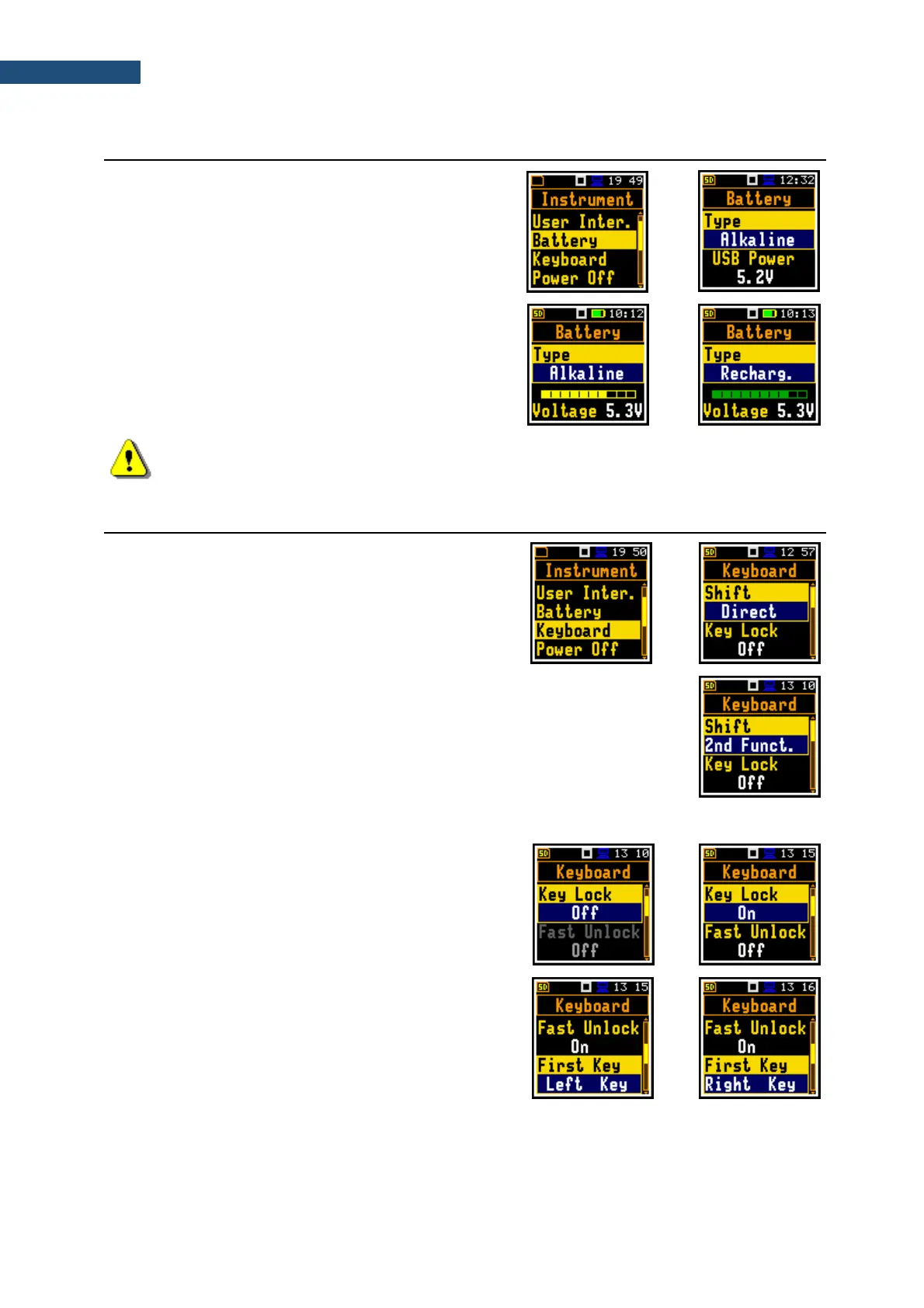7.2 CHECKING POWER – BATTERY
The Battery position enables checking the power
source condition. The instrument can be powered from
four AAA rechargeable or standard alkaline batteries or
from the USB-C interface.
The view presented on the display depends on the
current power source.
When the instrument is powered from internal batteries
the current battery voltage is displayed together with its
approximate charging state indication.
Select the correct type of batteries for the right detection
of the charging state of the battery pack: Alkaline or
Rechargeable.
Note: Rechargeable batteries must be extracted and charged with the use of an external
charger. They cannot be charged inside the instrument.
7.3 PROGRAMMING KEYBOARD FUNCTIONS – KEYBOARD
The Keyboard position enables programming the
operation mode of the <Shift> key, to switch on the key
lock and the fast unlock of the keyboard with four keys.
<Shift> key mode
In the Shift position you can choose between 2nd Funct. and Direct. When the
Direct option is selected, the <Shift> key operates as in the keyboard of a
computer – to achieve the desired result, the second key must be pressed at the
same time with <Shift>. When the 2nd Fun. option is selected the <Shift> key
operates as in the smartphone virtual keyboard – the <Shift> key should be
pressed first, and the second key should be pressed after. Due to this you can
operate the instrument with one hand.
Keyboard locking
In the Key Lock position, you can enable the keyboard
locking. When On option is selected, the Fast Unlock
function becomes available. This function enables
programming the keyboard unlocking code.
Keyboard unlocking
The unlocking code can be programmed with next four
positions: First Key, Second Key, Third Key and
Fourth Key. In every position, the user may choose one
of four arrow keys: Left Key, Right Key, Up Key or
Down Key, the sequence of which creates unlocking
code.