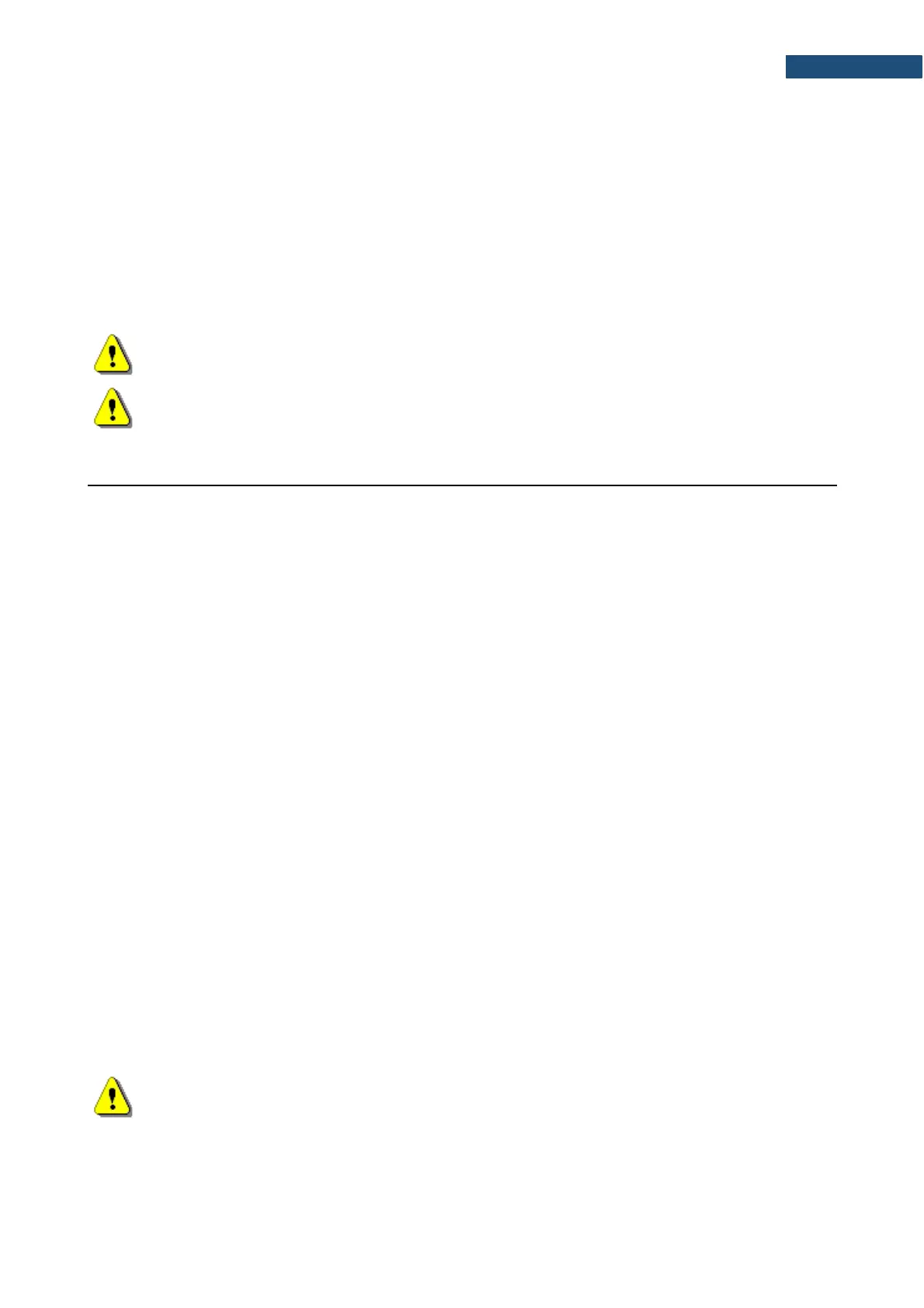SV 971A User Manual – Appendixes
In case of success the device responds with the same ASCII string:
#S,<code1>:<set1>[,<code2>:<set2>[,<code3>:<set3>[,...]]];
In case of an error (e.g. settings code does not exist or parameter value is out of range) the device respond
with “?” instead of <setN> value:
#S,<codeN>:?;
For example if three parameters are set and <set2> is out of range the device response is:
#S,<code1>:<set1>,<code2>:?,<code3>:<set3>;
Codes and settings for #S function are described in the A.3 Control setting codes.
Note: #S function protocol consist of ASCII characters only.
Note: Some of the #S functions are blocked during measurements running state (#1,S1;). Stop the
measurements (#1,S0;) before changing these settings.
A.3 CONTROL SETTING CODES
The control setting codes used in the SV 971A instrument are given in the below tables:
Table A.1 Unit information
Table A.2 Measurements settings and control
Table A.3 Calibration and microphone settings
Table A.4 Profile settings
Table A.5 Spectrum settings
Table A.6 Dosimeter settings
Table A.7 RT60 settings
Table A.8 STIPA settings
Table A.9 Statistical settings
Table A.7 Audio settings
Table A.8 Logger settings
Table A.9 CSV export settings
Table A.10 Programmable pauses (valid only in Dosimeter function)
Table A.11 Audio settings
Table A.12 Logger settings
Table A.13 Display and keyboard settings
Table A.14 Setup settings
Table A.15 Alarms settings (valid only in the Dosimeter function)
Table A.16 General settings
Table A.17 Power settings
Table A.18 Position and time settings
Table A.19 Report printing settings
Notes:
- function codes marked in green are read only!
- function codes marked in red are locked during measurements run state! Stop measurements
before changing these settings.
- values in square brackets are [optional]!
- values are written in the form of numbers or in the form of a bit number (prefix 'b') or hexadecimal
(prefix '0x') e.g. the b5 is equal to the number 32 = 2
5
or hexadecimal 0x20.