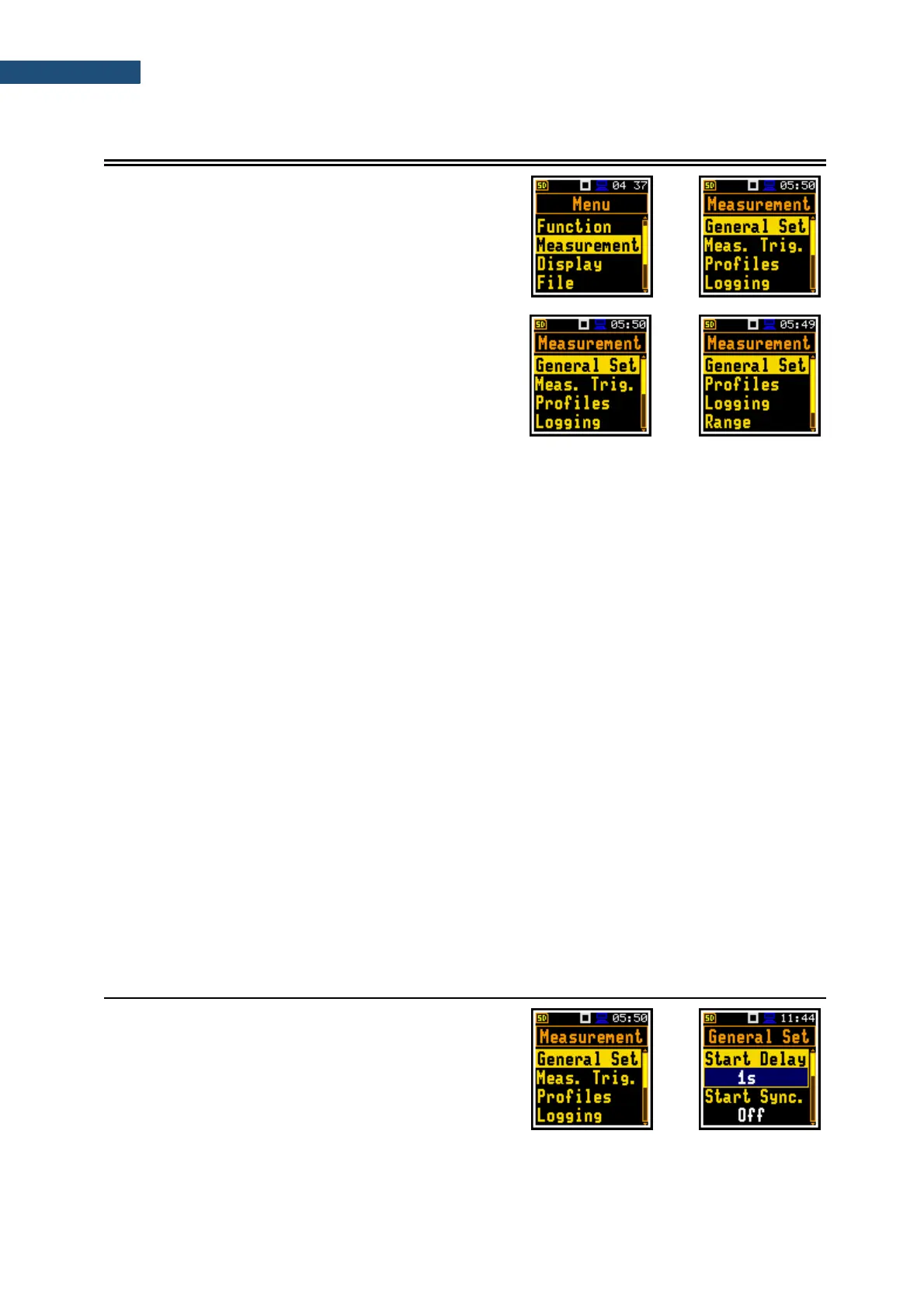The Measurement section combines elements related
to measurement parameters configuration.
To open the Measurement section, press the <Menu>
key, select the Measurement position and press
<Enter>.
The content of the Measurement list depends on the
Interface mode (Simple and Advanced) and
Measurement Function. Some example screens for
Advanced and Simple modes are presented.
The Measurement section contains following positions:
General Set allowing you to set general measurement parameters;
Meas. Trig. allowing you to configure the measurement trigger. This position appears only
in the Advanced interface mode;
Profiles allowing you to set parameters specific for the profile. This position disappears
in the Dosimeter function;
Profile 1 (2,3) allowing you to set parameters specific for profiles in the Dosimeter function.
These positions appear only in the Dosimeter function instead of Profiles;
Alarm allowing you to programme the alarm function. This position appears only in the
Dosimeter function and the Advanced interface mode;
Logging allowing you to configure the logging function;
Spectrum allowing you to set spectrum parameters. This position becomes available only
in the 1/1- and 1/3-octave analysis functions;
Range allowing you to set the required measurement range;
Comp. Filter allowing you to switch on the required compensation filter. This position appears
only in the Advanced interface mode;
Stat. Lev. allowing you to define 10 statistical levels;
Exp. Time allowing you to set the exposure time for dose measurements. This position
appears only in the Dosimeter function and Advanced interface mode;
Timer allowing you to programme the internal timer. This position appears only in the
Advanced interface mode.
The General Set screen allows to programme general
measurement parameters: delay of the measurement
start of (Start Delay), synchronisation with the
instrument’s RTC (Start Sync.), integration period/
measurement run time (Integr. Per), repetition of
measurement cycles (Rep. Cycles), LEQ detector type
(LEQ Integr.) and duration of day periods
(Day Time L.).
