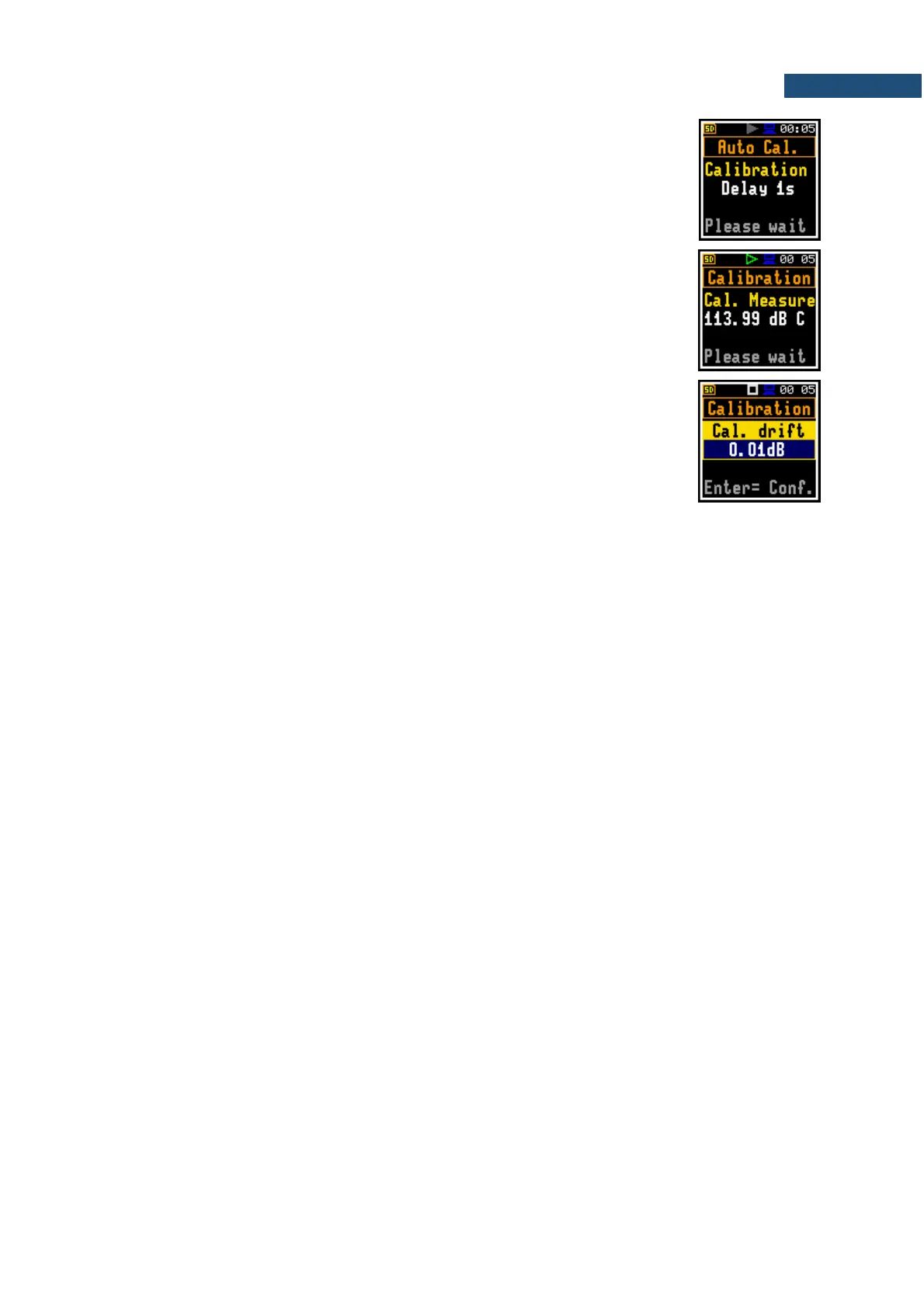Generated by the calibrator sound pressure level starts the Automatic
Calibration process if the difference between the Calibration Level value set up
in the Calibration screen and the measured SPL level generated by the
calibrator is in the range ±5 dB.
During the calibration measurement, the level of the measured calibration signal
will be displayed. If the maximal difference between three consecutive 1-second
LCeq results is less than 0.05dB, the calibration measurement will be finished.
The measurement can be always stopped by the <Stop> key.
After calibration measurement stop, the Calibration drift (change of the
calibration factor since the last calibration, calculated in dB) is displayed.
3. Press <Enter> to save the new calibration factor or press <Esc> to reject it.
In both cases the instrument exits the Calibration screen.
4. Detach the calibrator from the microphone.