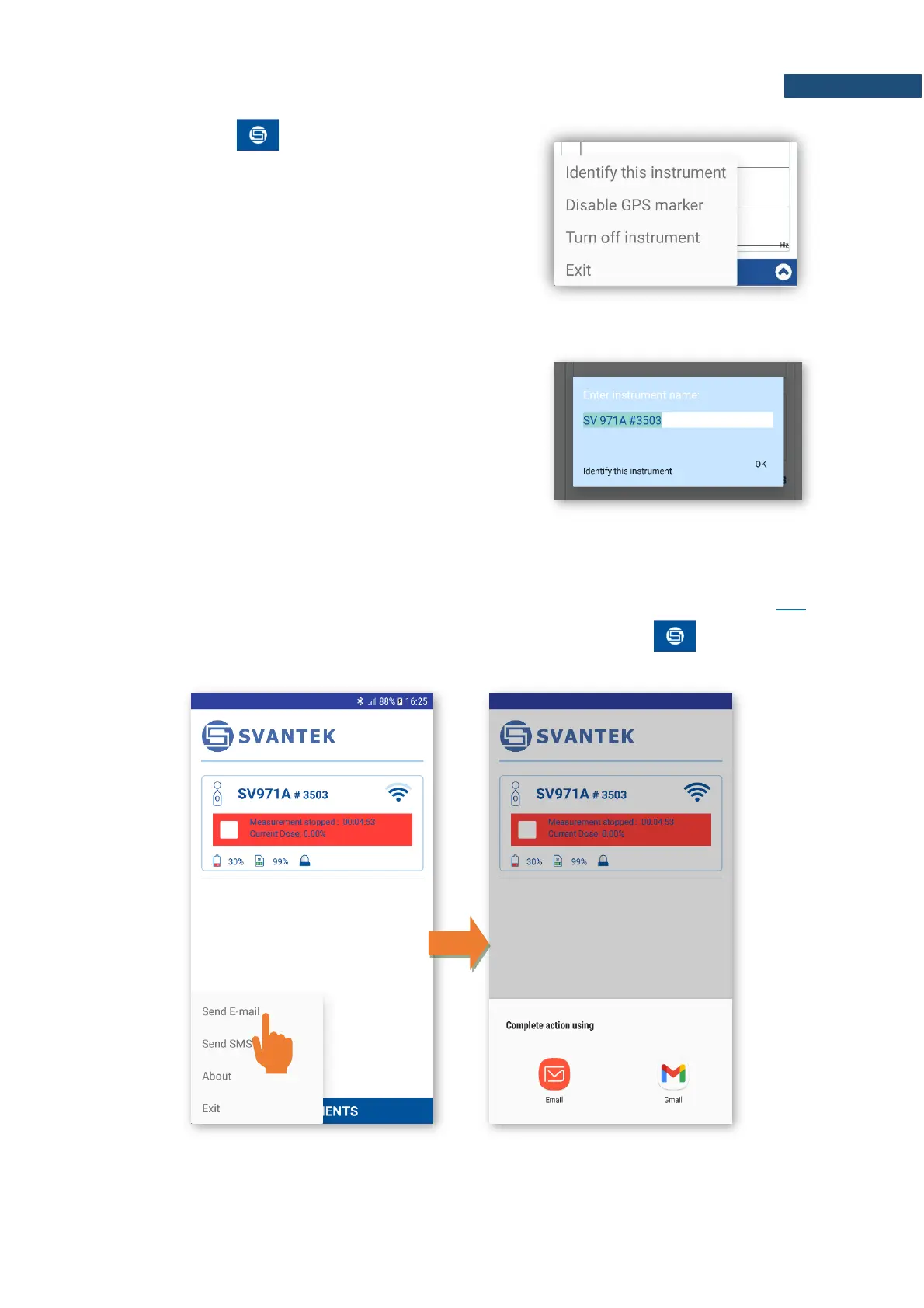After pressing the button, the pop-up menu appears
in which you can:
• Identify corresponded instrument.
• Disable the GPS marker (only for the Sound
Level and 1/1 Octave / 1/3 Octave functions).
• Turn the instrument off.
• Exit the application.
After tapping the Identity this instrument position, the
pop-up box with the current name of the corresponded
instrument will appear. If you tap “Identify this instrument”,
the instrument shows its name which will blink for 5
seconds then the instrument returns to the previous screen.
At the same time, you can change the name of this
instrument.
14.3.3 SMS and e-mail notifications
Assistant can also send e-mail / SMS messages directly from the application based on pre-programmed
alarm conditions. Notifications are sent when the certain thresholds are exceeded – see Chapter 11.6.
The recipient and contents of the E-mail or SMS is defined by tapping the button, and then
selecting the appropriate command from the pop-up menu.